



  |
 |
|
Welcome to the GSM-Forum forums. You are currently viewing our boards as a guest which gives you limited access to view most discussions and access our other features. Only registered members may post questions, contact other members or search our database of over 8 million posts. Registration is fast, simple and absolutely free so please - Click to REGISTER! If you have any problems with the registration process or your account login, please contact contact us . |
| |||||||
| Register | FAQ | Donate | Forum Rules | Root any Device | ★iPhone Unlock★ | ★ Direct Codes ★ | Direct Unlock Source | Today's Posts | Search |
 |
| | LinkBack | Thread Tools | Display Modes |
| | #1 (permalink) |
| Freak Poster     Join Date: Oct 2009
Posts: 218
Member: 1143383 Status: Offline Thanks Meter: 53 | UFS Turbo: Strange problem Hello users of the UFST This is what I get in the control panel, in hardware section : -------------------------------- App: UFSx (HWK) Control Panel v 2.3.0.7 by SarasSoft Ftd: Ufs2xx.dll 3.2.7, Ufs2xx.sys 2.8.30 Box: 1 Location: 0 Serial: TMA12962885 UFST Boot v1.2 (c)SarasSoft 2012, Id: 54 4D 1 0 UFST Core v1.3 (c)SarasSoft 2013, Sn: 12962885 HID: 2454BA6240600097, HWK: A1.04-PRO1 SID: 3B9C0BD28CAC4BBDB90C3AABFED45651E3D8BD1A XID: A949EE83DCAC19ED936AF08334C98DF5C75B4C0D LIC: True BoxStat : Ok Firmware: Ok Your IP: 41.230.47.119 Support: Account Ok -------------------------------- In software section Last Server Update: 2016/03/30 Active Panel Version: 2.3.0.7 No Items to Install ---------------------------------- So everything seems to work fine except that when I run any application I get: UFST Boot v1.2 (c)SarasSoft 2012, Id: 54 4D 1 0 UFST Core v1.3 (c)SarasSoft 2013, Sn: 12962885 HID: 2454BA6240600097, HWK: A1.04-PRO1 SID: 3B9C0BD28CAC4BBDB90C3AABFED45651E3D8BD1A XID: A949EE83DCAC19ED936AF08334C98DF5C75B4C0D HWK: NOT AUTHORISED, USE UPDATE TOOL Connection Failed8: 0 I do not understand anything with the whims of this box !!!!! |
 |
| The Following User Says Thank You to nickel2k7 For This Useful Post: |
| | #3 (permalink) |
| No Life Poster         Join Date: Apr 2001 Location: Where dreams become reality. Age: 54
Posts: 5,752
Member: 4042 Status: Offline Thanks Meter: 24,043 | 1. Your box is UFST, not UFS Turbo 2. Click install, even no new items to install, you will see message sw authorised. 3. enjoy |
 |
| | #7 (permalink) |
| Freak Poster     Join Date: Oct 2009
Posts: 218
Member: 1143383 Status: Offline Thanks Meter: 53 | Hello again My head is spinning and it's going to jump. The problem is still not solved and yet the update of the box and the installation of the software run perfectly well as the images show.  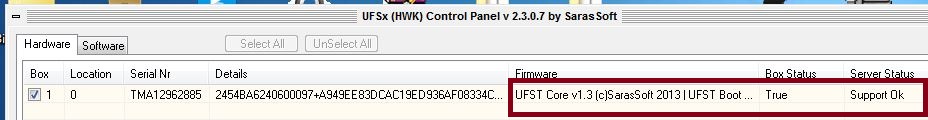 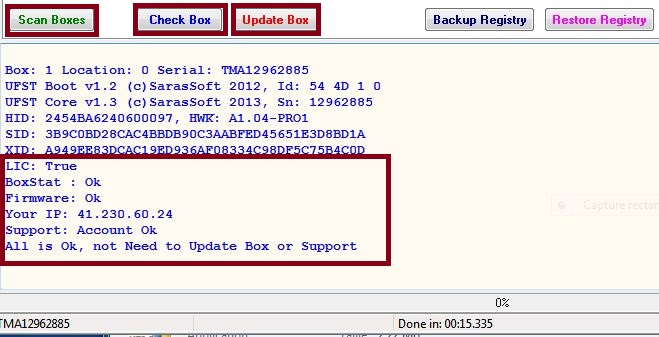 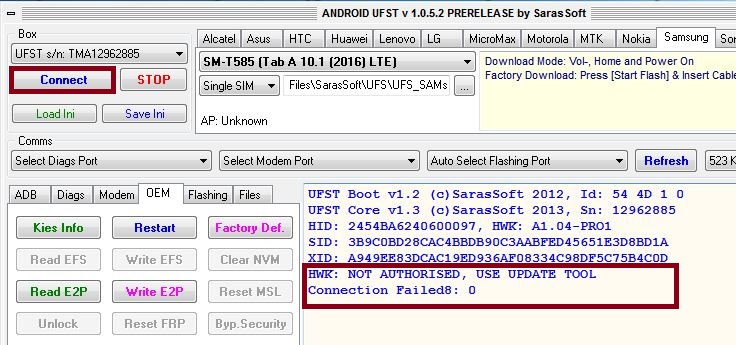 |
 |
| | #10 (permalink) |
| Product Supporter    Join Date: May 2001
Posts: 672
Member: 4566 Status: Offline Sonork: 100.112355 Thanks Meter: 503 | 4. Go to Software Tab 5. Check Server ( this will check your files and software then show new files from server for downloading) 6. Click "Install" ( files will be downloaded and installed) |
 |
| The Following User Says Thank You to ren77 For This Useful Post: |
| | #11 (permalink) |
| Freak Poster     Join Date: Oct 2009
Posts: 218
Member: 1143383 Status: Offline Thanks Meter: 53 | A Mr Ren77 (Product Supporter) Here, the suggested steps are done and yet it still does not work. 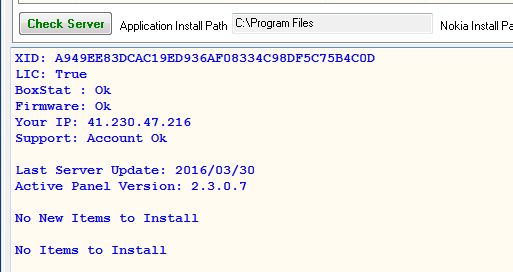 ------------------ I will completely uninstall and start again to zero and then see if the modules are working. I can not find the uninstaller. |
 |
| | #12 (permalink) |
| Freak Poster     Join Date: Dec 2008
Posts: 299
Member: 922938 Status: Offline Thanks Meter: 59 | just format the whole computer then install the latest panel of UFST then theres a text update install it then after you install the whole setup then try to open it... hope more screenshot more help... |
 |
| The Following User Says Thank You to gsmTECHNICIAN For This Useful Post: |
| | #13 (permalink) | |
| No Life Poster        | Quote:
| |
 |
| The Following User Says Thank You to rebainoor For This Useful Post: |
| | #14 (permalink) |
| Freak Poster     Join Date: Oct 2009
Posts: 218
Member: 1143383 Status: Offline Thanks Meter: 53 | Problem solved The problem is solved by installing from scratch on a second PC. This means that I will have to reinstall the 32-bit Windows 7 operating system again on my PC. That hours of work await me to reinstall all other applications and tons of drivers. Thank you for all those who have enriched the discussion. |
 |
| | #15 (permalink) |
| Freak Poster     Join Date: Aug 2007
Posts: 195
Member: 560185 Status: Offline Thanks Meter: 101 | Good day, I just encountered this same problem of yours... It turns out my Infinity box was also connected while trying to connect my UFST.. Everytime I try to connect it show "NONE AUTHORISED SOFTWARE", but when updating through the 2.3.0.7 UFS PANEL the box doesn't need to be updated.. So when i recognized both box was connected, i quickly removed my Infinity then tried to update my UFST box again and it went through... So i guess, a solution for this kind of problem, before trying to reformat your PC is to isolate all other usb devices first, then try to update again.. Best Regards |
 |
 |
| Bookmarks |
| |
|
|