



  |
 |
|
Welcome to the GSM-Forum forums. You are currently viewing our boards as a guest which gives you limited access to view most discussions and access our other features. Only registered members may post questions, contact other members or search our database of over 8 million posts. Registration is fast, simple and absolutely free so please - Click to REGISTER! If you have any problems with the registration process or your account login, please contact contact us . |
| |||||||
| Register | FAQ | Donate | Forum Rules | Root any Device | ★iPhone Unlock★ | ★ Direct Codes ★ | Direct Unlock Source |
 |
| | LinkBack | Thread Tools | Display Modes |
| | #1 (permalink) |
| Product Supporter    Join Date: May 2014 Location: IRAN
Posts: 11,088
Member: 2179353 Status: Offline Thanks Meter: 17,022 | -NEED ROOT AND USB DEBUGGING -PRESS ON BUTTON FIRST THEN INSERT USB CABLE TO PHONE 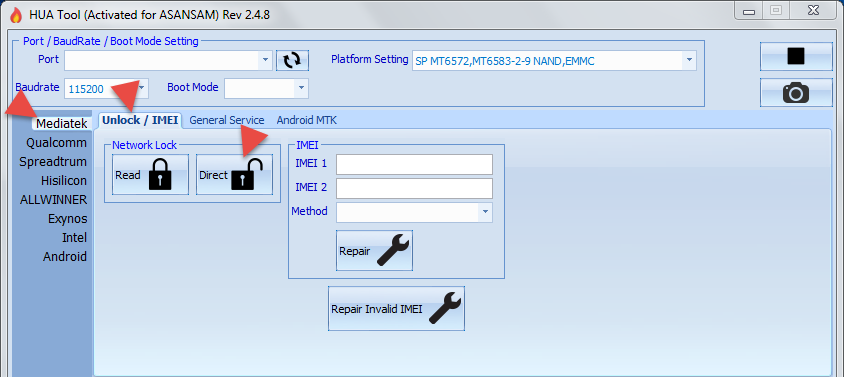 HOW TO READ UNLOCK CODE MTK PHONES? -NEED ROOT AND USB DEBUGGING -PRESS ON BUTTON FIRST THEN INSERT USB CABLE TO PHONE 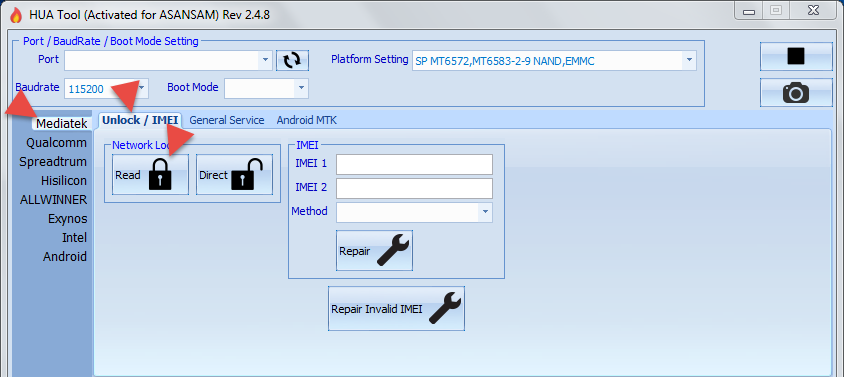 |
| The Following 4 Users Say Thank You to Hua Supporter For This Useful Post: |
| | #2 (permalink) |
| Product Supporter    Join Date: May 2014 Location: IRAN
Posts: 11,088
Member: 2179353 Status: Offline Thanks Meter: 17,022 | HOW TO REPAIR IMEI MTK PHONES? -NEED ROOT AND USB DEBUGGING -PRESS ON BUTTON FIRST THEN INSERT USB CABLE TO PHONE WE HAVE 8 METHOD FOR REPAIR IMEI BY ADB MODE and 1 METHOD BY META MODE MOST METHODS ARE PERMANENT PERMANENT FIX IS FOR Serial No. : 0123456789ABCDEF(NEED REPAIR BY ASAN METHOD FIRST AND THEN USE PERMANENT FIX METHOD)  |
| The Following 3 Users Say Thank You to Hua Supporter For This Useful Post: |
| | #3 (permalink) |
| Product Supporter    Join Date: May 2014 Location: IRAN
Posts: 11,088
Member: 2179353 Status: Offline Thanks Meter: 17,022 | HOW TO REPAIR INVALID IMEI BY RII FILE? -NEED ROOT AND USB DEBUGGING AND BUSYBOX FOR REPAIR -PRESS ON BUTTON FIRST THEN INSERT USB CABLE TO PHONE -RII FILE ARE ON HUA TEAM TELEGRAM CHANNAL 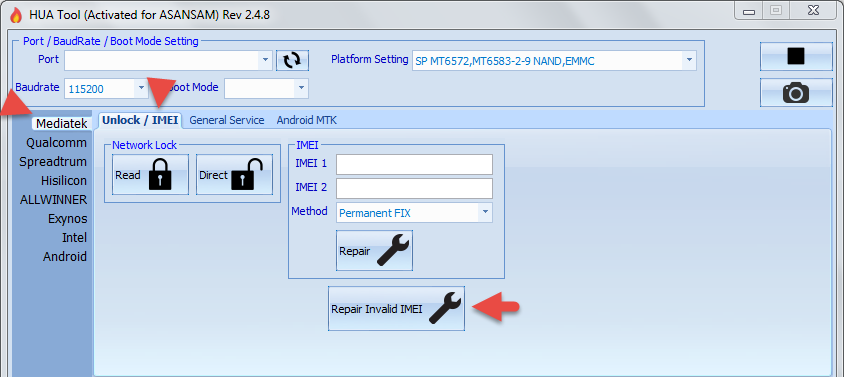 |
| The Following 3 Users Say Thank You to Hua Supporter For This Useful Post: |
| | #4 (permalink) |
| Product Supporter    Join Date: May 2014 Location: IRAN
Posts: 11,088
Member: 2179353 Status: Offline Thanks Meter: 17,022 | HOW TO REPAIR INVALID IMEI WITHOUT SELECT FILE? -NEED ROOT AND USB DEBUGGING AND BUSYBOX FOR REPAIR -PRESS ON BUTTON FIRST THEN INSERT USB CABLE TO PHONE -NOT SUPPORTED ALL MTK CPU 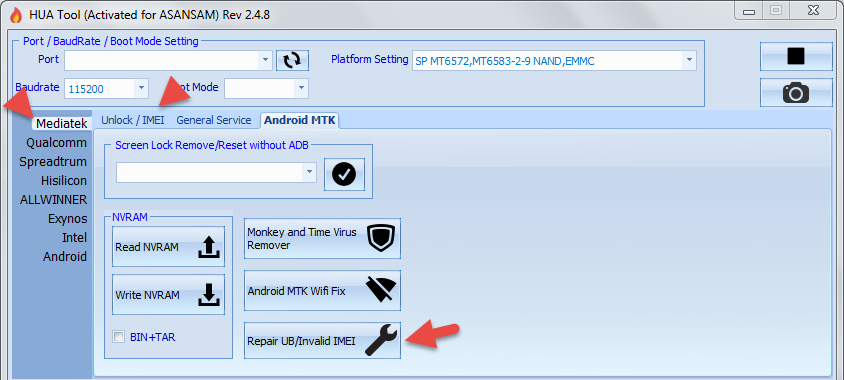 |
| The Following User Says Thank You to Hua Supporter For This Useful Post: |
| | #5 (permalink) |
| Product Supporter    Join Date: May 2014 Location: IRAN
Posts: 11,088
Member: 2179353 Status: Offline Thanks Meter: 17,022 | HOW TO READ AND WRITE NVRAM.TAR OR NVRAM.BIN? -NEED ROOT AND USB DEBUGGING AND BUSYBOX FOR REPAIR -PRESS ON BUTTON FIRST THEN INSERT USB CABLE TO PHONE -YOU CAN WRITE NVRAM BIN+TAR ON PHONE BY THIS METHOD 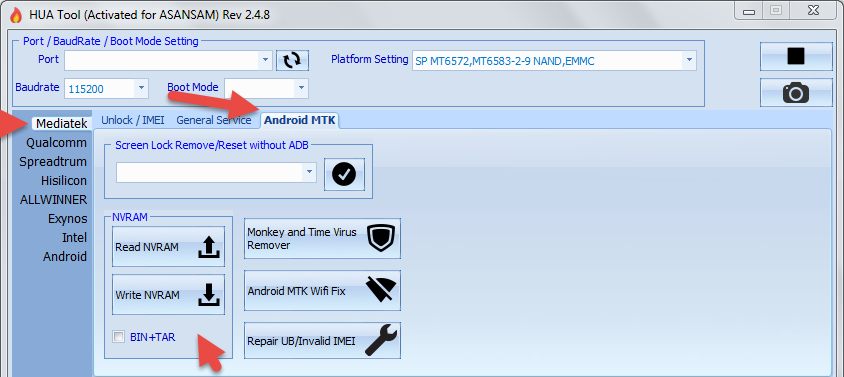 |
| | #6 (permalink) |
| Product Supporter    Join Date: May 2014 Location: IRAN
Posts: 11,088
Member: 2179353 Status: Offline Thanks Meter: 17,022 | HOW TO REPAIR IMEI MOST SPD PHONES WITHOUT ROOT? -NEED CONNECT PHONE TO DIAG MODE(DRIVER) -PRESS ON BUTTON FIRST THEN REMOVE BATTERY AND INSERT USB CABLE TO PHONE 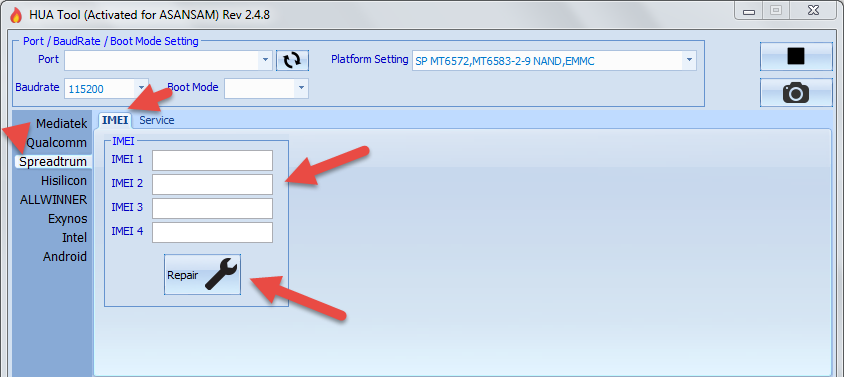 |
| The Following User Says Thank You to Hua Supporter For This Useful Post: |
| | #7 (permalink) |
| Product Supporter    Join Date: May 2014 Location: IRAN
Posts: 11,088
Member: 2179353 Status: Offline Thanks Meter: 17,022 | HOW TO REPAIR IMEI MOST SPD PHONES WITHOUT ROOT? -NEED CONNECT PHONE TO DIAG MODE(DRIVER) -PRESS ON BUTTON FIRST THEN REMOVE BATTERY AND INSERT USB CABLE TO PHONE 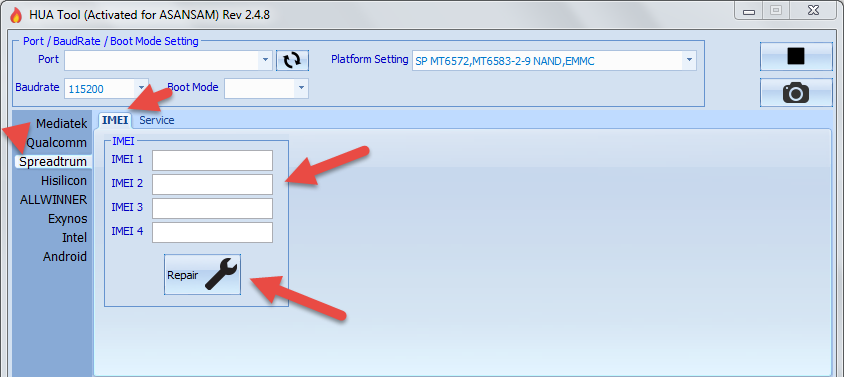 |
| The Following User Says Thank You to Hua Supporter For This Useful Post: |
| | #8 (permalink) |
| Product Supporter    Join Date: May 2014 Location: IRAN
Posts: 11,088
Member: 2179353 Status: Offline Thanks Meter: 17,022 | HOW TO UNLOCK SAMSUNG EXYNOS PHONES WITHOUT ROOT? -NO NEED ROOT -JUST 11 SEC -CONNECT PHONE TO MODEM MODE -CHECK MODEM PORT ON DEVICE MANANGER BEFORE PRESS UNLOCK -CHECK MODEM MODE ON PHONE SETTING IF NOT SHOW ON PC 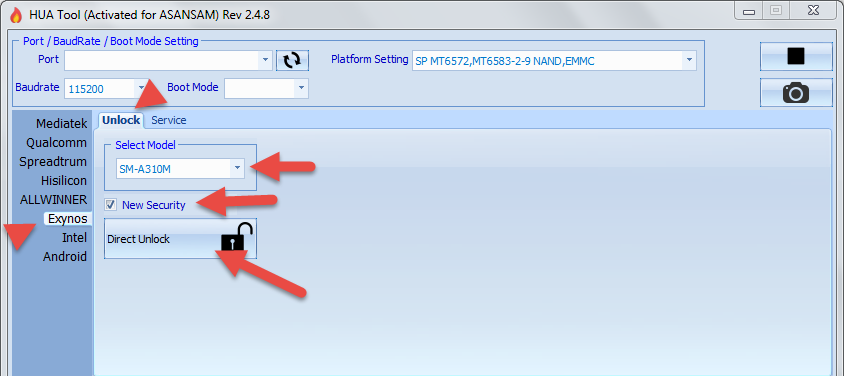 |
| | #9 (permalink) |
| Product Supporter    Join Date: May 2014 Location: IRAN
Posts: 11,088
Member: 2179353 Status: Offline Thanks Meter: 17,022 | HOW TO UNLOCK SAMSUNG QUALCOMM PHONES WITHOUT ROOT? -NO NEED ROOT -JUST 3 SEC -CONNECT PHONE TO DIAG MODE(*#0808# OR ENABLE DIAG PORT BUTTONT ON HUA) -CHECK DIAG PORT ON DEVICE MANANGER BEFORE PRESS UNLOCK -CHECK DIAG MODE(RNDIS+DM+MODEM)ON PHONE SETTING IF NOT SHOW ON PC  |
| | #10 (permalink) |
| Product Supporter    Join Date: May 2014 Location: IRAN
Posts: 11,088
Member: 2179353 Status: Offline Thanks Meter: 17,022 | HOW TO UNLOCK FRP/REACTIVATION/SAM ACCOUNT SAMSUNG QUALCOMM 2015/2016 PHONES BY DOWNLOAD MODE? -CONNECT PHONE TO DOWNLOAD MODE/ODIN MODE 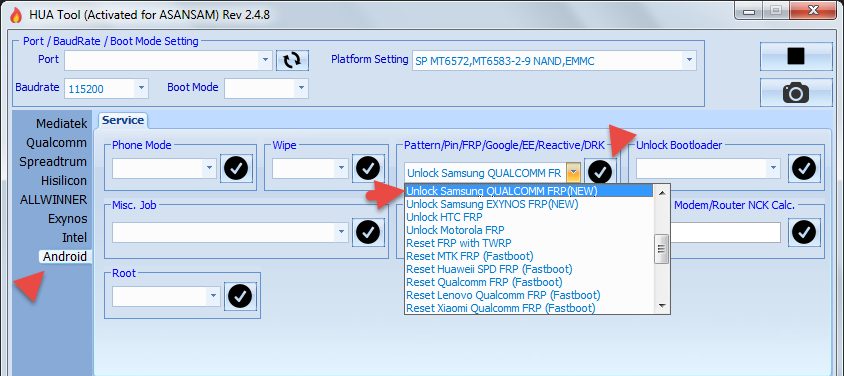 RESET FRP QUALCOMM NEW LIST MODELS (1).txt |
| | #11 (permalink) |
| Product Supporter    Join Date: May 2014 Location: IRAN
Posts: 11,088
Member: 2179353 Status: Offline Thanks Meter: 17,022 | HOW TO UNLOCK FRP/REACTIVATION/SAM ACCOUNT SAMSUNG EXYNOS 2015/2016 PHONES BY DOWNLOAD MODE? -CONNECT PHONE TO DOWNLOAD MODE/ODIN MODE 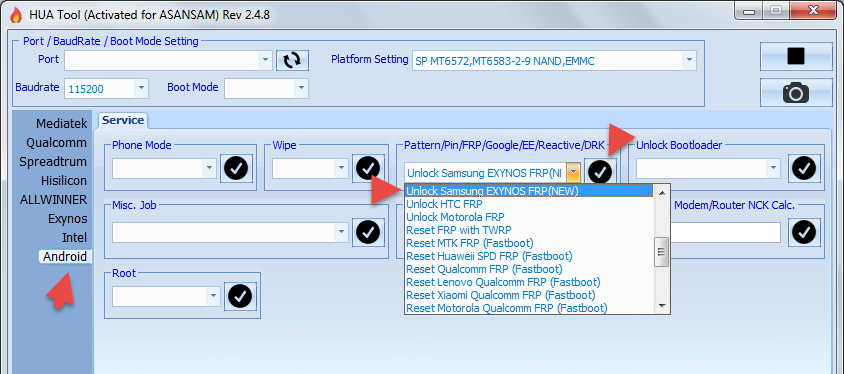 EXYNOS FRP LIST MODELS.txt |
| | #12 (permalink) |
| Product Supporter    Join Date: May 2014 Location: IRAN
Posts: 11,088
Member: 2179353 Status: Offline Thanks Meter: 17,022 | HOW TO RESET FRP LG QUALCOMM PHOMES WITHOUT ROOT? DRIVER IS Important FOR RESET With Power-off Phone Hold Volume+ then Connect USB Cable to Phone Install needed drivers Select LG Usb Serial Port 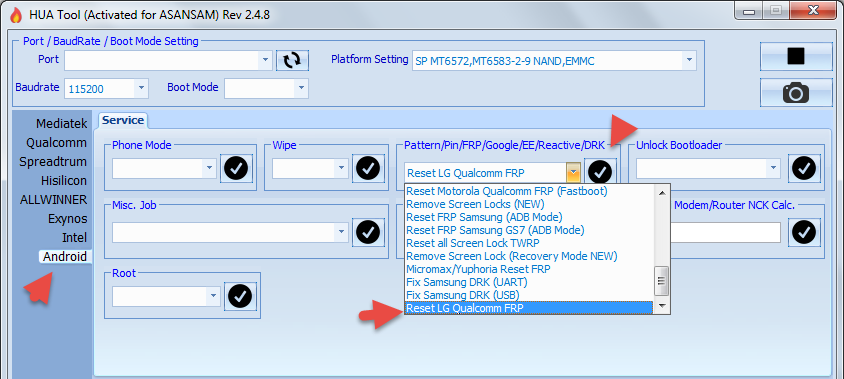 |
| | #13 (permalink) |
| Product Supporter    Join Date: May 2014 Location: IRAN
Posts: 11,088
Member: 2179353 Status: Offline Thanks Meter: 17,022 | HOW TO REPAIR IMEI LG QUALCOMM PHONE WITHOUT ROOT? -JUST 3 SEC -DRIVER IS IMPORTANT FOR CONNECTION -NEED ENABLE DIAG PORT BEFORE REPAIR -NEED SELECT DIAG PORT ON PORT SETTING -USE ENABLE DIAG PORT ON HUA/LG TAB OR ENTER CODE FOR DIAG VIDEO  ---------------------- Please, make sure that You perform these steps:To connect the phone in Normal Mode, do the next: Select "Charge Phone" in "USB PC Connection" menu. Type ##3424#, go to "Diag" menu and select "Enable". This menu is blocked by SPC/MSL. ---------------------------------- 277634#*# -> Port check Test -> set Enabled. Reconnect device. ----------------------- Select "tethering mode" after usb connection ----------------------- Just enable usb developer mode(adb) plug phone enter code: *#546368#*855# Then in meniu choose SVC Menu Then choose Port Check Test And must enable it. After all You can connect phone to PC by USB cable. Then must install drivers. -------------------------- Enable Diagnostic Port 1. 277634#*# or 3845#*# 2. Select Port Check Test 3. Enable Port Check Test Reconnect Mobile ----------------------- Please Type 277634#*# then find and set 'Port Check Test' to 'Enable', ---------------------------- use 3845#*505# OR *#546368#*505# --------------------------------- Dial in the following codes on your phone (without pressing call). If the code works a hidden menu will apear. Find the option 'Port Check Test', and set it to 'Enabled'. It is usually in the top menu or in the 'SVC Menu' submenu. 277634#*# 3845#*631# *#546368#*631# --------------------------------- In case you can not get to the hidden menu, or the hidden menu does not contain the option 'Port Check Test', try Factory Reset on the phone. DIAG mode serial found. ------------------------------ Please, type ##3424# to get SPC / MSL / Service Code...OK Go to "Diag" menu and select "Enable" option. |
| The Following 2 Users Say Thank You to Hua Supporter For This Useful Post: |
| | #14 (permalink) |
| Product Supporter    Join Date: May 2014 Location: IRAN
Posts: 11,088
Member: 2179353 Status: Offline Thanks Meter: 17,022 | HOW TO UNLOCK LG QUALCOMM PHONE WITHOUT ROOT? -JUST 3 SEC -DRIVER IS IMPORTANT FOR CONNECTION -NEED ENABLE DIAG PORT BEFORE REPAIR -NEED SELECT DIAG PORT ON PORT SETTING -USE ENABLE DIAG PORT ON HUA/LG TAB OR ENTER CODE FOR DIAG VIDEO 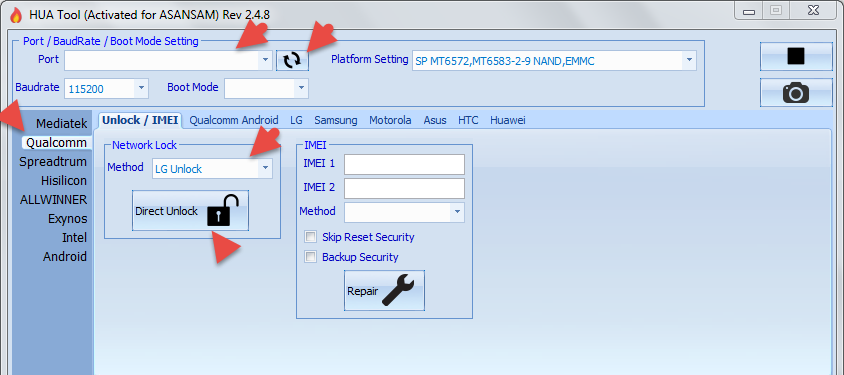 ---------------------- Please, make sure that You perform these steps:To connect the phone in Normal Mode, do the next: Select "Charge Phone" in "USB PC Connection" menu. Type ##3424#, go to "Diag" menu and select "Enable". This menu is blocked by SPC/MSL. ---------------------------------- 277634#*# -> Port check Test -> set Enabled. Reconnect device. ----------------------- Select "tethering mode" after usb connection ----------------------- Just enable usb developer mode(adb) plug phone enter code: *#546368#*855# Then in meniu choose SVC Menu Then choose Port Check Test And must enable it. After all You can connect phone to PC by USB cable. Then must install drivers. -------------------------- Enable Diagnostic Port 1. 277634#*# or 3845#*# 2. Select Port Check Test 3. Enable Port Check Test Reconnect Mobile ----------------------- Please Type 277634#*# then find and set 'Port Check Test' to 'Enable', ---------------------------- use 3845#*505# OR *#546368#*505# --------------------------------- Dial in the following codes on your phone (without pressing call). If the code works a hidden menu will apear. Find the option 'Port Check Test', and set it to 'Enabled'. It is usually in the top menu or in the 'SVC Menu' submenu. 277634#*# 3845#*631# *#546368#*631# --------------------------------- In case you can not get to the hidden menu, or the hidden menu does not contain the option 'Port Check Test', try Factory Reset on the phone. DIAG mode serial found. ------------------------------ Please, type ##3424# to get SPC / MSL / Service Code...OK Go to "Diag" menu and select "Enable" option. |
| The Following 2 Users Say Thank You to Hua Supporter For This Useful Post: |
| | #15 (permalink) |
| Product Supporter    Join Date: May 2014 Location: IRAN
Posts: 11,088
Member: 2179353 Status: Offline Thanks Meter: 17,022 | HOW TO RESET SCREEN LOCK LG QUALCOMM PHONES WITHOUT ROOT ADN USB DEBUGGING? Remove Screen Lock Manual: - Connect Phone in 'Download Mode' For Doing that: with Power off Phone Hold Volume Up Button then Connect USB Cable to Phone - Install Need Driver if Windows Request - in Select Port Select 'LGE AndroidNet USB Serial Port' - Click on 'Remove Screen Lock' and Following rest Procedure --OLD METHOD IS FOR 5.X.X/6.X.X --NEW METHOD IS FOR 2017/2018 ENCRYPTED PHONES VIDEO 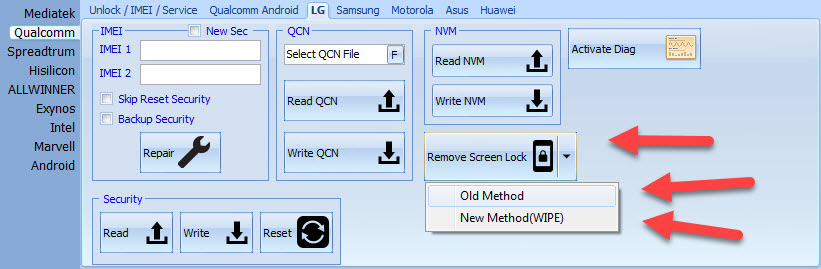 Last edited by Hua Supporter; 06-16-2018 at 19:41. |
| The Following 5 Users Say Thank You to Hua Supporter For This Useful Post: |
 |
| Bookmarks |
| |
|
|