



  |
 |
|
Welcome to the GSM-Forum forums. You are currently viewing our boards as a guest which gives you limited access to view most discussions and access our other features. Only registered members may post questions, contact other members or search our database of over 8 million posts. Registration is fast, simple and absolutely free so please - Click to REGISTER! If you have any problems with the registration process or your account login, please contact contact us . |
| |||||||
| Register | FAQ | Donate | Forum Rules | Root any Device | ★iPhone Unlock★ | ★ Direct Codes ★ | Direct Unlock Source |
| Ultimate Multi Tool Box Multi GSM & CDMA Box |
 |
| | LinkBack | Thread Tools | Display Modes |
| | #16 (permalink) |
| Freak Poster     Join Date: Dec 2010 Location: cairo Age: 44
Posts: 229
Member: 1468987 Status: Offline Thanks Meter: 163 | CPH2185 OPPO A15 unlock pattern without lost data .4.8 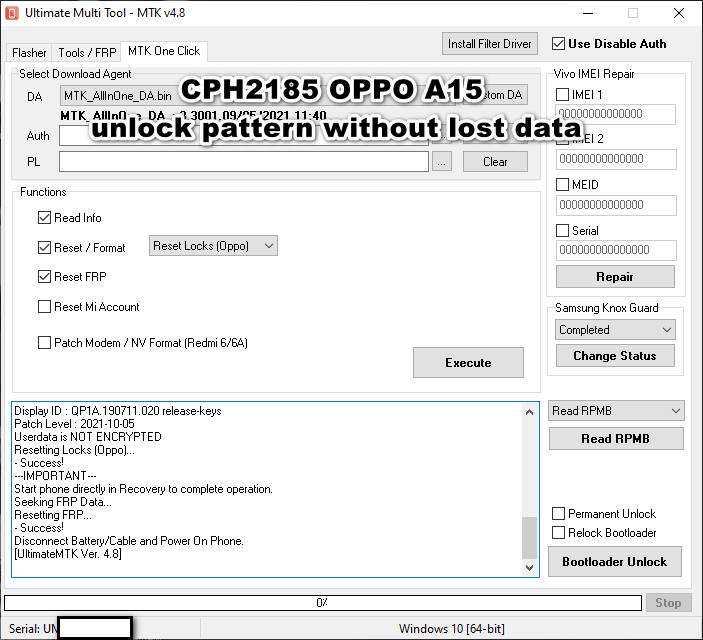 |
 |
| The Following User Says Thank You to hamada yousri For This Useful Post: |
| | #17 (permalink) |
| No Life Poster       Join Date: Aug 2014 Location: brazil - brasilia
Posts: 1,056
Member: 2235684 Status: Offline Thanks Meter: 417 | samsung a12 frp done Operation : MTK One Click Hold VOL UP + DOWN and connect USB Cable. Some phone may have different key combination for BROM mode. Waiting for device in BROM mode... Port: COM14 [MediaTek USB Port (COM14)] Device Path: \\?\usb#vid_0e8d&pid_0003#6&df2ee03&0&4#{86e0d1e0-8089-11d0-9ce4-08003e301f73} Chipset: 0x0766, [MT6765] [Helio P35/G35] Hardware Info: 0x8A00, 0xCA00, 0x00 Config : [SecureBoot: True] [SLA: False] [DA Auth: True] MEID: EA61AF681EEBA69C36A2C162D2543E91 Preparing device... -- Success! Preloader saved as : preloader_k65v1_64_bsp_titan_rat_211227_181556.bin DA : MTK_AllInOne_DA.bin Waiting for Phone in Flash Mode... Connect Power Off phone within 30 secs... Port : MediaTek USB Port (COM14) Connected to BROM. Sending Download Agent... connect DA end stage: 2, enable DRAM in 1st DA: 0 Connected to Download Agent.. Syncing with Target... Reading Partition Table... Storage : eMMC Reading Information... Build Date : Fri Sep 3 05:07:24 KST 2021 Build Flavor : a12ub-user Build Desc. : a12ub-user 11 RP1A.200720.012 A125MUBS1BUI1 release-keys Android Ver. : 11 Display ID : RP1A.200720.012.A125MUBS1BUI1 Patch Level : 2021-08-01 Platform : MT6765 Board : k65v1_64_bsp_titan_rat Platform : mt6765 Userdata is ENCRYPTED Seeking FRP Data... - Resetting FRP... - Success! - Resetting FRP... - Success! Resetting FRP... - Success! Disconnect Battery/Cable and Power On Phone. [UltimateMTK Ver. 4.8] |
 |
| The Following User Says Thank You to bruno santana For This Useful Post: |
| | #18 (permalink) |
| Freak Poster     Join Date: Jun 2013 Location: south Africa
Posts: 319
Member: 1960717 Status: Offline Sonork: 100.1638403 Thanks Meter: 34 | Operation : MTK One Click Hold VOL UP + DOWN and connect USB Cable. Some phone may have different key combination for BROM mode. Waiting for device in BROM mode... Port: COM94 [MediaTek USB Port (COM94)] Device Path: \\?\usb#vid_0e8d&pid_0003#6&13f4c3e&0&3#{86e0d1e0-8089-11d0-9ce4-08003e301f73} Chipset: 0x0699, [MT6739/MT6731] [Unknown] Hardware Info: 0x8A00, 0xCB00, 0x02 Config : [SecureBoot: True] [SLA: False] [DA Auth: True] MEID: B5133735083FB93A19B1056A1A98D856 Preparing device... -- Success! Preloader saved as : preloader_k39tv1_bsp_1g_titan_211223_110905.bin DA : MTK_AllInOne_DA.bin Waiting for Phone in Flash Mode... Connect Power Off phone within 30 secs... Port : MediaTek USB Port (COM94) Connected to BROM. Sending Download Agent... connect DA end stage: 2, enable DRAM in 1st DA: 0 Connected to Download Agent.. Syncing with Target... Reading Partition Table... Storage : eMMC Reading Information... Build Date : Wed Sep 1 07:42:32 KST 2021 Build Flavor : a01coreub-user Build Desc. : a01coreub-user 10 QP1A.190711.020 A013MUBU3AUI1 release-keys Android Ver. : 10 Display ID : QP1A.190711.020.A013MUBU3AUI1 Patch Level : 2021-09-01 Userdata is ENCRYPTED Seeking FRP Data... - Resetting FRP... - Success! - Resetting FRP... - Success! Resetting FRP Done …… |
 |
| | #19 (permalink) |
| Freak Poster     Join Date: Dec 2008 Location: India, jharkhand, lohardaga
Posts: 295
Member: 931237 Status: Offline Sonork: 51812884 Thanks Meter: 98 | plz help team Operation : MTK One Click Hold VOL UP + DOWN and connect USB Cable. Some phone may have different key combination for BROM mode. Waiting for device in BROM mode... Port: COM13 [MediaTek USB Port_V1633 (COM13)] Device Path: \\?\usb#vid_0e8d&pid_0003#6&21da60be&0&1#{f9f3ff14-ae21-48a0-8a25-8011a7a931d9} Chipset: 0x0788, [MT6771/MT8385/MT8183/MT8666] [Helio P60/P70/G80] Hardware Info: 0x8A00, 0xCA00, 0x00 Config : [SecureBoot: True] [SLA: False] [DA Auth: True] MEID: 3EDB18512139AB55D6EAF14F9C5AC56C Preparing device... -- Success! Preloader saved as : preloader_oppo6771_211228_172243.bin DA : MTK_AllInOne_DA.bin Waiting for Phone in Flash Mode... Connect Power Off phone within 30 secs... Port : MediaTek USB Port_V1633 (COM13) Connected to BROM. Sending Download Agent... connect DA end stage: 2, enable DRAM in 1st DA: 0 Failed to Connect DA: STATUS_EXT_RAM_EXCEPTION(-1073414139) Disconnect cable and Power ON phone. Please check if correct Platform/DA is selected Disconnect Battery/Cable and Power On Phone. [UltimateMTK Ver. 4.8] Last edited by bk.gsm; 12-28-2021 at 13:26. Reason: no need mad emoji |
 |
| The Following User Says Thank You to gsm-mobi For This Useful Post: |
| | #20 (permalink) | |
| Product Supporter    Join Date: Sep 2008 Location: UMT Support section Age: 33
Posts: 3,777
Member: 869809 Status: Offline Thanks Meter: 1,709 | Quote:
what is the phone model and it's problem?? b.r. | |
 |
| | #21 (permalink) |
| Junior Member   Join Date: Dec 2015 Location: Moçambique, Maputo City
Posts: 28
Member: 2508818 Status: Offline Thanks Meter: 3 | Hello UMT team always glad to be an user of this team Products Please add firmware backup Please add SP unlock in FLASH and META modes for Generic and Signed devices Please add PM |
 |
| | #23 (permalink) |
| Crazy Poster    Join Date: Mar 2010 Location: amalapuram ,india Age: 49
Posts: 50
Member: 1265180 Status: Offline Sonork: 8121214133 Thanks Meter: 28 | Operation : MTK One Click Hold VOL UP + DOWN and connect USB Cable. Some phone may have different key combination for BROM mode. Waiting for device in BROM mode... Port: COM8 [MediaTek USB Port (COM8)] Device Path: \\?\usb#vid_0e8d&pid_0003#6&1433a16e&0&1#{86e0d1e0-8089-11d0-9ce4-08003e301f73} Chipset: 0x0766, [MT6765] [Helio P35/G35] Hardware Info: 0x8A00, 0xCA00, 0x00 Config : [SecureBoot: True] [SLA: True] [DA Auth: True] MEID: 86F748E4BAF123312C20638554F59332 Preparing device... -- Success! Preloader saved as : preloader_cactus_211229_102756.bin DA : MTK_AllInOne_DA.bin Waiting for Phone in Flash Mode... Connect Power Off phone within 30 secs... Port : MediaTek USB Port (COM8) Connected to BROM. Sending Download Agent... connect DA end stage: 2, enable DRAM in 1st DA: 0 Connected to Download Agent.. Syncing with Target... Reading Partition Table... Storage : eMMC Reading Information... Brand : xiaomi Manufacturer : Xiaomi Model : Redmi 6A Prod. Name : cactus Device : cactus Build Date : Mon Jun 10 14:26:10 WIB 2019 Build Flavor : cactus-user Build Desc. : cactus-user 8.1.0 O11019 V10.3.3.0.OCBMIXM release-keys Android Ver. : 8.1.0 Display ID : O11019 Patch Level : 2019-05-01 Model : Redmi 6A Platform : mt6765 Userdata is ENCRYPTED Formatting Userdata... - Failed! Trying Erase Method... Verify Data Error - Success! Seeking FRP Data... Resetting FRP... - Failed! Disconnect Battery/Cable and Power On Phone. [UltimateMTK Ver. 4.8] |
 |
| | #24 (permalink) |
| Insane Poster    | Operation : Remove Huawei ID Hold VOL UP + DOWN and connect USB Cable. Some phone may have different key combination for BROM mode. Waiting for device in BROM mode... Port: COM32 [MediaTek USB Port (COM32)] Device Path: \\?\usb#vid_0e8d&pid_0003#5&362d232&0&2#{86e0d1e0-8089-11d0-9ce4-08003e301f73} Chipset: 0x0766, [MT6765] [Helio P35/G35] Hardware Info: 0x8A00, 0xCA00, 0x00 Config : [SecureBoot: True] [SLA: False] [DA Auth: True] MEID: A73ECF3683FB72A76632D7F415958323 Preparing device... -- Success! Preloader saved as : preloader_k62v1_64_mex_a32_211229_201541.bin DA : MTK_AllInOne_DA.bin Waiting for Phone in Flash Mode... Connect Power Off phone within 30 secs... Port : MediaTek USB Port (COM32) Connected to BROM. Sending Download Agent... connect DA end stage: 2, enable DRAM in 1st DA: 0 Connected to Download Agent.. Syncing with Target... Reading Partition Table... Storage : eMMC Reading Information... -- Could not read! Userdata is ENCRYPTED Reading Backup... - Done Saved as: RPMB_Unknown_Unknown_Unknown_20212912_201548.bin Removing Huawei ID... - Success Disconnect Battery/Cable and Power On Phone. [UltimateMTK Ver. 4.8] |
 |
| | #25 (permalink) | |
| Product Manager      Join Date: Sep 2015 Location: Inside UMT
Posts: 9,407
Member: 2465108 Status: Offline Sonork: No More Used Thanks Meter: 13,446 | Quote:
Br, UMT | |
 |
| The Following User Says Thank You to U.M.T For This Useful Post: |
| | #26 (permalink) | |
| Product Manager      Join Date: Sep 2015 Location: Inside UMT
Posts: 9,407
Member: 2465108 Status: Offline Sonork: No More Used Thanks Meter: 13,446 | Quote:
Br, UMT | |
 |
| The Following User Says Thank You to U.M.T For This Useful Post: |
| | #29 (permalink) |
| Freak Poster     Join Date: Apr 2012 Location: Quatar Age: 37
Posts: 120
Member: 1752305 Status: Offline Thanks Meter: 101 | Realme C12 Operation : MTK One Click Hold VOL UP + DOWN and connect USB Cable. Some phone may have different key combination for BROM mode. Waiting for device in BROM mode... Port: COM20 [MediaTek USB Port_V1632 (COM20)] Device Path: \\?\usb#vid_0e8d&pid_0003#6&220308a0&0&1#{86e0d1e0-8089-11d0-9ce4-08003e301f73} Chipset: 0x0766, [MT6765] [Helio P35/G35] Hardware Info: 0x8A00, 0xCA00, 0x00 Config : [SecureBoot: True] [SLA: False] [DA Auth: True] MEID: 095F97D63F6B9DDFEB62544EBABE35C3 Preparing device... -- Success! Preloader saved as : preloader_oppo6765_220104_140542.bin DA : MTK_AllInOne_DA.bin Waiting for Phone in Flash Mode... Connect Power Off phone within 30 secs... Port : MediaTek USB Port_V1632 (COM20) Connected to BROM. Sending Download Agent... connect DA end stage: 2, enable DRAM in 1st DA: 0 Connected to Download Agent.. Syncing with Target... Reading Partition Table... Storage : eMMC Reading Information... Build Date : Mon Oct 25 20:50:37 CST 2021 Build Flavor : sys_oplus_mssi_64_cn-user Build Desc. : sys_oplus_mssi_64_cn-user 11 RP1A.200720.011 1609743540423 release-keys Android Ver. : 11 Display ID : RP1A.200720.011 release-keys Patch Level : 2021-11-05 Userdata is NOT ENCRYPTED Seeking FRP Data... Resetting FRP... - Success! Disconnect Battery/Cable and Power On Phone. [UltimateMTK Ver. 4.8] |
 |
| The Following User Says Thank You to lang-2 For This Useful Post: |
| | #30 (permalink) |
| Freak Poster     Join Date: Apr 2012 Location: Quatar Age: 37
Posts: 120
Member: 1752305 Status: Offline Thanks Meter: 101 | Realme C12 Operation : MTK One Click Hold VOL UP + DOWN and connect USB Cable. Some phone may have different key combination for BROM mode. Waiting for device in BROM mode... Port: COM20 [MediaTek USB Port_V1632 (COM20)] Device Path: \\?\usb#vid_0e8d&pid_0003#6&220308a0&0&1#{86e0d1e0-8089-11d0-9ce4-08003e301f73} Chipset: 0x0766, [MT6765] [Helio P35/G35] Hardware Info: 0x8A00, 0xCA00, 0x00 Config : [SecureBoot: True] [SLA: False] [DA Auth: True] MEID: 095F97D63F6B9DDFEB62544EBABE35C3 Preparing device... -- Success! Preloader saved as : preloader_oppo6765_220104_140542.bin DA : MTK_AllInOne_DA.bin Waiting for Phone in Flash Mode... Connect Power Off phone within 30 secs... Port : MediaTek USB Port_V1632 (COM20) Connected to BROM. Sending Download Agent... connect DA end stage: 2, enable DRAM in 1st DA: 0 Connected to Download Agent.. Syncing with Target... Reading Partition Table... Storage : eMMC Reading Information... Build Date : Mon Oct 25 20:50:37 CST 2021 Build Flavor : sys_oplus_mssi_64_cn-user Build Desc. : sys_oplus_mssi_64_cn-user 11 RP1A.200720.011 1609743540423 release-keys Android Ver. : 11 Display ID : RP1A.200720.011 release-keys Patch Level : 2021-11-05 Userdata is NOT ENCRYPTED Seeking FRP Data... Resetting FRP... - Success! Disconnect Battery/Cable and Power On Phone. [UltimateMTK Ver. 4.8] |
 |
| The Following User Says Thank You to lang-2 For This Useful Post: |
 |
| Bookmarks |
| |
|
|