



  |
 |
|
Welcome to the GSM-Forum forums. You are currently viewing our boards as a guest which gives you limited access to view most discussions and access our other features. Only registered members may post questions, contact other members or search our database of over 8 million posts. Registration is fast, simple and absolutely free so please - Click to REGISTER! If you have any problems with the registration process or your account login, please contact contact us . |
| |||||||
| Register | FAQ | Donate | Forum Rules | Root any Device | ★iPhone Unlock★ | ★ Direct Codes ★ | Direct Unlock Source | Today's Posts | Search |
| Ultimate Multi Tool Box Multi GSM & CDMA Box |
 |
| | LinkBack | Thread Tools | Display Modes |
| | #1 (permalink) |
| Product Manager      Join Date: Sep 2015 Location: Inside UMT
Posts: 9,416
Member: 2465108 Status: Offline Sonork: No More Used Thanks Meter: 13,495 | UMTv2 / UMT Pro Innovative and Intelligent QcFire v9.4 The Ultimate Qualcomm Tool Supported Functions - Read / Write Firmware - Backup / Restore QCN - IMEI Repair in FTM/Diag + Flash Mode - Backup / Reset / Restore Security (EFS) - Reset FRP (Google Factory Reset Protection) - Format UserData - Read Pattern Lock (Android < 6.0, Un-Encrypted Devices Only) - Reset Locks (PIN, Password, Pattern w/o Data Loss, Un-Encrypted Devices Only) - Enable Diag (Need OEM Unlock, May not work on BL Locked Devices) - Reboot to EDL from Fastboot - Reset Mi Account for Xiaomi Devices - Disable Mi Account for Xiaomi Devices - Factory Reset (sideload Mode) for Xiaomi Devices - Disable / Restore Locks for Encrypted Userdata - Motorola Boot Repair - Xiaomi EDL Locked Device Service - Bootloader Unlock in EDL Mode for some Xiaomi Devices - One Click Root in EDL Mode for Generic Qualcomm Devices - Forensic Functions (Read Contacts / Messages in EDL Mode) - One Click Lock Reset for Vivo Phones (Encrypted Userdata) - Factory Method for Format FS - EDL Authentication using Xiaomi Auth App (Service Account Required) - Xiaomi Wipe EFS in Sideload Mode - Xiaomi IMEI Repair for RSA Protected Phones - Xiaomi Boot Loader Unlock - Unique Method for Vivo Reset Locks for Protected Devices - Xiaomi EDL Auth Using UMT Server - Xiaomi Flashing in Fastboot Mode - Nokia Factory Firmware (nb0) Direct Flashing in EDL mode - Oppo OFP Firmware Exctration Added - Xiaomi Free Auth Service (bypass). - Mi Account Reset without Relock - Mi Account Patch on Flashing (EDL/Fastboot) - Samsung MDM Unlock in EDL Mode - Huawei ID Reset - Vivo Functions in Fastboot Mode - Universal Huawei ID Reset - Xiaomi Sideload Reset FRP/Mi Account - Xiaomi Sideload Firmware Update - Xiaomi Temporary BL Unlock - Xiaomi Enable Diag (NO ROOT) - Samsung Lost Mode Reset in EDL Mode - Samsung KG Bypass - Samsung Unbrick / Dead Boot Repair - Samsung TAR to Unbrick Firmware Creator 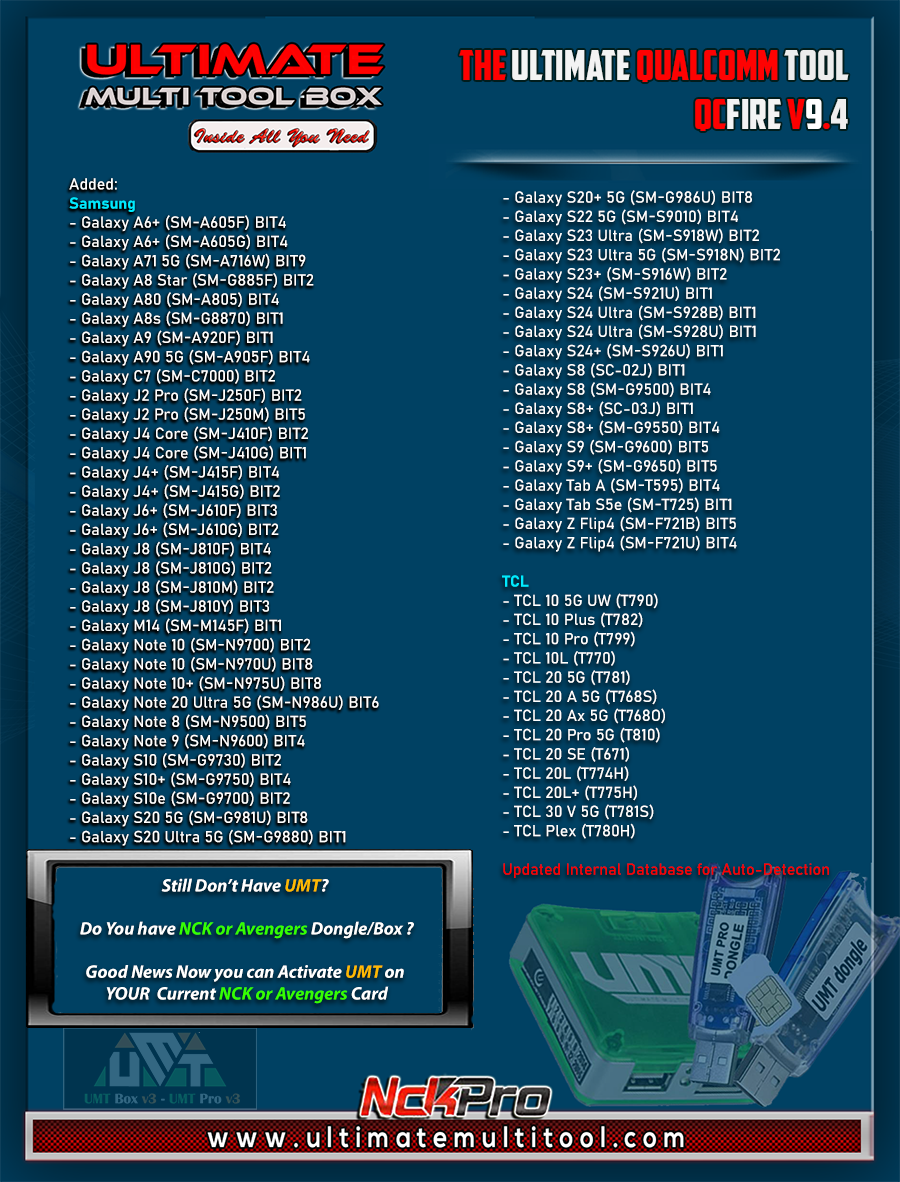 Added: Motorola (Test) - G30 (XT2129-1) - G30 (XT2129-2) Samsung - Galaxy A6+ (SM-A605F) BIT4 - Galaxy A6+ (SM-A605G) BIT4 - Galaxy A71 5G (SM-A716W) BIT9 - Galaxy A8 Star (SM-G885F) BIT2 - Galaxy A80 (SM-A805) BIT4 - Galaxy A8s (SM-G8870) BIT1 - Galaxy A9 (SM-A920F) BIT1 - Galaxy A90 5G (SM-A905F) BIT4 - Galaxy C7 (SM-C7000) BIT2 - Galaxy J2 Pro (SM-J250F) BIT2 - Galaxy J2 Pro (SM-J250M) BIT5 - Galaxy J4 Core (SM-J410F) BIT2 - Galaxy J4 Core (SM-J410G) BIT1 - Galaxy J4+ (SM-J415F) BIT4 - Galaxy J4+ (SM-J415G) BIT2 - Galaxy J6+ (SM-J610F) BIT3 - Galaxy J6+ (SM-J610G) BIT2 - Galaxy J8 (SM-J810F) BIT4 - Galaxy J8 (SM-J810G) BIT2 - Galaxy J8 (SM-J810M) BIT2 - Galaxy J8 (SM-J810Y) BIT3 - Galaxy M14 (SM-M145F) BIT1 - Galaxy Note 10 (SM-N9700) BIT2 - Galaxy Note 10 (SM-N970U) BIT8 - Galaxy Note 10+ (SM-N975U) BIT8 - Galaxy Note 20 Ultra 5G (SM-N986U) BIT6 - Galaxy Note 8 (SM-N9500) BIT5 - Galaxy Note 9 (SM-N9600) BIT4 - Galaxy S10 (SM-G9730) BIT2 - Galaxy S10+ (SM-G9750) BIT4 - Galaxy S10e (SM-G9700) BIT2 - Galaxy S20 5G (SM-G981U) BIT8 - Galaxy S20 Ultra 5G (SM-G9880) BIT1 - Galaxy S20 Ultra 5G (SM-G988N) BIT1 - Galaxy S20 Ultra 5G (SM-G988U) BIT8 - Galaxy S20 Ultra 5G (SM-G998W) BITA - Galaxy S20+ 5G (SM-G986N) BIT1 - Galaxy S20+ 5G (SM-G986U) BIT8 - Galaxy S22 5G (SM-S9010) BIT4 - Galaxy S23 Ultra (SM-S918W) BIT2 - Galaxy S23 Ultra 5G (SM-S918N) BIT2 - Galaxy S23+ (SM-S916W) BIT2 - Galaxy S24 (SM-S921U) BIT1 - Galaxy S24 Ultra (SM-S928B) BIT1 - Galaxy S24 Ultra (SM-S928U) BIT1 - Galaxy S24+ (SM-S926U) BIT1 - Galaxy S8 (SC-02J) BIT1 - Galaxy S8 (SM-G9500) BIT4 - Galaxy S8+ (SC-03J) BIT1 - Galaxy S8+ (SM-G9550) BIT4 - Galaxy S9 (SM-G9600) BIT5 - Galaxy S9+ (SM-G9650) BIT5 - Galaxy Tab A (SM-T595) BIT4 - Galaxy Tab S5e (SM-T725) BIT1 - Galaxy Z Flip4 (SM-F721B) BIT5 - Galaxy Z Flip4 (SM-F721U) BIT4 TCL - TCL 10 5G UW (T790) - TCL 10 Plus (T782) - TCL 10 Pro (T799) - TCL 10L (T770) - TCL 20 5G (T781) - TCL 20 A 5G (T768S) - TCL 20 Ax 5G (T768O) - TCL 20 Pro 5G (T810) - TCL 20 SE (T671) - TCL 20L (T774H) - TCL 20L+ (T775H) - TCL 30 V 5G (T781S) - TCL Plex (T780H) Updated Motorola Single Image Extraction - Supported newer singleimage file type - Now it will extracts all files from singleimage binary Updated Internal Database for Auto-Detection CONNECTION METHOD: Method to connect some Samsung Devices is already in Log. For newer devices, do the following: - Hold VOL UP + DOWN on Device. - Hold Button on EDL Cable. - Insert Cable to Device while holding EDL Cable Button. - Now rapidly click both VOL UP + DOWN at the same time. - Once you have clicked VOL UP + DOWN more than 3 times, leave EDL Cable Button but keep rapidly clicking VOL UP + DOWN. - Stop clicking VOLUME Buttons once device is connected in EDL Mode. Special thanks to all our users who helped us with their test reports. Please use UMT Card Manager to Update Card Counter / Firmware / Activate Add-on, available via Support Access. It Has Begun... Keep Following Us... Some Nice Updates Are On The Way... SPECIAL THANKS TO OUR VALUABLE USERS FOR THEIR LOVE AND SUPPORT FOR MORE THAN 8 YEARS WARNING : ESN / MEID / IMEI REPAIR IS INTENDED TO REPAIR ESN / MEID / IMEI TO ORIGINAL ONE WRITTEN ON PHONE BACK LABEL / BOX. WE DO NOT ENDORSE OR ENCOURAGE ESN / MEID / IMEI CHANGING. ITS ILLEGAL. USER IS SOLE RESPONSIBLE FOR ANY ILLEGAL ACTIVITY DONE WITH USE OF FEATURES PROVIDED IN OUR SOFTWARE, NOT LIMITED TO ESN / MEID / IMEI. ANY USER USING OUR SOFTWARE FOR ILLEGAL PURPOSE WILL BE SOLE RESPONSIBLE FOR HIS ACTS. WE CONDEMN USE OF OUR SOFTWARE FOR ANY ILLEGAL PURPOSE. STATUTORY WARNING - READ CAREFULLY Using International Edition of our software is prohibited by Indian Law. We strictly advice you to use Indian Edition if you are in India. If you use International Edition in India, it may cause legal action against you by local law enforcement agencies. We will not be liable for any loss or damaged caused. How to Download: - Download UMT Support Access. - Connect UMT Box/Dongle to PC and Run UMT Support Access. - Download required Executable from Installer folder. - Enjoy! - Download Mirrors PLEASE DO NOT POST OFF TOPIC HERE. ONLY POST REGARDING THIS UPDATE AND SUPPORTED MODELS. ANY OFF TOPIC POST WILL BE DELETED Telegram https://t.me/+c2Xij8uLF7hjNjk0 Br, UMT |
 |
| The Following 25 Users Say Thank You to U.M.T For This Useful Post: |
| | #5 (permalink) |
| No Life Poster       Join Date: Sep 2014 Location: Technology town
Posts: 1,191
Member: 2252481 Status: Offline Sonork: 1660352 Thanks Meter: 206 | please add all huawei Kirin 810 ,710,960,650,970 huawei id remove |
 |
| The Following User Says Thank You to Techsky For This Useful Post: |
| | #12 (permalink) |
| Major Poster   Join Date: Dec 2013 Location: rio claro/sao paulo/brasil
Posts: 46
Member: 2091511 Status: Offline Thanks Meter: 9 | Device : Motorola G30 (XT2129-1) Operation : Read Information Checking for existing devices...Found Port : Qualcomm HS-USB QDLoader 9008 (COM19) Driver Info : Qualcomm Incorporated, qcusbser.sys, 2.1.3.5 Opening Port...OK Turn Off phone, hold Vol UP + Vol DOWN and insert USB cable. Some phones may need Special Boot Cable or TestPoint for EDL mode. SAMSUNG : Turn Off phone, hold EDL Cable Button and insert to phone and press VOL DOWN + POWER on phone more than 3 times rapidly and then leave EDL Cable Button. Found Port : Qualcomm HS-USB QDLoader 9008 (COM19) Driver Info : Qualcomm Incorporated, qcusbser.sys, 2.1.3.5 Connecting to phone...OK Waiting for response...OK Init Handshake Sequence...OK Hardware ID : E1D01400 [SDM662] 0000E802 OPK_DATA : FB370FAEDD231103AB8E7F378579093745967865DE8B49D489 AB6C506824349C Initializing Protocol...OK Using Auto Loader Selection [1] Preparing Loader...Done Sending Loader [SDM662_007]...Done Executing Loader...OK Detecting Storage Type...Failed! ErrLog Detecting Chip Type...OK DebugData : UXVhbGNvbW0gSFMtVVNCIFFETG9hZGVyIDkwMDggKENPTTE5KT == Using Alternate Method... DebugData : UXVhbGNvbW0gSFMtVVNCIFFETG9hZGVyIDkwMDggKENPTTE5KT == Error getting Payload Information! Error Log : UXVhbGNvbW0gSFMtVVNCIFFETG9hZGVyIDkwMDggKENPTTE5KT == Please use correct loader and check USB port / cable. Operation Finished. QcFire Ver. 9.4 Neither 01 nor 02 worked here |
 |
| | #13 (permalink) | |
| Product Supporter    Join Date: Sep 2008 Location: UMT Support section Age: 34
Posts: 3,781
Member: 869809 Status: Offline Thanks Meter: 1,711 | Quote:
https://forum.gsmhosting.com/vbb/f97...9-4-a-3287201/ b.r. | |
 |
 |
| Bookmarks |
| |
|
|