



  |
 |
|
Welcome to the GSM-Forum forums. You are currently viewing our boards as a guest which gives you limited access to view most discussions and access our other features. Only registered members may post questions, contact other members or search our database of over 8 million posts. Registration is fast, simple and absolutely free so please - Click to REGISTER! If you have any problems with the registration process or your account login, please contact contact us . |
| |||||||
| Register | FAQ | Donate | Forum Rules | Root any Device | ★iPhone Unlock★ | ★ Direct Codes ★ | Direct Unlock Source |
 |
| | LinkBack | Thread Tools | Display Modes |
| | #1 (permalink) |
| No Life Poster         Join Date: Jul 2005 Location: zunZun Team Age: 43
Posts: 10,185
Member: 166270 Status: Offline Sonork: 100.1579747 Thanks Meter: 12,673 | Vodafone 810 and 720 usb cable All part of the original idea of my friend Y3KT, to modify the hybrid cable Samsung V804. In my case I did was take the Samsung 20 pines connector from cable RJ45 of Samsung D900. Lowers the corners from connector Samsung D900 with a mini-drill and plug in perfect in the Vodafone 810. After changing the pinout as shown below:  for this pinout thanks to ****. ...and then it was well done my cable vodafone 810, and tested in many Vodafone 810 and 720.  jejejje  this is because I have a lot of work getting new cables that come out, then it makes me myself. this is because I have a lot of work getting new cables that come out, then it makes me myself.I do not live in a country that give a turn and you find yourself with a mobile shop. I hope it will be able to help some of you with this. With best regards, [ PB2 Team ] Last edited by elcapitel; 12-14-2008 at 22:41. |
| The Following 18 Users Say Thank You to elcapitel For This Useful Post: |
| | #2 (permalink) |
| No Life Poster         Join Date: Jul 2005 Location: zunZun Team Age: 43
Posts: 10,185
Member: 166270 Status: Offline Sonork: 100.1579747 Thanks Meter: 12,673 | alcatel easy flash rj45 cable ThanK to @aslam870 for this great contribution. Original post: http://forum.gsmhosting.com/vbb/showthread.php?t=629576 ---------------------------------------------- This is a little tutorial to all user. This cable work perfectly and is tested 100%. Is a graffic description and I use an original Polar RJ45 Cable to be modiffy. I preffer pictures than words, because my english is not good. Thank to Polar Team by this Box. 1. I use an original Alcatel OT C701 handsfree connector.  2. This is a picture take by me like a gude and made by the Polar Team  3. Connection in Down Side  4. Connection in Up Side  5. Finally. Your Alcatel Easy Cable  THANKS POLAR TEAM!!!!!!!!!!!! ------------------------------ Last edited by elcapitel; 11-24-2008 at 15:22. |
| The Following 16 Users Say Thank You to elcapitel For This Useful Post: |
| | #3 (permalink) |
| No Life Poster         Join Date: Jul 2005 Location: zunZun Team Age: 43
Posts: 10,185
Member: 166270 Status: Offline Sonork: 100.1579747 Thanks Meter: 12,673 | ZTE (7310, A39) Huawei (T158 , T201) datacable It is very easy to manufacture a home made cable ZTE A39 unchanged or cut a cable standard for motorola V3. Only need to do a usb-RJ45 adapter as indicated below. This is the pinout of the adapter:  This is the cable finally:  with Br BP_Team Last edited by elcapitel; 12-05-2008 at 18:22. Reason: add huawei compatible cable |
| The Following 11 Users Say Thank You to elcapitel For This Useful Post: |
| | #4 (permalink) |
| No Life Poster         Join Date: Jul 2005 Location: zunZun Team Age: 43
Posts: 10,185
Member: 166270 Status: Offline Sonork: 100.1579747 Thanks Meter: 12,673 | ZTE A139 Alternative Pin-Out If you do not have the "ZTE A35 cable" Here they have an alternative pinout of ZTE A139, so for lack of cable does not to cease to unlock the phone   And here an idea of how to weld or click below the battery without placing the battery in his place corresponding.  with br PB_Team |
| The Following 16 Users Say Thank You to elcapitel For This Useful Post: |
| | #5 (permalink) |
| No Life Poster         Join Date: Jul 2005 Location: zunZun Team Age: 43
Posts: 10,185
Member: 166270 Status: Offline Sonork: 100.1579747 Thanks Meter: 12,673 | other ZTE A139 alternative pin-out All right for great contribution to @The_Dj Here's another ZTE A139 alternative pinout that no more difficult still important. In this case it is very useful when you do not have cable, or plug is damaged, even when the balls of copper below the simcard is not present, or simply want to use this other alternative pinout.  br PB_Team |
| The Following 11 Users Say Thank You to elcapitel For This Useful Post: |
| | #6 (permalink) |
| No Life Poster         Join Date: Jul 2005 Location: zunZun Team Age: 43
Posts: 10,185
Member: 166270 Status: Offline Sonork: 100.1579747 Thanks Meter: 12,673 | Alcatel C7xx/C8xx Alternative Pin-out and using for UFC_Nokia It is simple, to make an adapter as shown:  Connect the cable to the adapter UFC_8 shown above, and connect any Alcatel C7xx/C8xx model, and use the show as a universal charger for the battery out. It should be noted that some models will not be necessary to put the battery out, because the pinout is below this in the Alcatel. 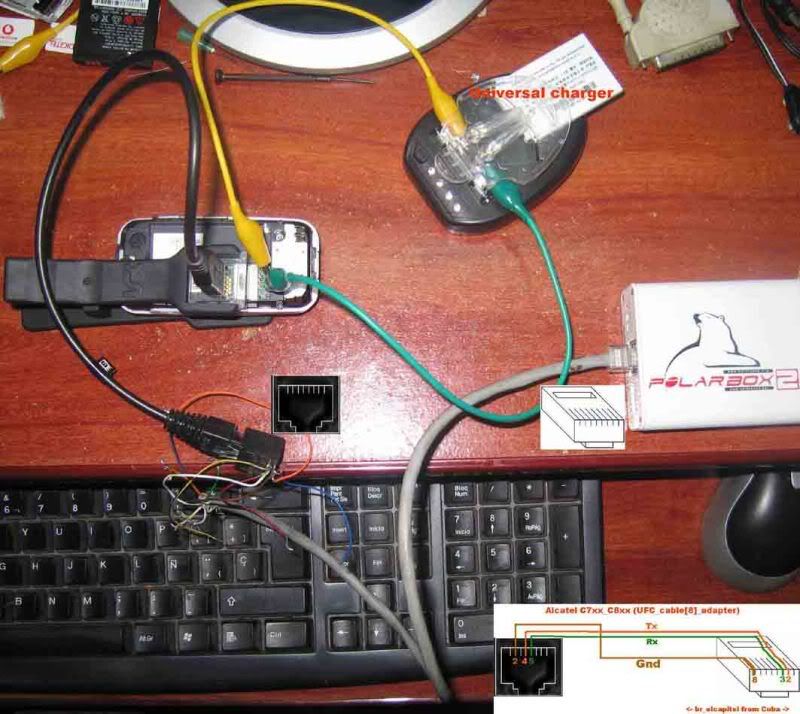 Any idea henceforth using the UFC is welcome: D always respect the original idea.  P.S: Why not make the cable UFC_Nokia Universal more phone models. Here are a simple adapter that lets you use the number 8 UFC_Nokia cable. GPG_Industries to take forward this idea as an alternative for future UFC cable version. br PB_Team Last edited by The_Gorr; 06-14-2009 at 23:20. |
| The Following 13 Users Say Thank You to elcapitel For This Useful Post: |
 |
| Bookmarks |
| |
 Similar Threads
Similar Threads | ||||
| Thread | Thread Starter | Forum | Replies | Last Post |
| Guide: How to Activate SETOOL Step by Step | shahzaadbutt | SETool2 | 66 | 06-15-2023 11:12 |
| STEP BY STEP GUIDE on how to make a PSP 3003 game --By {{{Rasel--Wingstel--Bangladesh | Wingstel | Game Consoles & Mp3/4 , HD players | 2 | 07-30-2010 06:05 |
| some one tell me how mak home made usb/Rj45 cable for ZTE X761 [SOLVED] | yassinek85 | PolarBox 3 | 6 | 08-17-2009 16:44 |
| E65 No TP unlocking with Home made Univerisal FBUS Cable | TDKI | Nokia Base Band 5 ( BB-5 ) | 10 | 11-25-2008 08:42 |
|
|