



  |
 |
|
Welcome to the GSM-Forum forums. You are currently viewing our boards as a guest which gives you limited access to view most discussions and access our other features. Only registered members may post questions, contact other members or search our database of over 8 million posts. Registration is fast, simple and absolutely free so please - Click to REGISTER! If you have any problems with the registration process or your account login, please contact contact us . |
| |||||||
| Register | FAQ | Donate | Forum Rules | Root any Device | ★iPhone Unlock★ | ★ Direct Codes ★ | Direct Unlock Source |
 |
| | LinkBack | Thread Tools | Display Modes |
| | #78 (permalink) |
| Crazy Poster    Join Date: Apr 2008 Location: Patuakhali,Bangladesh.
Posts: 50
Member: 744931 Status: Offline Thanks Meter: 22 | J701F update 8.0 emergency call only j701f emergency call only please help Operation: Patch Certificate Selected model: SM-J701F Software version: 34.3 Waiting ADB device... OK Reading phone info... Model: SM-J701F Android version: 8.1.0 PDA version: J701FXXU6BRH9 CSC version: G965FOXM1BRF7 Phone version: J701FXXU6BRI2 Product code: SM-J701FZDDXSG CSC country code: UAE CSC sales code: XSG Phone SN: RF8J81----- IMEI: 35578803xxxxxxx HW version: MP 0.400 RF cal date: 20170814 Chip name: EXYNOS7870 Modem board: SHANNON315 Security patch: 2018-06-01 Boot Warranty bit: 0 SIM State: READY,ABSENT Checking Super user right... true Reading NV data... OK Checking NV data... OK Reading data... OK Detecting MODEM... OK Reading MODEM... OK Calculating... OK Writing zTool... OK Initialization zTool... OK Rebooting phone... OK Patching CERT check... done Done with Samsung Tool PRO v.34.3 please help. Solution |
 |
| | #79 (permalink) | |
| Freak Poster     Join Date: May 2010 Location: 127.0.0.1
Posts: 209
Member: 1302942 Status: Offline Thanks Meter: 171 | Quote:
| |
 |
| | #82 (permalink) |
| No Life Poster        Join Date: Jul 2009 Location: Bangladesh
Posts: 3,159
Member: 1076772 Status: Offline Sonork: 100.1601881 Thanks Meter: 2,847 | SAMSUNG J327p u3 Unlock Done No Need Cadit SAMSUNG J327p u3 Unlock Done No Need Cadit UNLOCK INSTRUCTIONS: Domestic Unlock: 1. Power on the phone. 2. Enable 'USB debugging' in 'Settings'-'Developer options', tap 7 times on 'Build number' in 'Settings'-'About phone' to enable 'Developer options'. 3. Connect the phone to PC with USB cable, install drivers if needed. 4. Select device in ADB settings. 5. Press 'Unlock Domestic' button. To reset Google account activation lock: 1. ADB must be activated in any way (you can flash sBoot from combination firmware, make sure, that you are not upgrade sBoot). 2. Connect the phone to PC with USB cable, install drivers if needed. 3. Select device in ADB settings. 4. Press 'Reset FRP' and follow the instructions in program. 5. When process done, press 'Back' on phone and perform factory reset from phone settings. To reset Google account activation or Samsung reactivation lock: 1. Power on the phone in download mode (turn off phone, press vol.down + home + power). 2. Connect the phone to PC with USB cable, install drivers if needed. 3. Press 'Reset FRP/React/EE' to deactivate Google/Samsung/EE account activation lock. 4. After phone reboot, go to settings and perform factory reset. Operation: Read SPC Selected model: SM-J327P Software version: 34.3 Waiting ADB device... OK Reading phone info... Model: SM-J327P Android version: 6.0.1 PDA version: J327PVPU3AQL3 CSC version: J327PSPT3AQL3 Phone version: J327PVPU3AQL3 Product code: Not Active CSC country code: USA CSC sales code: SPR Phone SN: 00000000000 IMEI: 359102085597376 HW version: J327P.03 RF cal date: 2017.06.15 Chip name: MSM8937 Modem board: MSM8917 Security patch: 2017-12-01 Boot Warranty bit: 1 SIM State: CARD_IO_ERROR Initialization zTool... OK Running zTool, please wait... Start... OK Initialization... OK Generate and check client proof... OK Verify proof by client... OK Reading data from phone... OK SPC: 537437 Done with Samsung Tool PRO v.34.3 UNLOCK INSTRUCTIONS: Domestic Unlock: 1. Power on the phone. 2. Enable 'USB debugging' in 'Settings'-'Developer options', tap 7 times on 'Build number' in 'Settings'-'About phone' to enable 'Developer options'. 3. Connect the phone to PC with USB cable, install drivers if needed. 4. Select device in ADB settings. 5. Press 'Unlock Domestic' button. To reset Google account activation lock: 1. ADB must be activated in any way (you can flash sBoot from combination firmware, make sure, that you are not upgrade sBoot). 2. Connect the phone to PC with USB cable, install drivers if needed. 3. Select device in ADB settings. 4. Press 'Reset FRP' and follow the instructions in program. 5. When process done, press 'Back' on phone and perform factory reset from phone settings. To reset Google account activation or Samsung reactivation lock: 1. Power on the phone in download mode (turn off phone, press vol.down + home + power). 2. Connect the phone to PC with USB cable, install drivers if needed. 3. Press 'Reset FRP/React/EE' to deactivate Google/Samsung/EE account activation lock. 4. After phone reboot, go to settings and perform factory reset. Operation: Unlock Selected model: SM-J327P Software version: 34.3 Waiting ADB device... OK Reading phone info... Model: SM-J327P Android version: 6.0.1 PDA version: J327PVPU3AQL3 CSC version: J327PSPT3AQL3 Phone version: J327PVPU3AQL3 Product code: Not Active CSC country code: USA CSC sales code: SPR Phone SN: 00000000000 IMEI: 359102085597376 HW version: J327P.03 RF cal date: 2017.06.15 Chip name: MSM8937 Modem board: MSM8917 Security patch: 2017-12-01 Boot Warranty bit: 1 SIM State: CARD_IO_ERROR Searching Samsung diag port... detected COM139 Writing data to phone... OK Rebooting phone... OK Unlock done Done with Samsung Tool PRO v.34.3 |
 |
| The Following User Says Thank You to JONONItelecom™ For This Useful Post: |
| | #83 (permalink) |
| No Life Poster       Join Date: Jun 2008 Location: Punjabi University India
Posts: 1,473
Member: 788946 Status: Offline Sonork: 100.1682685 Thanks Meter: 502 | Samsung n920g Note5 FRP unlock done with UFS option Samsung n920g Note5 FRP unlock done with UFS option 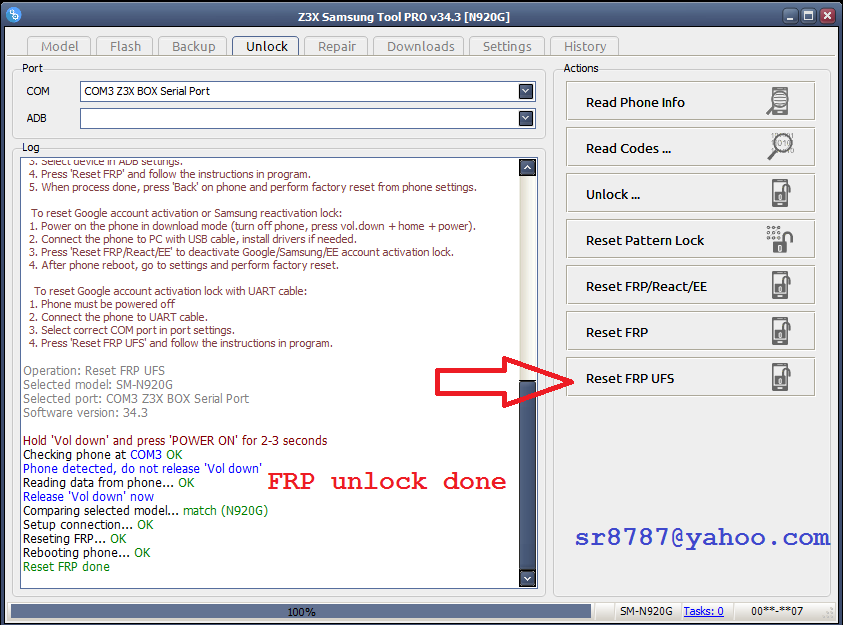 Thanks z3x Team Thanks z3x Team |
 |
| | #84 (permalink) |
| Freak Poster     | SM-J337A done... Operation: Unlock Selected model: SM-J337A Software version: 34.3 Checking Login and Password... OK Ballance: 35 crd. You have 35 credit(s) left. This operation takes 10 credits.Continue? Yes Waiting ADB device... OK Reading phone info... Model: SM-J337A Android version: 8.0.0 PDA version: J337AUCU1ARDJ CSC version: J337AATT1ARDJ Phone version: J337AUCU1ARDJ Product code: SM2J337AZKCATT CSC country code: USA CSC sales code: ATT Phone SN: R28K60P0ZRJ IMEI: 356338090837356 HW version: REV0.7 RF cal date: 20180608 Chip name: EXYNOS7570 Modem board: SHANNON305 Security patch: 2018-04-01 Boot Warranty bit: 0 SIM State: ABSENT Searching server... OK Checking server answer... OK Initialization zTool... OK Running zTool, please wait... Start... OK Initialization... OK Generate and check client proof... OK Verify proof by client... OK Executing... OK Reading data from phone... OK Calculating... OK Searching server... OK Waiting for server answer... OK Unlocking... OK Unlock done Done with Samsung Tool PRO v.34.3   |
 |
| | #85 (permalink) |
| No Life Poster      Join Date: May 2008
Posts: 975
Member: 775581 Status: Offline Thanks Meter: 186 | Samsung J250G unlocked.. Waiting ADB device... OK Reading phone info... Model: SM-J250G Android version: 7.1.1 PDA version: J250GDXU1ARB3 CSC version: J250GTLP1ARB3 Phone version: J250GDXU1ARB3 Product code: SM-J250GZKATLP CSC country code: Australia CSC sales code: TLP Phone SN: R28K51ZW71Z IMEI: 35573809046XXXX HW version: MP0.900 RF cal date: 2018.05.21 Chip name: MSM8937 Modem board: MSM8917 Security patch: 2018-01-01 Boot Warranty bit: 0 SIM State: ABSENT Rebooting phone... OK Waiting ADB device... OK Rebooting phone... OK Waiting ADB device... OK Waiting for device to become ready... OK Initialization zTool... OK Running zTool, please wait... Start... OK Initialization... OK Generate and check client proof... OK Verify proof by client... OK Reading data from phone... OK Searching Ramdump interface... COM9 detected Reading data from phone... OK Calculating... OK Searching server... OK Waiting for server answer... OK Freeze code: 42864750 NET lock: 84909746 SUB lock: 15148295 SP lock: 00000000 CP lock: 00000000 For check lock status: *#7465625# Done with Samsung Tool PRO v.34.3 |
 |
| | #86 (permalink) |
| No Life Poster       Join Date: Jul 2011 Location: malawi
Posts: 1,121
Member: 1614640 Status: Offline Thanks Meter: 468 | Sm -t555 6.0.1 cert write done Checking CERT file... OK KEY ID: 0281 Waiting ADB device... OK Reading phone info... Model: SM-T555 Android version: 6.0.1 PDA version: T555XXXXXXX CSC version: T555NXXXXX Phone version: T555XXXXXX Product code: SM-T555NXXXX CSC country code: Nordic CSC sales code: NEE Phone SN: XXXXXX IMEI: 35XXXXXXXXXXXX HW version: MP 0.600 RF cal date: 2015.07.01 Chip name: MSM8916 Modem board: MSM8916 Security patch: 2016-11-01 Boot Warranty bit: 1 Writing AT RIL... OK Initialization AT RIL... root required Checking Super user right... true Initialization AT RIL... OK Bypass MSL... OK Checking for compatible phone and cert... OK Phone KEY ID: 0281 Writing CERT... OK Checking CERT status... OK Rebooting phone... OK Done with Samsung Tool PRO v.34.3 |
 |
| | #87 (permalink) |
| Junior Member   | SM-G930F U2 Frp [Done] Hold 'Vol down' and press 'POWER ON' for 2-3 seconds Checking phone at COM6 OK Phone detected, do not release 'Vol down' Reading data from phone... OK Release 'Vol down' now Comparing selected model... match (G930F) Setup connection... OK Reseting FRP... OK Rebooting phone... OK Reset FRP done Done with Samsung Tool PRO v.34.3 |
 |
| | #88 (permalink) |
| Junior Member Join Date: Mar 2017
Posts: 13
Member: 2701138 Status: Offline Thanks Meter: 2 | G900T Unlock done without root Z3X Operation: Unlock Selected model: SM-G900T Selected port: COM4 SAMSUNG Mobile USB Serial Port Software version: 34.3 Reading phone info... Reading IMEI... OK IMEI: 353682061314850 Unlocking... OK Reseting... OK Unlock done Done with Samsung Tool PRO v.34.3 |
 |
| The Following User Says Thank You to tmservice24 For This Useful Post: |
| | #89 (permalink) |
| No Life Poster      Join Date: Oct 2008 Location: Rep Dom Age: 38
Posts: 569
Member: 884906 Status: Offline Sonork: none Thanks Meter: 77 | Samsung G530t Unlock Done Checking Login and Password... Listo Ballance: 20 crd. You have 20 credit(s) left. This operation takes 10 credits.Continue? Si Waiting ADB device... Listo Leyendo información del teléfono ... Modelo: SM-G530T Android version: 5.1.1 PDA version: G530TUVS2AQE3 CSC version: G530TTMB2AQE3 Versión del telefono: G530TUVS2AQE3 Código del Producto: SM2G530TZAATMB Código de país CSC: USA Código de Venta CSC: TMB Phone SN: R28GB01WCWL IMEI: HW version: REV0.1 RF cal date: 2015.11.03 Chip name: MSM8916 Módem: MSM8916 Security patch: 2017-05-01 Boot Warranty bit: 1 SIM State: ABSENT Verificando derecho de Super Usuario... verdadero Reiniciando teléfono ... Listo Waiting ADB device... Listo Waiting for device to become ready... Listo Initialization zTool... Listo Running zTool, please wait... Start... Listo Initialization... Listo Generate and check client proof... Listo Verify proof by client... Listo Lectura de datos desde el teléfono ... Listo Rebooting to upload... Listo Searching Ramdump interface... COM20 detected Lectura de datos desde el teléfono ... Listo Calculando... Listo Buscando servidor... Listo Waiting for server answer... Listo Waiting ADB device... Listo Waiting for device to become ready... Listo Initialization zTool... Listo Running zTool, please wait... Start... Listo Initialization... Listo Generate and check client proof... Listo Verify proof by client... Listo Lectura de datos desde el teléfono ... Listo Reiniciando teléfono ... Listo Desbloqueo Listo Done with Samsung Tool PRO v.34.2 |
 |
| | #90 (permalink) |
| No Life Poster        Join Date: Mar 2011 Location: dominican republic Age: 45
Posts: 2,101
Member: 1537078 Status: Offline Sonork: celular center Thanks Meter: 573 | ROOT G920T_ENG_ROOT_B5_7.0 in ap with odin https://www.4shared.com/get/IEfwm6wk...OOT_B5_70.html in ap with odin Operation: Unlock Selected model: SM-G920T Software version: 34.3 Waiting ADB device... OK Reading phone info... Model: SM-G920T Android version: 7.0 PDA version: G920TUVU5FQG3 CSC version: G920TTMB5FQG3 Phone version: G920TUVU5FQG3 Product code: SM-G920TZDATMB CSC country code: USA CSC sales code: TMB Phone SN: R58G41K6VCN IMEI: 35946xxxxxxxxxx HW version: REV1.0 RF cal date: 20150422 Chip name: EXYNOS7420 Modem board: SHANNON333 Security patch: 2017-07-01 Boot Warranty bit: 1 SIM State: ABSENT Checking Super user right... true Reading NV data... OK Checking NV data... OK Initialization zTool... OK Running zTool, please wait... OK HWID: 88 2C A7 1D B6 07 00 00 00 00 00 00 00 00 00 00 Calculating... OK Unlocking... OK Writing NV data... OK Rebooting phone... OK Unlock done Done with Samsung Tool PRO v.34.3 |
 |
 |
| Bookmarks |
| |
|
|