



  |
 |
|
Welcome to the GSM-Forum forums. You are currently viewing our boards as a guest which gives you limited access to view most discussions and access our other features. Only registered members may post questions, contact other members or search our database of over 8 million posts. Registration is fast, simple and absolutely free so please - Click to REGISTER! If you have any problems with the registration process or your account login, please contact contact us . |
| |||||||
| Register | FAQ | Donate | Forum Rules | Root any Device | ★iPhone Unlock★ | ★ Direct Codes ★ | Direct Unlock Source | Today's Posts | Search |
 |
| | LinkBack | Thread Tools | Display Modes |
| | #1 (permalink) |
| Product Supporter    Join Date: Feb 2005 Location: GSMserver Team
Posts: 36,981
Member: 121052 Status: Offline Sonork: 100.107126 Thanks Meter: 80,766 | Sigma Software v1.29.02  Sigma Software v1.29.02 is out! One servicing tool and dozens of supported brands - complete global control upon all widespread devices. MTK platform update: 1. Added Direct Unlock / Get Unlock Codes features for: ● Alcatel OT-7025 / OT-7025D (MT6589) ● Alcatel OT-8008 / OT-8008D (MT6589) 2. New MTK models were tested and added to the list of supported: ● Azumi L1 (MT6252) ● Blu Click Lite (MT6250) ● Blu Tank ● Huawei G3621L (MT6250) ● Huawei G3621 (MT6250) ● Huawei G5000S (MT6252) ● Huawei G5000D (MT6252) ● Huawei G5510 (MT6252) ● Huawei G5520 (MT6252) ● Huawei G5521 (MT6250) ● Huawei G6006 (MT6252) ● Huawei G6007 (MT6250) ● Huawei G6153 (MT6250) ● Huawei G6800 (MT6252) ● Huawei G7220 (MT6250) ● PCD A1034CAR (MT625A) ● Prestigio MultiPhone PAP4322 DUO (MT6577) ● ZTE Q78 (MT6268) 3. Fixed issue with phonebook backup for Fly DS111(MT6253) Qualcomm platform update: Fast Direct Unlock database updated with new firmware versions for various Acer, ZTE (+ Repair IMEI) and Motorola models: ● Acer E310: 1.400.06 ● Motorola MB200: USAMOR01TFSPE1021.0R ● ZTE F116: MTC_MD_P640A30V1.0.0B05-S ● ZTE F950: YOG_ES_P608A3V1.0.0B06-S ● ZTE Blade 3: P772N10_SRBV1.0.0B03 ● ZTE T96: TEL_AU_P622C7V1.0.1B01-S ● ZTE 992: ATT_US_P752A15V1.0.0B17 You are always welcome to post logs of successfully unlocked phones in the corresponding thread at the official forum. Download Sigma Software v1.29.02        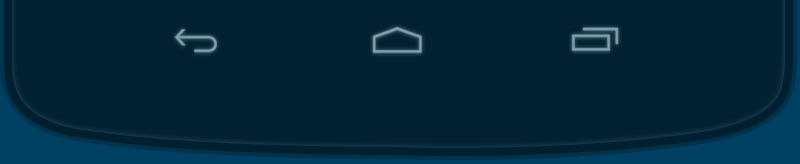 Last edited by GSM_Support; 08-28-2013 at 14:53. |
 |
| The Following 53 Users Say Thank You to GSM_Support For This Useful Post: |
| | #2 (permalink) |
| Product Supporter    Join Date: Feb 2005 Location: GSMserver Team
Posts: 36,981
Member: 121052 Status: Offline Sonork: 100.107126 Thanks Meter: 80,766 | Video tutorial on the Direct Unlock operation for Alcatel OT-8008 OT-7025 Best Regards GSMServer team  |
 |
| The Following 15 Users Say Thank You to GSM_Support For This Useful Post: |
| | #7 (permalink) |
| Cheater -Don't Deal with him-        Join Date: Feb 2003 Location: gsmcity Age: 44
Posts: 3,009
Member: 21296 Status: Offline Thanks Meter: 328 | After asking many times to add activation for Sigma key over another dongle and got no positive reply, finally I bought the Sigmakey, but now I need an Alcatel model to be supported, because all other Alcatel models that SigmaKey supports are also supported by other boxes like NCK dongle or GB key. It is Alcatel 316 Thanks for taking into consideration my suggestion |
 |
| | #9 (permalink) | |
| No Life Poster       Join Date: Oct 2011 Location: Macedonia
Posts: 1,196
Member: 1671934 Status: Offline Thanks Meter: 247 | Quote:
Connect SigmaBox / SigmaKey Dongle to PC USB port and launch SigmaKey Software Go to "Unlock" tab Connect* turned off phone to PC Select an appropriate COM port in SigmaKey Software (usually the highest number) Press "Unlock" button and follow the instructions in the log window Press and hold "Power ON" button on the phone As soon as SigmaKey shows an appropriate message in the log window, release "Power ON" button The message "Unlock done… OK" indicates that procedure was completed successfully. or: Connect SigmaBox / SigmaKey Dongle to PC USB port and launch SigmaKey Software Go to "Unlock" tab Power the phone On and then power it OFF completely (only if "Format FFS" was just performed) Select an appropriate COM port in SigmaKey Software (usually the highest number) Press "Read Unlock Codes" button and follow the instructions in the log window** Press and hold "Power ON" button on the phone As soon as SigmaKey Software shows an appropriate message in the log window, release "Power ON" button Message "Reading Unlock Codes… OK" indicates that procedure was completed successfully | |
 |
 |
| Bookmarks |
| |
|
|