



  |
 |
|
Welcome to the GSM-Forum forums. You are currently viewing our boards as a guest which gives you limited access to view most discussions and access our other features. Only registered members may post questions, contact other members or search our database of over 8 million posts. Registration is fast, simple and absolutely free so please - Click to REGISTER! If you have any problems with the registration process or your account login, please contact contact us . |
| |||||||
| Register | FAQ | Donate | Forum Rules | Root any Device | ★iPhone Unlock★ | ★ Direct Codes ★ | Direct Unlock Source |
| LG Android based phones General LG Android phones discussion, firmwares, solution, root, help |
| | LinkBack | Thread Tools | Display Modes |
| | #1 (permalink) |
| Moderator  | Unbrick LG G4 Brick hs-usb Qdloader 9008 Model Supported Credit Goes To Alnajat Soft Team Engineer Mohammed Alshikh H815 H818 H818N H818P H819 LS995 LS991 H811 LG G4 H811 fix.zip H810 Fix By QFIL.zip 1. Download QPST.WIN.2.7-00430-GENERAL Run setup.exe Windows [Start] button >> Allprograms >> QPST >> QFIL installation confirmation 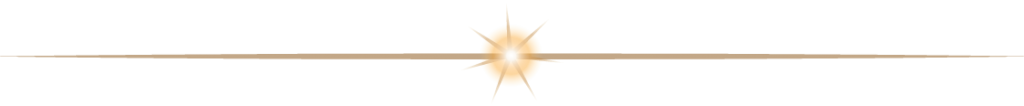 2. Download Qdload9008_HSUSB_Driver Install Drivers 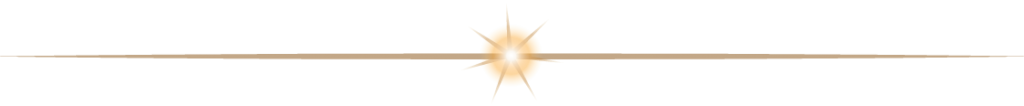 3. D / L via QFIL To force QDloader download mode, connect the FORCED_USB emmc section with a jumper. Or pressing key combination (volup + voldown) and poweron to boot Emergency D / L mode After two points in the red circle are shorted and connected by power or USB connection, Qdloadmode can be entered and connected to QFIL  In Emergency D / L mode, check the port in Device Manager after connecting USB -> QS  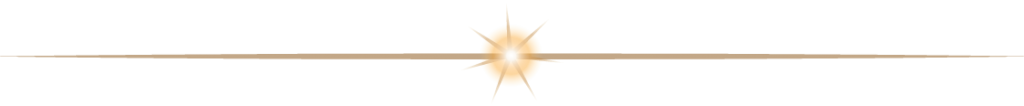 Windows [Start] button >> All programs >> QPST >> Run QFIL  Select Port 1. Click the "Select Port" button If you deselect Show Non Diagnostic Port, only the "Diagnostic" or "QDLoader" port will be visible Selecting the port identified by Device Manager  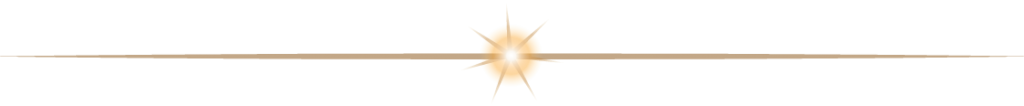 MBN file selection 2. Click the "Browse" button Select the file "prog_emmc_firehose_8992_lite_stable.mbn" in the folder where the images are stored. For fusing samples, use images made for fusing. ForFusingDevice: For Fusing Devices -> Download to LAF after recovery NotForFusingDevice: for non-fused devices -> Restore and download  Select Build, RawProgram, Patch Check 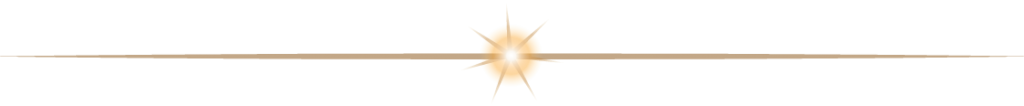 Check RawProgram and Patch settings Check the rawprogram0.xmlpatch0.xml file included in the -Select Build path. firehoseprogrammer MBN selected in the same folder Rawprogram0.xml, patch0.xml are loaded.  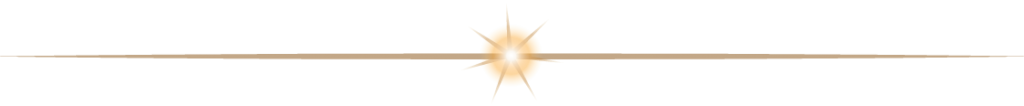 SWDownload 4. Click the "Download" button - The progress bar below is completed and the Download Succeed -> Finish Download message is confirmed.  Last edited by ...:::SHAMIM:::...; 10-25-2017 at 14:59. Reason: New Link Added! |
 |
| The Following 67 Users Say Thank You to ...:::SHAMIM:::... For This Useful Post: |
| Bookmarks |
| |
|
|