Quote:
Originally Posted by Franky_36  Solution works for ALL FRL-XXX :
FEL-L22
FRL-L23
Open CM2MT2
Tick sSLA
Select XIAOMI from brand
Select Helio G70/G80 from model
Then go to extra . Tap on Memory tool
Wait for software to list partitions
*backup OEMINFO and NVRAM
*select OEMINFO and erase it
# reboot phone . Will go to menu directly . Go to settings and set pattern or passcode
After that go to extra again tap on Memory tool
Write oeminfo backup . Then reboot and go to recovery mode . Factory reset
Wait phone turn on . It will ask for huawei id or passcode instead select passcode instead and put the passcode you just set and DONE
HUAWEI ID REMOVED !!
Test Point: 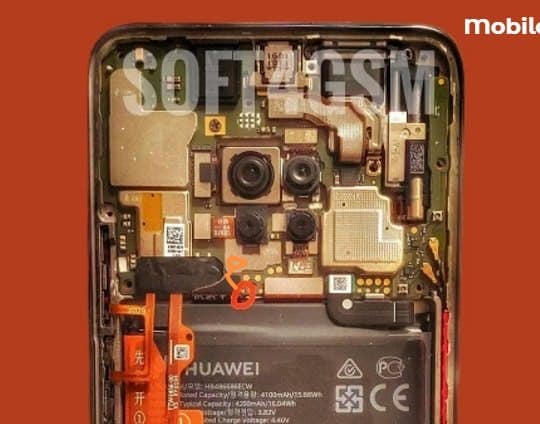
BR |
Thanks for sharing this solution.Although i couldn't get my frl-l22 done this way, Coz i get "EMI : Failed to get EMI info from selected source!" mybe am missing something?
https://ibb.co/4P6NQ5T