Hello,
After some users post that they have problem in configuring the SIM
here are the steps really easy

For those who can't view youtube:
http://reverse.hk/?p=doc 1- SUBMIT button is used only if you have in hand an operator sim that
doesn't exist in our database
So you put the card in the reader and press submit button so it will be added to our operators database if you get a message like
DATA EXIST ALREADY this mean we already have this operator in our database
2- If you read
1 and still didn't understand what is the SUBMIT button function simply don't use this button
 3- To configure the sim to be used in iphone: a-
3- To configure the sim to be used in iphone: a- Press config enter your Authentication Key (you find it printed in the sim)
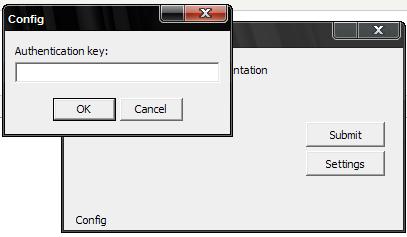 b-
b- Done that, now how can I configure my card?
press setting
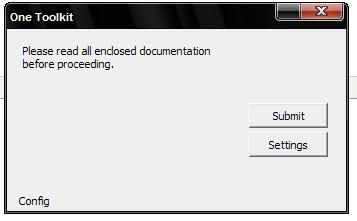 c-
c- Now just select options like in picture
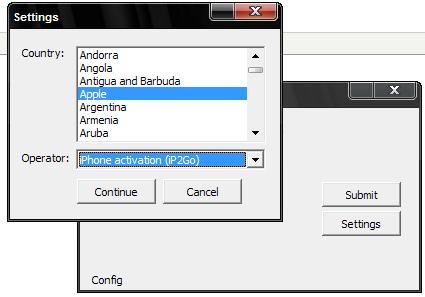
press continue
NOW YOUR SIM IS READY TO BE USED WITH IPHONE Note: Config key needs to be entered only once as its saved on the same folder you access One Toolkit. Hope this is clear enough but even if you think that you still need some info or help just post here I will answer

BR,
Maverick