



  |
 |
|
Welcome to the GSM-Forum forums. You are currently viewing our boards as a guest which gives you limited access to view most discussions and access our other features. Only registered members may post questions, contact other members or search our database of over 8 million posts. Registration is fast, simple and absolutely free so please - Click to REGISTER! If you have any problems with the registration process or your account login, please contact contact us . |
| |||||||
| Register | FAQ | Donate | Forum Rules | Root any Device | ★iPhone Unlock★ | ★ Direct Codes ★ | Direct Unlock Source |
 |
| | LinkBack | Thread Tools | Display Modes |
| | #1741 (permalink) | |
| Product Manager      Join Date: Apr 2008 Location: Whitehole throught Blackhole!
Posts: 9,582
Member: 747989 Status: Offline Sonork: 100.1593052 Thanks Meter: 8,623 | Xiaomi Redmi 6A Android 8.1.0 Mi Account Disable by Hydra Tool Xiaomi Redmi 6A Android 8.1.0 Mi Account Disable by Hydra Tool 1. Run Hydra MTK Module, Select Brand and Model 2. Go to Service-->Tools-->Xiaoami 3. Choose "Disable Mi Account Anti-Relock" from Method / Option 4. Execute and connect the device to the computer with data cable 5. wait until the process is completed. Screen Short:  Logs: Quote:
Dipendra Pathak | |
 |
| | #1742 (permalink) | |
| Product Manager      Join Date: Apr 2008 Location: Whitehole throught Blackhole!
Posts: 9,582
Member: 747989 Status: Offline Sonork: 100.1593052 Thanks Meter: 8,623 | Huawei CUN-U29 (Y5 II) Safe formated using Ultra Power Option by Hydra Tool Huawei CUN-U29 (Y5 II) Safe formated using Ultra Power Option by Hydra Tool 1. Run Hydra MTK Module, 2. Select Brand and Model 3. Go to Service-->Tools-->Ultra Power Option 4. Choose "Safe Format Method 1" from Method / Option 5. Execute and connect the device to the computer 6. wait until the process is completed. Screen Short:  Logs: Quote:
Dipendra Pathak | |
 |
| | #1743 (permalink) | |
| Product Manager      Join Date: Apr 2008 Location: Whitehole throught Blackhole!
Posts: 9,582
Member: 747989 Status: Offline Sonork: 100.1593052 Thanks Meter: 8,623 | Xiaomi REdmi 9 (Lancelot) Repair IMEI successfully done by Hydra Tool Xiaomi REdmi 9 (Lancelot) Repair IMEI successfully done by Hydra Tool 1. Run Hydra MTK Module, Select Brand and Model 2. Go to Service-->Repair IMEI 3. Choose "Flash Mode" and type correct IMEI as written in battery housing 4. Execute and connect the device to the computer 5. wait until the process is completed. Screen Short:  Logs: Quote:
Dipendra Pathak | |
 |
| | #1744 (permalink) | |
| Product Manager      Join Date: Apr 2008 Location: Whitehole throught Blackhole!
Posts: 9,582
Member: 747989 Status: Offline Sonork: 100.1593052 Thanks Meter: 8,623 | Xiaomi Redmi 6 Cereus Zerowipe FRP partition successfully done by Hydra Tool Xiaomi Redmi 6 Cereus Zerowipe FRP partition successfully done by Hydra Tool 1. Run Hydra MTK Module, Select Brand and Model 2. Go to Service-->Tool --> Factory Reset Protection (FRP) 3. Choose "Auto" from Method / Option. 4. Execute and connect the device to the computer with data cable. 5. wait until the process is completed. Screen Short:  Logs: Quote:
Dipendra Pathak | |
 |
| | #1745 (permalink) | |
| Product Manager      Join Date: Apr 2008 Location: Whitehole throught Blackhole!
Posts: 9,582
Member: 747989 Status: Offline Sonork: 100.1593052 Thanks Meter: 8,623 | Oppo F17 Pro (CPH 2119) Formatted selected partation successfully done by Hydra Tool Oppo F17 Pro (CPH 2119) Formatted selected partition successfully done by Hydra Tool 1. Run MTK Module of Hydra Tool 2. Choose Brand and module 3. Choose "PM" Tab 4. Click "Partition" and connect device to the computer with data cable. 5. Choose the partition you want to delete. 6. Click "Erase" Partition. 7. Wait for few seconds. Screen Short:  Logs: Quote:
Dipendra Pathak | |
 |
| | #1746 (permalink) | |
| Product Manager      Join Date: Apr 2008 Location: Whitehole throught Blackhole!
Posts: 9,582
Member: 747989 Status: Offline Sonork: 100.1593052 Thanks Meter: 8,623 | Xiaomi Redmi 10X 4G Second IMEI successfully repaired by Hydra Tool Xiaomi Redmi 10X 4G Second IMEI successfully repaired by Hydra Tool 1. Run Hydra MTK Module, Select Brand and Model Screen Short:2. Go to Service-->Repair IMEI 3. Choose "Xiaomi Twarp" from drop down menu 4. Type correct IMEI as written in battery housing 5. Execute and connect the device to the computer 6. wait until the process is completed.[/LEFT  Logs: Quote:
Dipendra Pathak | |
 |
| | #1751 (permalink) |
| No Life Poster      Join Date: Jan 2020 Location: Algeria
Posts: 814
Member: 2944109 Status: Offline Thanks Meter: 656 | IRIS IS-6 Flash Done IRIS IS-6 Fix Black Screen Flash Done 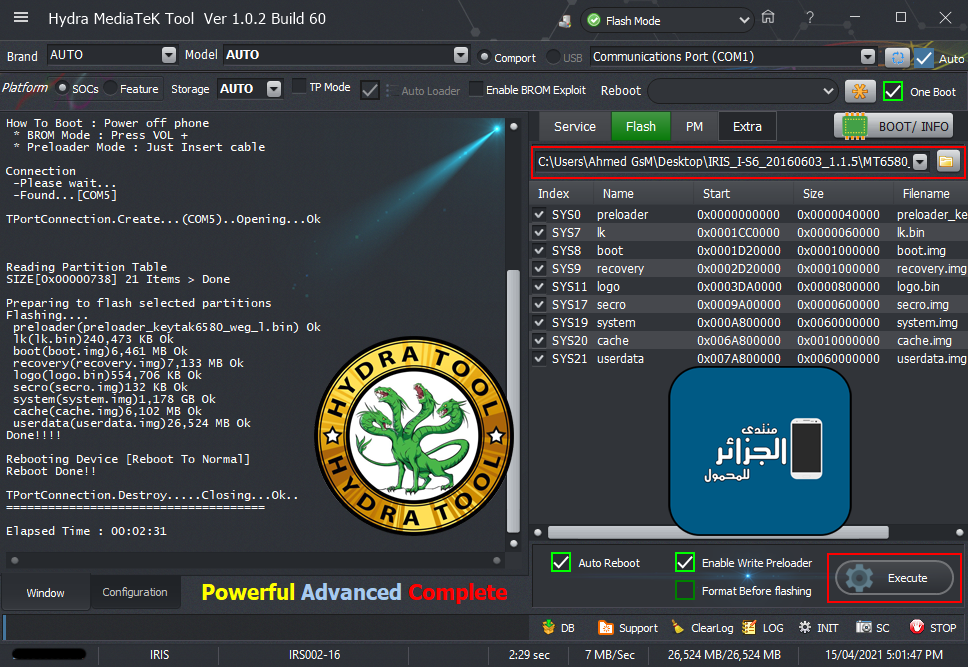 Code: Brand : AUTO Model : AUTO Connection : Flash Mode ===================================== How To Boot : Power off phone * BROM Mode : Press VOL + * Preloader Mode : Just Insert cable Connection -Please wait... -Found...[COM5] TPortConnection.Create...(COM5)..Opening...Ok Reading Partition Table SIZE[0x00000738] 21 Items > Done Preparing to flash selected partitions Flashing.... preloader(preloader_keytak6580_weg_l.bin) Ok lk(lk.bin)240,473 KB Ok boot(boot.img)6,461 MB Ok recovery(recovery.img)7,133 MB Ok logo(logo.bin)554,706 KB Ok secro(secro.img)132 KB Ok system(system.img)1,178 GB Ok cache(cache.img)6,102 MB Ok userdata(userdata.img)26,524 MB Ok Done!!!! Rebooting Device [Reboot To Normal] Reboot Done!! TPortConnection.Destroy.....Closing...Ok.. ===================================== Elapsed Time : 00:02:31 |
 |
| | #1752 (permalink) |
| No Life Poster      Join Date: Jan 2020 Location: Algeria
Posts: 814
Member: 2944109 Status: Offline Thanks Meter: 656 | Condor A8 Safe Format Done Condor A8 Safe Format Done 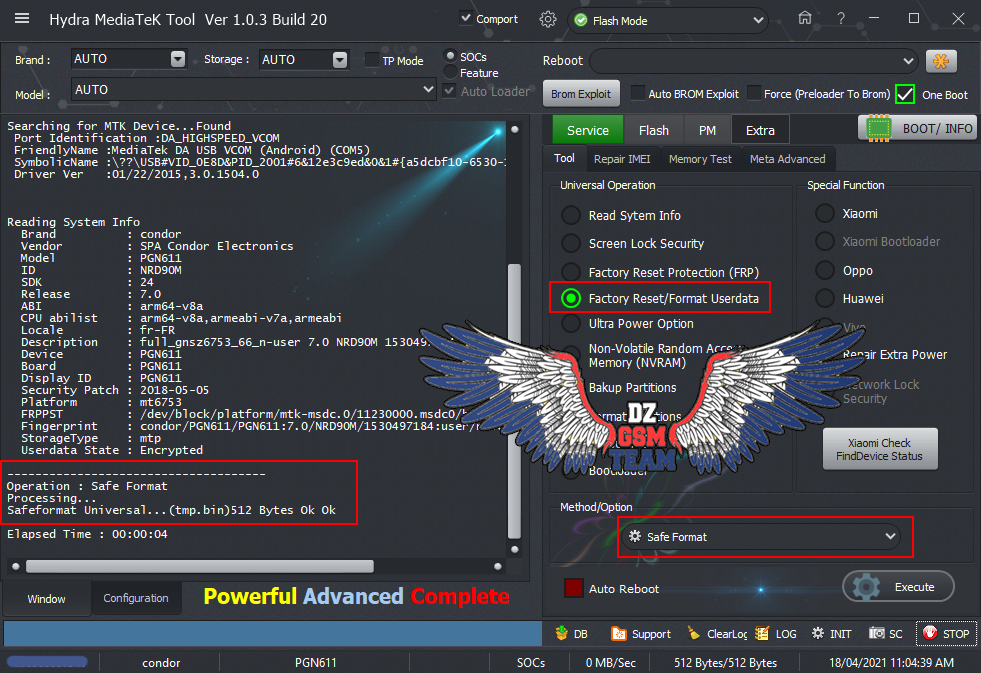 Code: =====================================
Searching for MTK Device...Found
Port Identification :DA_HIGHSPEED_VCOM
FriendlyName :MediaTek DA USB VCOM (Android) (COM5)
SymbolicName :\??\USB#VID_0E8D&PID_2001#6&12e3c9ed&0&1#{a5dcbf10-6530-11d2-901f-00c04fb951ed}
Driver Ver :01/22/2015,3.0.1504.0
Reading System Info
Brand : condor
Vendor : SPA Condor Electronics
Model : PGN611
ID : NRD90M
SDK : 24
Release : 7.0
ABI : arm64-v8a
CPU abilist : arm64-v8a,armeabi-v7a,armeabi
Locale : fr-FR
Description : full_gnsz6753_66_n-user 7.0 NRD90M 1530497184 release-keys
Device : PGN611
Board : PGN611
Display ID : PGN611
Security Patch : 2018-05-05
Platform : mt6753
FRPPST : /dev/block/platform/mtk-msdc.0/11230000.msdc0/by-name/frp
Fingerprint : condor/PGN611/PGN611:7.0/NRD90M/1530497184:user/release-keys
StorageType : mtp
Userdata State : Encrypted
-------------------------------------
Operation : Safe Format
Processing...
Safeformat Universal...(tmp.bin)512 Bytes Ok Ok
Elapsed Time : 00:00:04 |
 |
| | #1753 (permalink) |
| No Life Poster      Join Date: Jan 2020 Location: Algeria
Posts: 814
Member: 2944109 Status: Offline Thanks Meter: 656 | DOOGEE X6S Ultra Power Option DOOGEE X6S Ultra Power Option 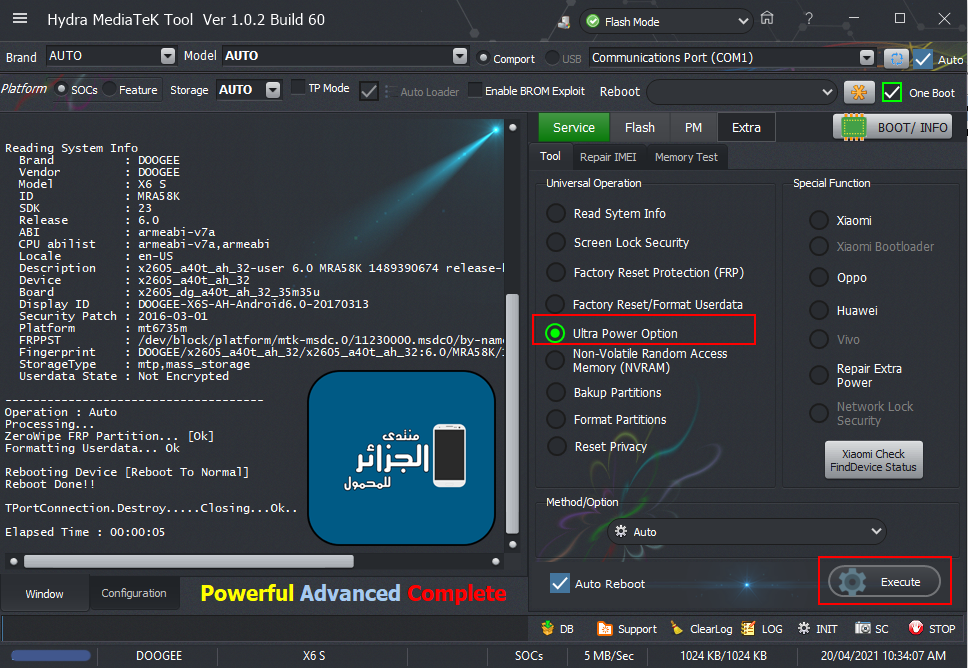 Code: Brand : AUTO Model : AUTO Connection : Flash Mode ===================================== Connection -Please wait... -Found...[COM5] TPortConnection.Create...(COM5)..Opening...Ok Reading System Info Brand : DOOGEE Vendor : DOOGEE Model : X6 S ID : MRA58K SDK : 23 Release : 6.0 ABI : armeabi-v7a CPU abilist : armeabi-v7a,armeabi Locale : en-US Description : x2605_a40t_ah_32-user 6.0 MRA58K 1489390674 release-keys Device : x2605_a40t_ah_32 Board : x2605_dg_a40t_ah_32_35m35u Display ID : DOOGEE-X6S-AH-Android6.0-20170313 Security Patch : 2016-03-01 Platform : mt6735m FRPPST : /dev/block/platform/mtk-msdc.0/11230000.msdc0/by-name/frp Fingerprint : DOOGEE/x2605_a40t_ah_32/x2605_a40t_ah_32:6.0/MRA58K/1489390674:user/release-keys StorageType : mtp,mass_storage Userdata State : Not Encrypted ------------------------------------- Operation : Auto Processing... ZeroWipe FRP Partition... [Ok] Formatting Userdata... Ok Rebooting Device [Reboot To Normal] Reboot Done!! TPortConnection.Destroy.....Closing...Ok.. Elapsed Time : 00:00:05 |
 |
| | #1754 (permalink) |
| No Life Poster      Join Date: Jan 2020 Location: Algeria
Posts: 814
Member: 2944109 Status: Offline Thanks Meter: 656 | CONDOR Plume P6 (PGN517) Remove Lock Without Data Loss CONDOR Plume P6 (PGN517) Remove Lock Without Data Loss 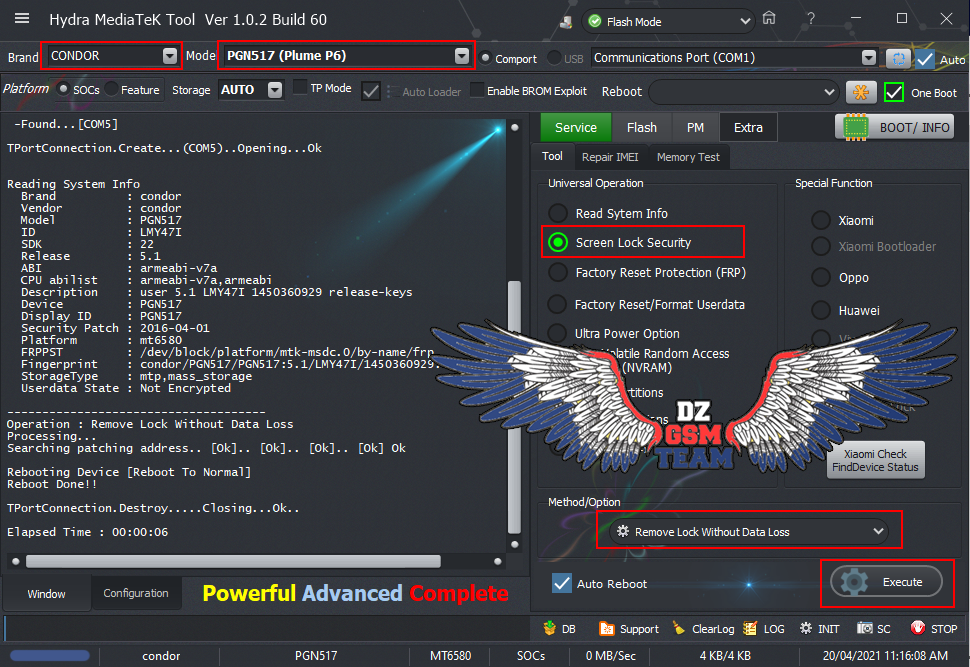 Code: Brand : CONDOR Model : PGN517 (Plume P6) Connection : Flash Mode ===================================== Connection -Please wait... -Found...[COM5] TPortConnection.Create...(COM5)..Opening...Ok Reading System Info Brand : condor Vendor : condor Model : PGN517 ID : LMY47I SDK : 22 Release : 5.1 ABI : armeabi-v7a CPU abilist : armeabi-v7a,armeabi Description : user 5.1 LMY47I 1450360929 release-keys Device : PGN517 Display ID : PGN517 Security Patch : 2016-04-01 Platform : mt6580 FRPPST : /dev/block/platform/mtk-msdc.0/by-name/frp Fingerprint : condor/PGN517/PGN517:5.1/LMY47I/1450360929:user/release-keys StorageType : mtp,mass_storage Userdata State : Not Encrypted ------------------------------------- Operation : Remove Lock Without Data Loss Processing... Searching patching address.. [Ok].. [Ok].. [Ok].. [Ok] Ok Rebooting Device [Reboot To Normal] Reboot Done!! TPortConnection.Destroy.....Closing...Ok.. Elapsed Time : 00:00:06 |
 |
| | #1755 (permalink) |
| No Life Poster      Join Date: Jan 2020 Location: Algeria
Posts: 814
Member: 2944109 Status: Offline Thanks Meter: 656 | OPPO A1K (CPH1923) Format Done Metamode by HYDRA OPPO A1K (CPH1923) Format Done Metamode by HYDRA 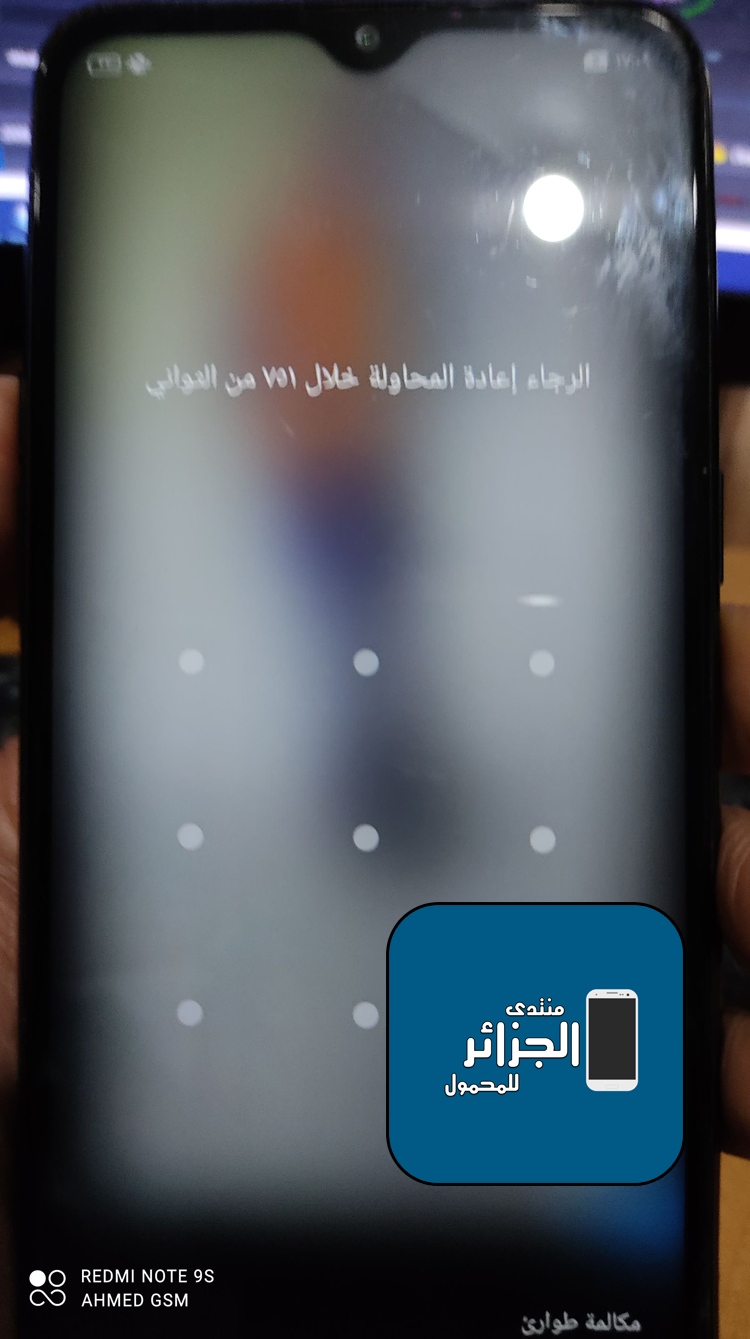 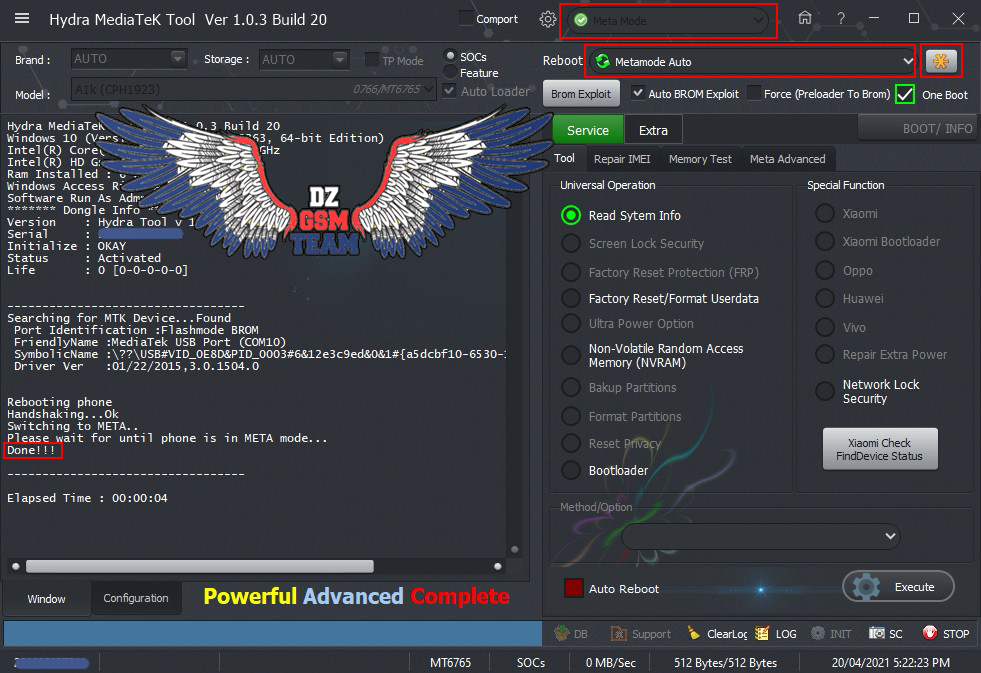 Code: Searching for MTK Device...Found
Port Identification :Flashmode BROM
FriendlyName :MediaTek USB Port (COM10)
SymbolicName :\??\USB#VID_0E8D&PID_0003#6&12e3c9ed&0&1#{a5dcbf10-6530-11d2-901f-00c04fb951ed}
Driver Ver :01/22/2015,3.0.1504.0
Rebooting phone
Handshaking...Ok
Switching to META..
Please wait for until phone is in META mode...
Done!!!
----------------------------------
Elapsed Time : 00:00:04  Code: Searching for MTK Device...Found
Port Identification :METAMODE Preloader
FriendlyName :MediaTek PreLoader USB VCOM_V1632 (Android) (COM11)
SymbolicName :\??\USB#VID_22D9&PID_0006#6&12e3c9ed&0&1#{a5dcbf10-6530-11d2-901f-00c04fb951ed}
Driver Ver :01/22/2015,3.0.1504.0
META Phone Info . . .
MCUID: 8U ` mt6765
ME_SO:
DATE : Wed Feb 24 17:52:58 CST 2021
MODEL: CPH1923EX_11_A.39
ME_SWVER: CPH1923_11_A.39_210224_6db7754b
MANUFACTURER : OPPO
BOARD : oppo6762_18540
MODEL : CPH1923
NAME : unknown
BUILD.DISPLAY.ID : CPH1923EX_11_A.39
USB.MODEL : CPH1923EX_11_A.39
BUILD.VERSION.RELEASE : 9
BUILD.VERSION.SECURITY_PATCH : 2021-03-05
DEVICE : unknown
BRAND : OPPO
SERVICE CALL IPHONESUBINFO 1 : unknown
PERSIST.MTK.WCN.COMBO.CHIPID : unknown
SERIALNO : unknown
MEDIATEK.PLATFORM : unknown
MEDIATEK.CHIP_VER : unknown
HARDWARE : mt6765
MEDIATEK.VERSION.RELEASE : CPH1923_11_A.39_210224
OEM_UNLOCK_SUPPORTED : unknown
EXPECT.RECOVERY_ID : unknown
FRP.PST : /dev/block/platform/bootdevice/by-name/frp
BUILD.FINGERPRINT : unknown
GSM.VERSION.BASEBAND : unknown
SW.BUILDID : unknown
RIL.IMEI : unknown
SYS.USB.CONFIG : unknown
IMEI 1 :
IMEI 2 :
Rebooting....
Done!!!
Elapsed Time : 00:00:03 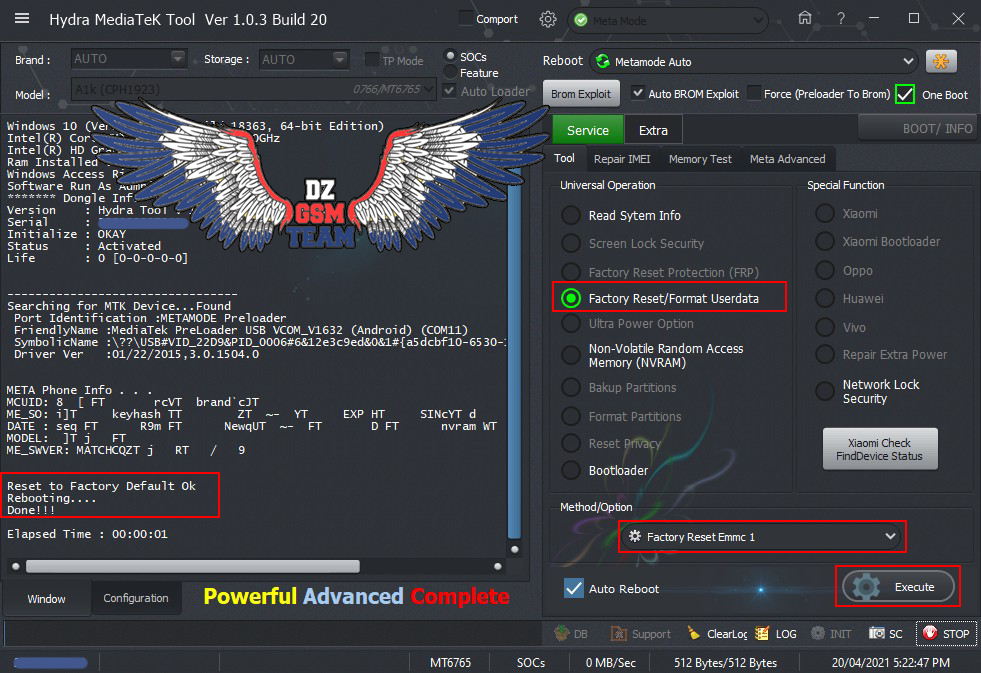 Code: Searching for MTK Device...Found
Port Identification :METAMODE Preloader
FriendlyName :MediaTek PreLoader USB VCOM_V1632 (Android) (COM11)
SymbolicName :\??\USB#VID_22D9&PID_0006#6&12e3c9ed&0&1#{a5dcbf10-6530-11d2-901f-00c04fb951ed}
Driver Ver :01/22/2015,3.0.1504.0
META Phone Info . . .
MCUID: 8 [ FT rcVT brand`cJT
ME_SO: i]T keyhash TT ZT ~- YT EXP HT SINcYT d
DATE : seq FT R9m FT NewqUT ~- FT D FT nvram WT MOD9]T H( } har VT
MODEL: ]T j FT
ME_SWVER: MATCHCQZT j RT / 9
Reset to Factory Default Ok
Rebooting....
Done!!!
Elapsed Time : 00:00:01  |
 |
 |
| Bookmarks |
| |
|
|