



  |
 |
|
Welcome to the GSM-Forum forums. You are currently viewing our boards as a guest which gives you limited access to view most discussions and access our other features. Only registered members may post questions, contact other members or search our database of over 8 million posts. Registration is fast, simple and absolutely free so please - Click to REGISTER! If you have any problems with the registration process or your account login, please contact contact us . |
| |||||||
| Register | FAQ | Donate | Forum Rules | Root any Device | ★iPhone Unlock★ | ★ Direct Codes ★ | Direct Unlock Source | Today's Posts | Search |
 |
| | LinkBack | Thread Tools | Display Modes |
| | #24181 (permalink) |
| No Life Poster        Join Date: Jun 2014 Location: Infinity Box Team
Posts: 2,157
Member: 2197212 Status: Offline Sonork: N/A Thanks Meter: 680 | Qmobile E4 Read Security Code Done Code: Operation : Read UserCode [ v1.25 ] 1. Power Off Phone , Remove battery , Insert back 2. Insert USB cable. In some cases require hold BootKey ( '*' ) Wait for phone... Phone found! [ 16 ] Sync... Sync Ok, read regs... Inital regs read done Boot Info : BB_CPU_ID : 625A BB_CPU_HW : CA01 BB_CPU_SW : 0001 BB_CPU_SB : 8000 BB_CPU_NM : [MediaTek] MT6250_S0000 BB_CPU_SN : CF001C1864F67BC23F63EE4D1FEAABAE BROM Protocol Version : 05 Setting... Setting done , result code 0x000E BROM stage done Seek and prepare DownloadAgent DownloadAgent matching HW Found! DA verify and select done Sending DA to target ... InitRes : 00000000 DEV[0] : C200 2500 3600 0000 DEV[1] : 0000 0000 0000 0000 DA_INFO : 0xC0 , Ver : 3.2 , BBID : 0x88 DA_CSTAT : 0x5A SOC_VERIFY : 0xC1 BOOT_STYLE : SF_FLASH_BOOT NOR Flash IC initialized [0] : FLASH_VEN : 0x00DB , [MX] MX25U3235E [0] : FLASH_DIE : 00C2 0025 0036 0000 [0] : FLASH_LEN : 0x00400000 SDS : 0x00000000 , 0x00000000 Read ExtData Sorting ExtData Reading UserCode Active : Yes , Code : 03413058 PLock|MobTrack : Not active Done! Elapsed: 00:00:09 Reconnect Power/Cable! |
 |
| | #24182 (permalink) |
| No Life Poster        Join Date: Jun 2014 Location: Infinity Box Team
Posts: 2,157
Member: 2197212 Status: Offline Sonork: N/A Thanks Meter: 680 | Nokia 112 Flashing done Code: Core : v2.10 , BB5XG FlashEngine : v9.9 Selected FlashSettings : Manual Check FlashFiles, Please, wait... Files Set for Flashing : MCU : rm837__03.51.mcusw PPM : rm837__03.51.ppm_m2 CNT : rm837__03.51.image_m2_059P790 Flashing phone now... [Gen] Rules accepted for : XGOLD Generation Check files done... -> SWversion check skipped : Dead mode selected Dead Mode is Selected Waiting for USB device... -> If Windows say "Unrecognized device" / Operation not start -> Or if Phone start charge - just reinsert battery -> If flashing freeze - reinsert cable/battery and try again --- Press phone's power button or insert usb cable! --- Connection opened successfully IF Boot Init : 0xF0 IF Resp Len : 0x0A IF xCPUID : XGOLD 213 [XMM2130 QUANTUM] IF Resp Data : 1FB300020303010100FF Sending EBL Loader ... EBL Loader Ok, 01 EBL Loader ready, AA Sending EBL ... EBL sent Ok EBL : Quantum_Bootloader_10.50_M1S1 Speed accepted, use 6.500.000 FLASHID : 89008289 FLIC conf set, RST set Boot done! Check keys... Check done. Image can be flashed Backup enabled, will read all certificates Reading CCC Reading HWC Reading NPC IMEI 1 : 355908056692606 IMEI 2 : 355908056692614 PCcode : 059P790 NPC Certificate saved... CCC Certificate saved... HWC Certificate saved... RPL saved : C:\InfinityBox\BEST\Backup\Cert\355908056692606_2nd_XG213_CRT.rpl Settings : EDM [0x8] , Block Mode , Fast CRC , Verify ===Flashing [MCU]=== File : rm837__03.51.mcusw Image : rm837__03.51.mcusw_ebl_psi.fls Sec-pack found, sending ... Sec-pack sent Found 5 region(s) Processing Region 1/5 Erase , Start : 0x40000000 , Len : 0x00020000 Erasing, wait ... Erase done, time : 00:00:01 Write , Start : 0x40000000 , Len : 0x00020000 Flashing , wait ... Region flash done, time : 00:00:00 Processing Region 2/5 Erase , Start : 0x40040000 , Len : 0x00020000 Erasing, wait ... Erase done, time : 00:00:01 Write , Start : 0x40040000 , Len : 0x00020000 Flashing , wait ... Region flash done, time : 00:00:00 Processing Region 3/5 Erase , Start : 0x40060000 , Len : 0x00100000 Erasing, wait ... Erase done, time : 00:00:05 Write , Start : 0x40060000 , Len : 0x00100000 Flashing , wait ... Region flash done, time : 00:00:01 Processing Region 4/5 Erase , Start : 0x40280000 , Len : 0x01940000 Erasing, wait ... Erase done, time : 00:02:11 Write , Start : 0x40280000 , Len : 0x018C0000 Flashing , wait ... Region flash done, time : 00:00:33 Processing Region 5/5 Erase , Start : 0x43E20000 , Len : 0x00040000 Erasing, wait ... Erase done, time : 00:00:00 No write data, skip CRC check passed , 0x87F4 ===Flashing [PPM]=== File : rm837__03.51.ppm_m2 Image : package_m2.ppm_ebl_psi.fls Sec-pack found, sending ... Sec-pack sent Found 1 region(s) Processing Region 1/1 Erase , Start : 0x41BC0000 , Len : 0x00600000 Erasing, wait ... Erase done, time : 00:00:16 Write , Start : 0x41BC0000 , Len : 0x0030F7C0 Flashing , wait ... Region flash done, time : 00:00:03 CRC check passed , 0x46E6 ===Flashing [CNT]=== File : rm837__03.51.image_m2_059P790 Image : package_m2_059P790.image.fls Sec-pack found, sending ... Sec-pack sent Found 2 region(s) Processing Region 1/2 Erase , Start : 0x421C0000 , Len : 0x01C60000 Erasing, wait ... Erase done, time : 00:02:21 Write , Start : 0x421C0000 , Len : 0x00EE0000 Flashing , wait ... Region flash done, time : 00:00:24 Processing Region 2/2 Erase , Start : 0x43E60000 , Len : 0x000E0000 Erasing, wait ... Erase done, time : 00:00:07 No write data, skip CRC check passed , 0x9EEB Flashing done! Total flash time : 00:06:08 Reboot phone now... Reading Phone Info.... Connected phone - Nokia 112 Software Info: V 03.51 06-08-13 RM-837 (c) Nokia IMEI: 355908056692606 PPM version : V 03.51 06-08-13 RM-837 (c) Nokia M2 Product code: 059P790 Wait, when phone will be ready ... Checking... SimLock status : SimLock is Ok Security status : Security is Ok Read Info Done! Processing After Flash Defaults... FullFactorySet... Ok! UserDataDefaultsSet...OK! ServiceDefaultsSet... Ok! LeaveDefaultsSet... Ok! ProductTuneSet...OK! SwUpgradeSet...OK! Check and Upload User Certificates ... Total - 58 certs Certificates found, skip upload ... AfterFlash operations done ;D Done! Connect phone on selected interface... Elapsed: 00:07:08 |
 |
| | #24183 (permalink) |
| No Life Poster       Join Date: Oct 2010 Location: .::: Madina :::.
Posts: 1,277
Member: 1427732 Status: Offline Sonork: ˙·٠•● Thanks Meter: 1,061 | Today My First Experience With Chinese Miracle-2 World First   Q Mobile Noir LT250 Read Pattern Done BY InfinityBox CM2SPD   ˙·٠•●♥ I'm Not "HANDSOME" But I Can Give My "HAND" To "SOME" One Who Needs Help. Beauty Is In Heart,Not On Face...!˙ ·٠•●♥ 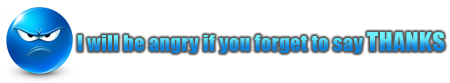 Last edited by ::SYED MOBILE::; 08-10-2015 at 12:56. Reason: Add Image |
 |
| The Following 2 Users Say Thank You to ::SYED MOBILE:: For This Useful Post: |
| | #24184 (permalink) |
| No Life Poster         Join Date: Jan 2008 Location: PAKISTAN KARACHI Age: 44
Posts: 12,920
Member: 686395 Status: Offline Sonork: 100.1608345 Thanks Meter: 3,822 | Nokia 501 write flash Code: Selected FlashSettings : Manual File [Ok] : rm902_14.0.5.mcusw.fpsx File [Ok] : rm902_14.0.3_059R2T6_m1_245_03_439532.rofs.fpsx File [Ok] : rm902_14.0.3_059R2T6_m1_245_03_439532.image.fpsx Dead Mode is Selected Waiting for USB device... If PC not detect phone - Insert Cable first, then Insert battery If stuck on boot - remove MicroSD card from phone! --- Press phone's power button or insert cable & charger! --- 1st Boot Done, processing booting now ASIC ID_F : 00000C201610004049B22109921C8560814FC500 ASIC ID_E : 00000C2016100040 PUBLIC ID : 83649B897FC56ED349B22109921C8560814FC500 XGCHIP ID : 83649B897FC56ED3 ROOT KEY HASH : 125FC72605B5C4E48A9E0225084D2579 ROM ID : 535882252F54C676 Prepare and send 2nd loader... 2nd boot Ok Prepare and send Algo loader... Algo boot Ok IMEI [1] : 358139052552001 IMEI [2] : 358139052552019 NPC Certificate saved... CCC Certificate saved... HWC Certificate saved... RPL saved : C:\InfinityBox\BEST\Backup\Cert\358139052552001_XG223_CRT.rpl PAPUBkeys : 7E4AA99553DB48A5F2DD39E02FA1B862ECB0EF5E === SW Version Check === - > UPGRADE === SW Version Check === === Flashing MCU === Processing file : rm902_14.0.5.mcusw.fpsx Erasing... Writing... Total blocks : 82 Writing RKH CRT [ISSW] Writing RKH CRT [MEMSET] Writing RKH CRT [PRIMAPP] Writing RKH CRT [LOADER] Writing RKH CRT [PASUBTOC] Writing RKH CRT [PAPUBKEYS] [PAKeys : 7E4AA99553DB48A5F2DD39E02FA1B862ECB0EF5E] Writing RKH CRT [UPDAPP] Writing RKH CRT [MCUSW] File processed Ok, 81 blocks were writen === Flashing PPM === Processing file : rm902_14.0.3_059R2T6_m1_245_03_439532.rofs.fpsx Erasing... Writing... Total blocks : 13 Writing RKH CRT [PPM] File processed Ok, 13 blocks were writen === Flashing CNT === Processing file : rm902_14.0.3_059R2T6_m1_245_03_439532.image.fpsx Erasing... Writing... Total blocks : 59 File processed Ok, 59 blocks were writen Flashing done , total time : 00:00:47 Reboot phone to service mode... Reading Phone Info.... Connected phone - 501 Software Info: V 14.0.5 21-04-14 RM-902 (c) Nokia IMEI: 358139052552001 PPM version : 3e47f674686281ebf509878b0ace161de7e77f78 Product code: 059T1W3 Wait, when phone will be ready ... Checking... SimLock status : SimLock is Ok Security status : Security is Ok Read Info Done! Processing After Flash Defaults... FullFactorySet... Ok! UserDataDefaultsSet...OK! ServiceDefaultsSet... Ok! LeaveDefaultsSet... Ok! ProductTuneSet...OK! SwUpgradeSet...OK! Check and Upload User Certificates ... Total - 59 certs Certificates found, skip upload ... Battery voltage is enough for start AfterFlash operations done ;D Connect phone on selected interface... Phone found! Series 40 Device detected! read info... - Ok |
 |
| | #24185 (permalink) |
| No Life Poster         Join Date: Jan 2008 Location: PAKISTAN KARACHI Age: 44
Posts: 12,920
Member: 686395 Status: Offline Sonork: 100.1608345 Thanks Meter: 3,822 | Qmobile A8 write flash Code: ======= Flash 1. Power Off Phone , Remove battery , Insert back 2. Insert USB cable. In some cases require hold BootKey Wait for phone... Phone found! [ 123 ] Sync... Inital regs read done Boot Info : BB_CPU_ID : 6575 BB_CPU_HW : CB00 BB_CPU_SW : 8B00 BB_CPU_SB : E201 BB_CPU_NM : [MediaTek] MT6575|MT6577_S00 Processing BROM stage i2c Init : 00008810 SpeedSet : 0000 VChrgSet : 0x28 , BatStat : 0x02 WD Disable stat : 0x0000 BLVersion : 0xFE SecCfgVal : 0x00000000 BromVersion : 0x05 BLVersion : 0xFE Preloader Status : Not active (Erased) Processing DA stage DA Select done , sending DA Stat : v3.2 on BBID : 0x84 DA Sent. Configure setting now ... DA started successuflly eMMC FlashIC initialized [eMMC] : FLASH_VEN : 0015 , OEM : 0100 [eMMC] : FLASH_INF : M00SJ [eMMC] : FLASH_CID : 1501004E4A5330304D006F45236211F9 [eMMC] : FLASH_LEN : 0x00000000E9000000 INT RAM : 0x00020000 EXT RAM : 0x00000000 BOOT TYPE : EMMC_FLASH_BOOT SOC VERIFY : C1 Boot Ok! ScatCFG : BaseBand : MT6577 , Project : MTK6577 , Storage : eMMC Setting : Flash Pre-Erase (Safe) : Enabled Setting : AFF verify : Enabled Switching to HSUSB HSUSB Init Ok DRAM not initialized , will try init now DRAM init passed , 0x20000000 BL : Check HW compatibility BL : BBID supported by BootLoader! BL : Check eMMC compatibility BL : eMMC supported by BootLoader! BL : Flash Pre-Erase Total blocks to Erase : 2 Erase : 0x0000000000600000-0x0000000000008000 Erase : 0x0000000000F28000-0x000000007648E000 Flash Pre-Erase Done, time used : 00:00:06 SecCfg Passed , 1799 BMT remark not need. Will skip Sending Preloader ... Use : preloader_gionee77_cu_jb.bin Preloader Sent , Init passed SecCfg Passed , 1799 PartCount : 0011 Processing : Flash Write Flash now : MBR Image Flash Ok Flash now : EBR1 Image Flash Ok Flash now : UBOOT Image Flash Ok Flash now : BOOTIMG Image Flash Ok Flash now : RECOVERY Image Flash Ok Flash now : SEC_RO Image Flash Ok Flash now : LOGO Image Flash Ok Flash now : ANDROID Image Flash Ok Flash now : CACHE Image Flash Ok Flash now : USRDATA Image Flash Ok Flash now : FAT Image Flash Ok Flash Write Done, time used : 00:03:23 Processing : Verify Verify Passed : MBR Verify Passed : EBR1 Verify Passed : UBOOT Verify Passed : BOOTIMG Verify Passed : RECOVERY Verify Passed : SEC_RO Verify Passed : LOGO Verify Passed : ANDROID Verify Passed : CACHE Verify Passed : USRDATA Verify Passed : FAT Data Verify Done, time used : 00:00:04 Update RomInfo done Done! Elapsed: 00:03:59 Reconnect Power/Cable! |
 |
| | #24186 (permalink) |
| No Life Poster         Join Date: Jan 2008 Location: PAKISTAN KARACHI Age: 44
Posts: 12,920
Member: 686395 Status: Offline Sonork: 100.1608345 Thanks Meter: 3,822 | Nokia 308 write flash Code: Selected FlashSettings : Manual File [Ok] : rm838__08.13.mcusw File [Ok] : rm838__08.13.ppm_maa File [Ok] : rm838__08.13.image_maa_059N7V9 Dead Mode is Selected Waiting for USB device... If PC not detect phone - Insert Cable first, then Insert battery If stuck on boot - remove MicroSD card from phone! --- Press phone's power button or insert cable & charger! --- Phone not found :( - > Tip : Insert cable, without battery, Press Flash , Insert Battery Connect phone on selected interface... Core : v2.09 , BB5XG FlashEngine : v9.9 Selected FlashSettings : Manual File [Ok] : rm838__08.13.mcusw File [Ok] : rm838__08.13.ppm_maa File [Ok] : rm838__08.13.image_maa_059N7V9 Dead Mode is Selected Waiting for USB device... If PC not detect phone - Insert Cable first, then Insert battery If stuck on boot - remove MicroSD card from phone! --- Press phone's power button or insert cable & charger! --- 1st Boot Done, processing booting now ASIC ID_F : 00000C201610004049A220099A0675CCC1B8BE00 ASIC ID_E : 00000C2016100040 PUBLIC ID : C1DDB9FCD65EB91349A220099A0675CCC1B8BE00 XGCHIP ID : C1DDB9FCD65EB913 ROOT KEY HASH : 125FC72605B5C4E48A9E0225084D2579 ROM ID : 535882252F54C676 Prepare and send 2nd loader... 2nd boot Ok Prepare and send Algo loader... Algo boot Ok IMEI [1] : 352840050728362 IMEI [2] : 352840050728370 NPC Certificate saved... CCC Certificate saved... HWC Certificate saved... RPL saved : C:\InfinityBox\BEST\Backup\Cert\352840050728362_XG223_CRT.rpl PAPUBkeys : FAF910DA218D8536CEFBDCE369A8C034160C6A5F === SW Version Check === - > UPGRADE === SW Version Check === === Flashing MCU === Processing file : rm838__08.13.mcusw Erasing... Writing... Total blocks : 90 Writing RKH CRT [ISSW] Writing RKH CRT [MEMSET] Writing RKH CRT [PRIMAPP] Writing RKH CRT [LOADER] Writing RKH CRT [PASUBTOC] Writing RKH CRT [PAPUBKEYS] [PAKeys : FAF910DA218D8536CEFBDCE369A8C034160C6A5F] Writing RKH CRT [UPDAPP] Writing RKH CRT [MCUSW] File processed Ok, 89 blocks were writen === Flashing PPM === Processing file : rm838__08.13.ppm_maa Erasing... Writing... Total blocks : 13 File processed Ok, 13 blocks were writen === Flashing CNT === Processing file : rm838__08.13.image_maa_059N7V9 Erasing... Writing... Total blocks : 104 File processed Ok, 104 blocks were writen Flashing done , total time : 00:00:58 Reboot phone to service mode... Reading Phone Info.... Connected phone - Nokia 308 Software Info: V 08.13 21-05-13 RM-838 (c) Nokia IMEI: 352840050728362 PPM version : V 08.13 21-05-13 RM-838 (c) Nokia MAA Product code: 059N7V9 Wait, when phone will be ready ... Checking... SimLock status : SimLock is Ok Security status : Security is Ok Read Info Done! Processing After Flash Defaults... FullFactorySet... Ok! UserDataDefaultsSet...OK! ServiceDefaultsSet... Ok! LeaveDefaultsSet... Ok! ProductTuneSet...OK! SwUpgradeSet...OK! Check and Upload User Certificates ... Total - 58 certs Certificates found, skip upload ... Battery voltage is enough for start AfterFlash operations done ;D Connect phone on selected interface... Phone found! Series 40 Device detected! read info... - Ok |
 |
| | #24187 (permalink) |
| No Life Poster         Join Date: Jan 2008 Location: PAKISTAN KARACHI Age: 44
Posts: 12,920
Member: 686395 Status: Offline Sonork: 100.1608345 Thanks Meter: 3,822 | Nokia 220 write flash Code: Verify files ... MAUI : RM-969_ROM_eMP_10.03.11 VIVA : RM-969_VIVA_eMP_10.03.11 LANG : RM-969_LANG_PACK_ROM_IJ_eMP_10.03.11 CUST : RM-969_CUSTPACK_ROM_IJ_MEA_IR_eMP_10.03.11 JMPT : RM-969_JUMP_TABLE_IJ_MEA_IR_eMP_10.03.11 - > MODE : FullFlash Dead Mode is Selected Waiting for USB device... 1. Phone should be Off! 2. Battery must be charged and inserted! ( if not used external power ) - > If phone can't switch to BL - use battery or flash from Local mode! --- Insert USB cable now! --- Wait for phone... Phone found! [ 36 ] Sync... Sync Ok, read regs... Inital regs read done Boot Info : BB_CPU_ID : 625A BB_CPU_HW : CA01 BB_CPU_SW : 0001 BB_CPU_SB : 8000 BB_CPU_NM : [MediaTek] MT6250_S0001 BB_CPU_SN : B3FA4FF465FCEFAE23BA05A3A77C349F BROM Protocol Version : 05 BROM Status : 1012 Comm Status : 0000 EXBL Status : Alive [ USB Load Active ] Switch to BL done BL Version : 01 Setting... Setting done , result code 0x8000 Project ID : Rivendell.10.03.11.p1 BROM/BL stage done Seek and prepare DownloadAgent DownloadAgent matching HW Found! DA verify and select done Sending DA to target ... DA_eMP_Rivendell.fg DA_VERIFY : 00 DA_JUMP : 00040000 DA_INFO : 0xC0 , Ver : 3.2 , BBID : 0x88 DA_CSTAT : 0x5A SOC_VERIFY : 0xC1 BOOT_STYLE : SF_FLASH_BOOT NOR Flash IC initialized [0] : FLASH_VEN : 0x00F8 , [WINBOND] W25Q128FW [0] : FLASH_DIE : 00EF 0060 0018 0000 [0] : FLASH_LEN : 0x01000000 FAT_RANGE : 0x00A60000-0x00FF3FFF , LEN : 0x00594000 SecureDecrypt : RM-969_ROM_eMP_10.03.11 SecureDecrypt : RM-969_VIVA_eMP_10.03.11 SecureDecrypt : RM-969_LANG_PACK_ROM_IJ_eMP_10.03.11 SecureDecrypt : RM-969_CUSTPACK_ROM_IJ_MEA_IR_eMP_10.03.11 SecureDecrypt : RM-969_JUMP_TABLE_IJ_MEA_IR_eMP_10.03.11 OVRLP : 000069B900000001 PHPID : Rivendell.10.03.11.p1 OVRLP : 00004DF900000001 DA : FORMAT_BIN Processing Flash Pre-format FILES : 5 SAFE_BLOCK : 04 FORMAT_BIN : Ok ERASE_MAUI_INFO : 0x00040000 WRITE_STYLE : DEF : 0x01 (SEQ) Write : RM-969_ROM_eMP_10.03.11 Write : RM-969_LANG_PACK_ROM_IJ_eMP_10.03.11 Write : RM-969_CUSTPACK_ROM_IJ_MEA_IR_eMP_10.03.11 Write : RM-969_JUMP_TABLE_IJ_MEA_IR_eMP_10.03.11 Write : RM-969_VIVA_eMP_10.03.11 CODE_DNLOAD : Ok [VERIFY] DONE : RM-969_ROM_eMP_10.03.11 [VERIFY] DONE : RM-969_LANG_PACK_ROM_IJ_eMP_10.03.11 [VERIFY] DONE : RM-969_CUSTPACK_ROM_IJ_MEA_IR_eMP_10.03.11 [VERIFY] DONE : RM-969_JUMP_TABLE_IJ_MEA_IR_eMP_10.03.11 [VERIFY] DONE : RM-969_VIVA_eMP_10.03.11 CODE_VERIFY : Ok Executing FFS FORMAT now... FAT_RANGE : 0x00A60000-0x00FF3FFF , LEN : 0x00594000 DA_RET : DA_IN_PROGRESS DA_RET : FORMAT_DONE Rebooting phone now Flashing done! Total flash time : 00:02:48 Reboot phone Ok Connect phone on selected interface... |
 |
| | #24189 (permalink) |
| Banned     Join Date: Nov 2013
Posts: 140
Member: 2058900 Status: Offline Thanks Meter: 177 | QMobile L2 MTK6261 Read User and File Read Done Card found: S/N xxxxxxxxxxxx Chinese Miracle II [MTK module] v 1.25 Operation : Read UserCode [ v1.25 ] 1. Power Off Phone , Remove battery , Insert back 2. Insert USB cable. In some cases require hold BootKey ( '*' ) Wait for phone... Device boot not done Check Drivers Try again Boot Error! Operation Failed Elapsed: 00:00:39 Reconnect Power/Cable! Operation : Read UserCode [ v1.25 ] 1. Power Off Phone , Remove battery , Insert back 2. Insert USB cable. In some cases require hold BootKey ( '*' ) Wait for phone... Phone found! [ 7 ] Sync... Sync Ok, read regs... Inital regs read done Boot Info : BB_CPU_ID : 6261 BB_CPU_HW : CB01 BB_CPU_SW : 0001 BB_CPU_SB : 8000 BB_CPU_NM : [MediaTek] MT6261_S0000 BB_CPU_SN : D2B2A7FD2FB31B8E19153CE0D2465337 BROM Protocol Version : 05 Setting... Setting done , result code 0x000E BROM stage done Seek and prepare DownloadAgent DownloadAgent matching HW Found! DA verify and select done Sending DA to target ... DA_INFO : 0xC0 , Ver : 3.2 , BBID : 0x8E DA_CSTAT : 0x5A SOC_VERIFY : 0xC1 BOOT_STYLE : SF_FLASH_BOOT NOR Flash IC initialized [0] : FLASH_VEN : 0x00E2 , [WINBOND] W25Q32BV [0] : FLASH_DIE : 00EF 0040 0016 0000 [0] : FLASH_LEN : 0x00300000 SDS : 0x002FE000 , 0x00002000 Read ExtData Sorting ExtData Reading UserCode Active : Yes , Code : 52252 PLock|MobTrack : Not active Done! Elapsed: 00:00:18 Reconnect Power/Cable!  Operation : Read Flash [ v1.25 ] 1. Power Off Phone , Remove battery , Insert back 2. Insert USB cable. In some cases require hold BootKey ( '*' ) Wait for phone... Phone found! [ 7 ] Sync... Sync Ok, read regs... Inital regs read done Boot Info : BB_CPU_ID : 6261 BB_CPU_HW : CB01 BB_CPU_SW : 0001 BB_CPU_SB : 8000 BB_CPU_NM : [MediaTek] MT6261_S0000 BB_CPU_SN : D2B2A7FD2FB31B8E19153CE0D2465337 BROM Protocol Version : 05 Setting... Setting done , result code 0x000E BROM stage done Seek and prepare DownloadAgent DownloadAgent matching HW Found! DA verify and select done Sending DA to target ... DA_INFO : 0xC0 , Ver : 3.2 , BBID : 0x8E DA_CSTAT : 0x5A SOC_VERIFY : 0xC1 BOOT_STYLE : SF_FLASH_BOOT NOR Flash IC initialized [0] : FLASH_VEN : 0x00E2 , [WINBOND] W25Q32BV [0] : FLASH_DIE : 00EF 0040 0016 0000 [0] : FLASH_LEN : 0x00300000 SDS : 0x002FE000 , 0x00002000 Reading Flash Conent now ... Read Flash now Read Ok , 3145728 bytes read Check and collect compile info File_Info : HONGYU61M_11C_PCB01_gprs_MT6261_S00.QMOBILE_L2_V04 _150205.bin FileVersion : QMobile_L2_V04_150205 Saved to : C:\InfinityBox\CM2MTK\Read_out\HONGYU61M_11C_PCB01 _gprs_MT6261_S00.QMOBILE_L2_V04_150205.bin Done! Elapsed: 00:00:13 Reconnect Power/Cable!  QMobile L2 MTK6261 FactoryFilePak |
 |
| The Following User Says Thank You to AdnanSattar302 For This Useful Post: |
| | #24190 (permalink) |
| No Life Poster      Join Date: May 2012 Location: InfinityBox CM2
Posts: 617
Member: 1763238 Status: Offline Thanks Meter: 371 | Fly DS187n Format Done Code: Operation : Format File System [ v1.03 ] Settings : SmartFormat is On 1. Remove battery. Insert USB cable 2. Press and hold BootKey ( Skip, if use BootCable ) 3. Insert battery ==== Wait for phone... Phone found! [ 23 ] Port Opened Sync... InitBoot Done [ 0x81 ] , Ver : SPRD3 Sync... Sending boot ... Boot Sent , starting... Boot Ver : Spreadtrum Boot Block version 1.2 Boot Ok CPU ID : 6531 , FDLStat : 0000 [0] Flash DIE : 00C8 0060 0016 0000 [0] Flash VEN : GigaDevice , GD25LQ32 [0] Flash CAP : 00400000 Verify data... Can take some time Init Ok, formatting DIN area ... Format Block Done! Done! Elapsed: 00:00:08 Reconnect Power/Cable! |
 |
| The Following 2 Users Say Thank You to ishant For This Useful Post: |
| | #24191 (permalink) |
| No Life Poster       Join Date: Oct 2005 Location: Pakistan
Posts: 1,922
Member: 192810 Status: Offline Sonork: Some people NEED change Thanks Meter: 860 | Qmobile A500 hang on logo Done by Flashing  Code: Operation : Flash [ v1.25 ] ======= Flash 1. Power Off Phone , Remove battery , Insert back 2. Insert USB cable. In some cases require hold BootKey Wait for phone... Phone found! [ 110 ] Sync... Inital regs read done Boot Info : BB_CPU_ID : 6583 BB_CPU_HW : CA01 BB_CPU_SW : 8A00 BB_CPU_SB : 0001 BB_CPU_NM : [MediaTek] MT6583|6589_S00 Processing BROM stage SecCfgVal : 0x00000000 BromVersion : 0xFF BLVersion : 0x01 Preloader Status : Alive Processing DA stage DA Select done , sending NAND_ID : 00000000000000000000000000000000 eMMC_ID : 4E0001153030534AFDAE004D3F40835B DA Stat : v3.2 on BBID : 0x86 DA Sent. Configure setting now ... DA started successuflly eMMC FlashIC initialized [eMMC] : FLASH_VEN : 0015 , OEM : 0100 [eMMC] : FLASH_INF : M00SJ [eMMC] : FLASH_CID : 1501004E4A5330304D00AEFD5B83403F [eMMC] : FLASH_LEN : 0x00000000E9000000 INT RAM : 0x00020000 EXT RAM : 0x20000000 BOOT TYPE : EMMC_FLASH_BOOT SOC VERIFY : C1 Boot Ok! ScatCFG : BaseBand : MT6589 , Project : MTK6589 , Storage : eMMC Setting : Flash Pre-Erase (Safe) : Enabled Setting : AFF verify : Enabled BL : Check HW compatibility BL : BBID supported by BootLoader! BL : Check eMMC compatibility BL : eMMC supported by BootLoader! BL : Flash Pre-Erase Total blocks to Erase : 2 Erase : 0x0000000000600000-0x0000000000100000 Erase : 0x0000000002720000-0x0000000082660200 Flash Pre-Erase Done, time used : 00:00:06 SecCfg Passed , 1799 BMT remark not need. Will skip Sending Preloader ... Use : preloader_gionee89_dwe_jb2.bin Preloader Sent , Init passed SecCfg Passed , 1799 PartCount : 0015 Processing : Flash Write Flash now : MBR Image Flash Ok Flash now : EBR1 Image Flash Ok Flash now : UBOOT Image Flash Ok Flash now : BOOTIMG Image Flash Ok Flash now : RECOVERY Image Flash Ok Flash now : SEC_RO Image Flash Ok Flash now : LOGO Image Flash Ok Flash now : EBR2 Image Flash Ok Flash now : ANDROID Image Flash Ok Flash now : CACHE Image Flash Ok Flash now : USRDATA Image Flash Ok Flash now : FAT Image Flash Ok Flash Write Done, time used : 00:02:41 Processing : Verify Verify Passed : MBR Verify Passed : EBR1 Verify Passed : UBOOT Verify Passed : BOOTIMG Verify Passed : RECOVERY Verify Passed : SEC_RO Verify Passed : LOGO Verify Passed : EBR2 Verify Passed : ANDROID Verify Passed : CACHE Verify Passed : USRDATA Verify Passed : FAT Data Verify Done, time used : 00:00:45 Update RomInfo done Done! Elapsed: 00:03:51 Reconnect Power/Cable! |
 |
| | #24192 (permalink) |
| No Life Poster       Join Date: Oct 2005 Location: Pakistan
Posts: 1,922
Member: 192810 Status: Offline Sonork: Some people NEED change Thanks Meter: 860 | G2 MT6572 Read Full Info & Read Pattern Lock Done  Code: Operation : Check / Read Info [ v1.25 ] 1. Power Off Phone , Remove battery , Insert back 2. Insert USB cable. In some cases require hold BootKey Wait for phone... Phone found! [ 110 ] Sync... Inital regs read done Boot Info : BB_CPU_ID : 6572 BB_CPU_HW : CA01 BB_CPU_SW : 8A00 BB_CPU_SB : 0000 BB_CPU_NM : [MediaTek] MT6572_S00 Processing BROM stage BLVersion : 0x01 SecCfgVal : 0x00000000 BromVersion : 0xFF BLVersion : 0x01 Preloader Status : Alive Processing DA stage DA Select done , sending NAND_ID : 00000000000000000000000000000000 eMMC_ID : 1501004E3958524D42002525CC37710D DA Stat : v4.2 on BBID : 0x88 DA Sent. Configure setting now ... DA started successuflly eMMC FlashIC initialized [eMMC] : FLASH_VEN : 0015 , OEM : 0100 [eMMC] : FLASH_INF : BMRX9 [eMMC] : FLASH_CID : 1501004E3958524D42002525CC37710D [eMMC] : FLASH_LEN : 0x0000000070000000 INT RAM : 0x00020000 EXT RAM : 0x10000000 BOOT TYPE : EMMC_FLASH_BOOT SOC VERIFY : C1 Boot Ok! [AP] : Initial info read Ok! Brand : G2 ProdName : G2 ProdModel : G2 Device : G2 AndroidVer: 4.4.2 MTKxCPU : MT6572 MTKxPRJ : J611.G2.W.ANDROID.2014.1114 Done! Elapsed: 00:00:20 Reconnect Power/Cable! Operation : Read PatternLock [ v1.25 ] 1. Power Off Phone , Remove battery , Insert back 2. Insert USB cable. In some cases require hold BootKey Wait for phone... Phone found! [ 110 ] Sync... Inital regs read done Boot Info : BB_CPU_ID : 6572 BB_CPU_HW : CA01 BB_CPU_SW : 8A00 BB_CPU_SB : 0000 BB_CPU_NM : [MediaTek] MT6572_S00 Processing BROM stage BLVersion : 0x01 SecCfgVal : 0x00000000 BromVersion : 0xFF BLVersion : 0x01 Preloader Status : Alive Processing DA stage DA Select done , sending NAND_ID : 00000000000000000000000000000000 eMMC_ID : 1501004E3958524D42002525CC37710D DA Stat : v4.2 on BBID : 0x88 DA Sent. Configure setting now ... DA started successuflly eMMC FlashIC initialized [eMMC] : FLASH_VEN : 0015 , OEM : 0100 [eMMC] : FLASH_INF : BMRX9 [eMMC] : FLASH_CID : 1501004E3958524D42002525CC37710D [eMMC] : FLASH_LEN : 0x0000000070000000 INT RAM : 0x00020000 EXT RAM : 0x10000000 BOOT TYPE : EMMC_FLASH_BOOT SOC VERIFY : C1 Boot Ok! Reading data ... FS Size : 323 MiB Magic Ok Mount point : /data Get PatternLock ... PatternLock Sequnce : 7415963 Done! Elapsed: 00:00:22 Reconnect Power/Cable! |
 |
| | #24193 (permalink) |
| No Life Poster      Join Date: Jan 2007 Location: Inside Universe
Posts: 514
Member: 442808 Status: Offline Thanks Meter: 195 | Micromax A065 Sucessfully Pattern Lock Read [HIDE] Code: Operation : Read PatternLock [ v1.25 ] 1. Power Off Phone , Remove battery , Insert back 2. Insert USB cable. In some cases require hold BootKey Wait for phone... Phone found! [ 27 ] Sync... Inital regs read done Boot Info : BB_CPU_ID : 6571 BB_CPU_HW : CA00 BB_CPU_SW : 8D00 BB_CPU_SB : 0000 BB_CPU_NM : [MediaTek] MT6571_S00 Processing BROM stage BLVersion : 0xFE SecCfgVal : 0x00000000 BromVersion : 0x05 BLVersion : 0xFE Preloader Status : Not active (Erased) Processing DA stage DA Select done , sending NAND_ID : 00000000000000000000000000000000 eMMC_ID : 7001004D4D43303447583F4889AD91B9 DA Stat : v4.2 on BBID : 0x8B DRAM not initialized , configure DRAM Settings DRAM EmiReq Ok , 0x00A8 DRAM Init Ok , 0x20000000 DA Sent. Configure setting now ... DA started successuflly eMMC FlashIC initialized [eMMC] : FLASH_VEN : 0070 , OEM : 0100 [eMMC] : FLASH_INF : G40CM [eMMC] : FLASH_CID : 7001004D4D43303447583F4889AD91B9 [eMMC] : FLASH_LEN : 0x00000000E6800000 INT RAM : 0x00020000 EXT RAM : 0x20000000 BOOT TYPE : EMMC_FLASH_BOOT SOC VERIFY : C1 Boot Ok! USBDL : Init HSUSB Ok! Reading data ... FS Size : 1173 MiB Magic Ok Mount point : /data Get PatternLock ... PatternLock Sequnce : 3249 Done! Elapsed: 00:00:29 Reconnect Power/Cable! |
 |
| The Following User Says Thank You to situ_saraf For This Useful Post: |
| | #24194 (permalink) |
| No Life Poster      Join Date: Dec 2007 Location: Mumbai--Great INDIA
Posts: 907
Member: 665441 Status: Offline Sonork: 100.1670531 Thanks Meter: 603 | karbonn A52 petturn read done !! Operation : Read PatternLock [ v1.25 ] 1. Power Off Phone , Remove battery , Insert back 2. Insert USB cable. In some cases require hold BootKey Wait for phone... Phone found! [ 7 ] Sync... Inital regs read done Boot Info : BB_CPU_ID : 6572 BB_CPU_HW : CA01 BB_CPU_SW : 8C00 BB_CPU_SB : 0000 BB_CPU_NM : [MediaTek] MT6572_S00 Processing BROM stage BLVersion : 0x01 SecCfgVal : 0x00000000 BromVersion : 0xFF BLVersion : 0x01 Preloader Status : Alive Processing DA stage DA Select done , sending NAND_ID : 009800BC009000660076001500010000 eMMC_ID : 00000000000000000000000000000000 DA Stat : v4.2 on BBID : 0x88 DA Sent. Configure setting now ... DA started successuflly NAND FlashIC initialized [NAND] : FLASH_VEN : 0x0087 , UNKNOWN [NAND] : FLASH_DIE : 0098 00BC 0090 0066 0076 0015 0001 [NAND] : FLASH_LEN : 0x20000000 INT RAM : 0x00020000 EXT RAM : 0x10000000 BOOT TYPE : NAND_FLASH_BOOT SOC VERIFY : C1 Boot Ok! Reading data ... Reading data ... Please, wait Checking ... Get PatternLock ... [INFO] : Multiple records found! Mostly - last sequence is correct one! [1] PatternLock Sequnce : 7415 [2] PatternLock Sequnce : 741523698 [3] PatternLock Sequnce : 1235789 [4] PatternLock Sequnce : 1235789 [5] PatternLock Sequnce : 2145698 [6] PatternLock Sequnce : 965478231 [7] PatternLock Sequnce : 8563 [8] PatternLock Sequnce : 85963 [9] PatternLock Sequnce : 184257963 Done! Elapsed: 00:02:03 Reconnect Power/Cable! |
 |
| The Following User Says Thank You to hanif007 For This Useful Post: |
| | #24195 (permalink) |
| No Life Poster         | Micromax a96 repair securuty simple way MICROMAX A96 REPAIR IMEI NO NEED ANY ADB/DEBUG Code: Operation : Repair Security [ v1.25 ] 1. Power Off Phone , Remove battery , Insert back 2. Insert USB cable. In some cases require hold BootKey Wait for phone... Phone found! [ 110 ] Sync... Inital regs read done Boot Info : BB_CPU_ID : 6582 BB_CPU_HW : CA01 BB_CPU_SW : 8A00 BB_CPU_SB : 0001 BB_CPU_NM : [MediaTek] MT6582_S00 Processing BROM stage SecCfgVal : 0x00000000 BromVersion : 0xFF BLVersion : 0x01 Preloader Status : Alive Processing DA stage DA Select done , sending NAND_ID : 00000000000000000000000000000000 eMMC_ID : 7001004D4D4330344758049BA66C11A1 DA Stat : v4.2 on BBID : 0x87 DA Sent. Configure setting now ... DA started successuflly eMMC FlashIC initialized [eMMC] : FLASH_VEN : 0070 , OEM : 0100 [eMMC] : FLASH_INF : G40CM [eMMC] : FLASH_CID : 7001004D4D4330344758049BA66C11A1 [eMMC] : FLASH_LEN : 0x00000000E6800000 INT RAM : 0x00020000 EXT RAM : 0x20000000 BOOT TYPE : EMMC_FLASH_BOOT SOC VERIFY : C1 Boot Ok! Set IMEI [00] : 911353******** Set IMEI [01] : 911353******** Prepare finished. Security check required! Wait for phone... Phone found! [ 110 ] Sync... PostCheck Ok! Repair done! Done! Elapsed: 00:00:52 Reconnect Power/Cable! |
 |
| The Following User Says Thank You to Deepesh Sharma For This Useful Post: |
 |
| Bookmarks |
| |
 Similar Threads
Similar Threads | ||||
| thread | Thread Starter | Forum | Replies | Last Post |
| Unlocking 5190 | Ryu | Nokia Legacy Phones ( DCT-1 ,2 ,3 ,L ) | 23 | 01-07-2018 17:14 |
| news headlines to gsm phone | mos | Nokia Legacy Phones ( DCT-1 ,2 ,3 ,L ) | 7 | 05-22-2016 11:42 |
| my 8810 is phone locked ,can somebody please help | duyphuc | Nokia Legacy Phones ( DCT-1 ,2 ,3 ,L ) | 18 | 12-23-2014 09:03 |
| need software for 5161 by cable | mln2000 | Nokia Legacy Phones ( DCT-1 ,2 ,3 ,L ) | 6 | 08-29-2010 20:17 |
|
|