



  |
 |
|
Welcome to the GSM-Forum forums. You are currently viewing our boards as a guest which gives you limited access to view most discussions and access our other features. Only registered members may post questions, contact other members or search our database of over 8 million posts. Registration is fast, simple and absolutely free so please - Click to REGISTER! If you have any problems with the registration process or your account login, please contact contact us . |
| |||||||
| Register | FAQ | Donate | Forum Rules | Root any Device | ★iPhone Unlock★ | ★ Direct Codes ★ | Direct Unlock Source | Today's Posts | Search |
| iPhone, iPad, iPod Hardware Repair Hardware Repair discussions for iPhone, iPod , iPad & Apple Products, help, guides. |
 |
| | LinkBack | Thread Tools | Display Modes |
| | #1 (permalink) |
| Junior Member   Join Date: Dec 2014
Posts: 27
Member: 2303778 Status: Offline Thanks Meter: 1 | iPhone 4S NAND replace / rework Recently I purchased some test fixtures and an IR rework station. Using some old 4Ss I had I removed the NAND using the IR rework station. I then placed the motherboard in the test fixture, hooked up the screen, power button, and battery. Placed the NAND I just removed in the test fixture. I then try tried to boot the phone to make sure it all worked. The device would not boot up at all (the battery in question is fully charged). The screen stays completely dead. If the device is connected to the computer at the time It will come up as "unknown USB device". Also, the board does heat up, and the NAND inside the test fixture also seems to warm up. I've tried several devices with same result. I'm a bit stomped as to what the exact problem is. Wondering if it's the motherboard, or maybe becausethe processor is under the nand (flip side) that is causing a problem. Really not sure, any advice would be great. I know the NAND seems ok, since the programmer can read it fine. I would think even if there is some motherboard damage the device would still do something when powered on. Just really unsure, any help would be greatly appreciated Attached are some photos: My Test Fixture  My motherboards post chip off 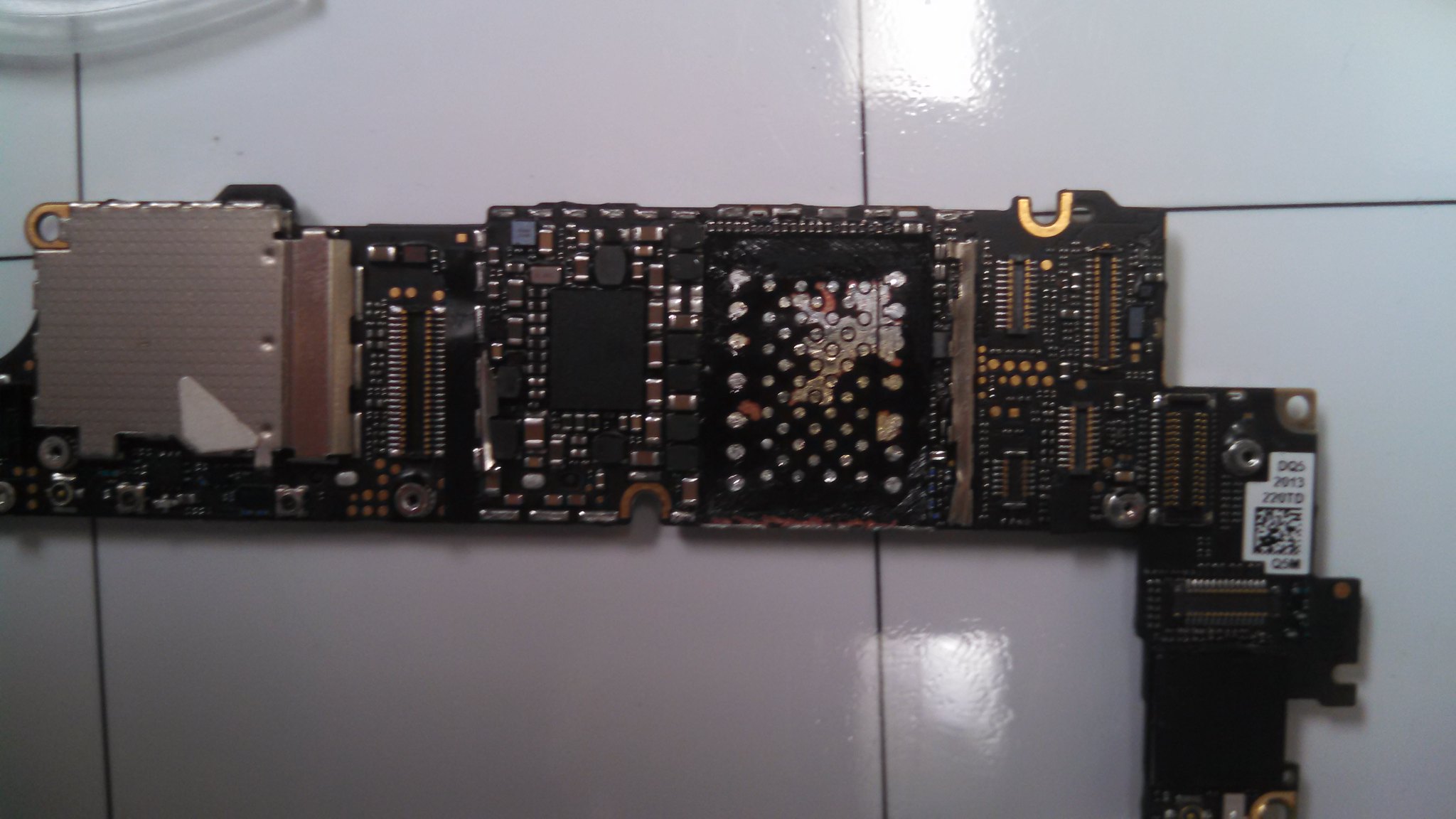 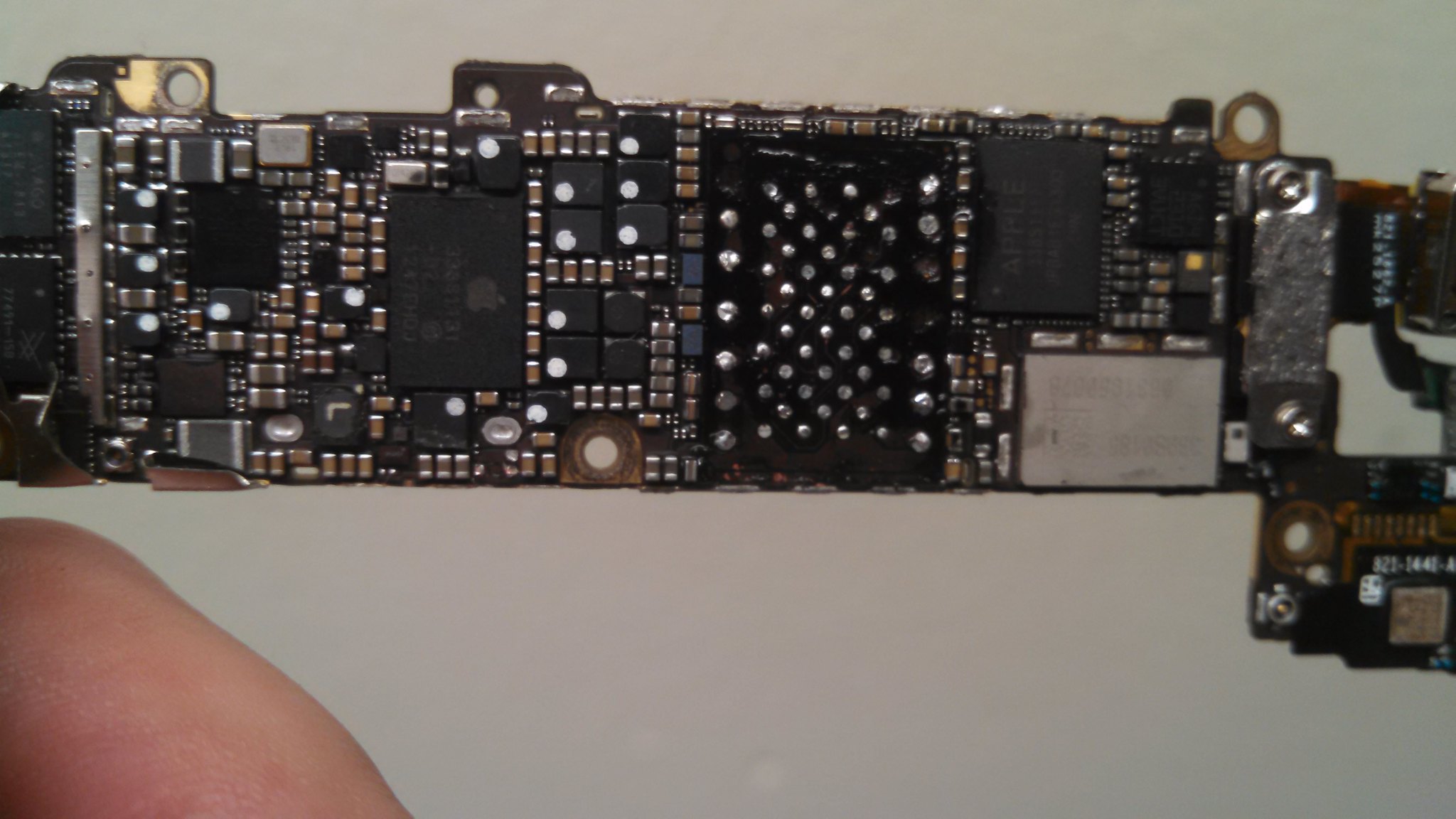 My NAND post chip off  |
 |
| | #3 (permalink) |
| Junior Member   Join Date: Dec 2014
Posts: 27
Member: 2303778 Status: Offline Thanks Meter: 1 | Thanks, Yes I have a programmer. The problem Im working is why the device does not turn on at all when the motherboard and original NAND are in the test fixture post chip off. The NAND Im putting in the test fixture is the one from the board, unchanged. |
 |
| | #4 (permalink) |
| Junior Member   Join Date: Dec 2014
Posts: 27
Member: 2303778 Status: Offline Thanks Meter: 1 | I should maybe specify. Right now Im in the learning phase. Something in my chip off process doesnt seem to be working, because after the NAND is removed and the motherboard and NAND placed in the test fixture the device does not work [screen dead and USB reads "unknown device"]. I'm stuck because cant figure out how to trouble shoot this: Based on the photos and information given what might I be doing wrong and what might be causing the problem, and does anyone with experience have advice |
 |
| | #5 (permalink) |
| Freak Poster     Join Date: Nov 2007 Location: inside Phone
Posts: 379
Member: 631496 Status: Offline Sonork: 100.1581341 Thanks Meter: 112 | I think you broken the cpu. For 32bit NAND you just reinsert serial number and flash it with latest firmware. Use drill make you safety to change NAND. Sent from my iPhone using Tapatalk |
 |
| | #8 (permalink) | |
| Junior Member   Join Date: Dec 2014
Posts: 27
Member: 2303778 Status: Offline Thanks Meter: 1 | Quote:
--------------|--NAND----|--------------- [PCB]---------------------------------------------[PCB] ------------|CPU-----|--------------------- Anyway, I did not use a heatsink of the CPU for that reason. It's on the "bottom" of the board and I didnt remove the sheilding even. I think this may be on to something. Since the CPU is under the NAND on the opposite face, could it be that the IR penetrates through the board and is loosing connections on the CPU? Should I switch to Hot Air, and that would eliminate this problem? Wondering what other peoples' working procedure is. edit: If plug into computer only thing is "Unknown USB Device" | |
 |
| | #9 (permalink) |
| Junior Member   Join Date: Dec 2014
Posts: 27
Member: 2303778 Status: Offline Thanks Meter: 1 | I purchased some heat sinks and going to switch to hot air. Hoping that works better. I did give a quick try with the processor, just to see if something would happen, thinking maybe the solder joints on the CPU melted during the NAND removal. So I blasted the CPU with IR for a quick bit, just to see if maybe they'd melt again the other way (I dont have stencils so wasnt going to try reballing just yet). When I plugged it into iTunes that time it did come up as an iPhone 4S, but the screen still didnt work. Going to try a few more things. |
 |
| | #10 (permalink) |
| Junior Member   Join Date: Dec 2014
Posts: 27
Member: 2303778 Status: Offline Thanks Meter: 1 | Not sure what changed exactly, but now I'm getting something when I plug it into the computer. It comes up as an iPhone 4S in recovery mode (no serial number). However, still nothing on the screen of the phone. Does this still seem like the CPU? Or maybe something else? Is it my NAND? I should also mention that I can read the NAND on my IP Box 2. Returns me the correct serial number. Thank you Last edited by jossipov; 11-04-2016 at 21:51. |
 |
| | #11 (permalink) | |
| Junior Member   Join Date: Dec 2014
Posts: 27
Member: 2303778 Status: Offline Thanks Meter: 1 | Quote:
Thanks, but Im not doing this because I need a repair. Im trying to learn. | |
 |
| | #12 (permalink) |
| Junior Member   Join Date: Dec 2014
Posts: 27
Member: 2303778 Status: Offline Thanks Meter: 1 | Maybe last update. I hope someone who is very skilled with this can help troubleshoot.... As Im at now: 1. I do the chip off using IR at 330-350. No preheat and a heat sink attached to the processor (with the heatsink can you still preheat or does that make no sense?). 2. Remove the NAND and clean it off with flux and a desolder wick. Wipe with acetone to get off any other residue. 3. Place NAND in test fixture. Place motherboard in test fixture, attach USB, battery, and screen to motherboard. 4. Plug device into computer. iTunes comes up after a bit of a wait. Says "Found iPhone 5S in recovery mode" (Im using a 5S for this one). Serial number: NA Screen gets backlight, but nothing comes up (no apple logo or anything). 5. tries to update and restore but gets error 4005. also: If not plug it in, and just run on battery: Press power button (Everythig in test fixture) and device backlight comes on screen. Still no boot up, no logo, ect. Does anyone have an idea what the problem is and where I should focus on correcting it? Sound like CPU or NAND or something else? Are their other tests I should do? Can PM me if would like. Last edited by jossipov; 11-07-2016 at 20:24. |
 |
 |
| Bookmarks |
| |
|
|