



  |
 |
|
Welcome to the GSM-Forum forums. You are currently viewing our boards as a guest which gives you limited access to view most discussions and access our other features. Only registered members may post questions, contact other members or search our database of over 8 million posts. Registration is fast, simple and absolutely free so please - Click to REGISTER! If you have any problems with the registration process or your account login, please contact contact us . |
| |||||||
| Register | FAQ | Donate | Forum Rules | Root any Device | ★iPhone Unlock★ | ★ Direct Codes ★ | Direct Unlock Source | Today's Posts | Search |
 |
| | LinkBack | Thread Tools | Display Modes |
| | #5641 (permalink) |
| Insane Poster    Join Date: Sep 2018 Location: italy Age: 48
Posts: 92
Member: 2866127 Status: Offline Thanks Meter: 15 | [CODE-------------------------------------------------------------------------------- Platform: LG Qualcomm Selected port: COM610 Selected model: H850 Reading info... Mode: Emergency Initializing flash...OK SW version: LGH850AT-00-V10e-EUR-XX-AUG-17-2016+0 Android version: 6.0.1 LAF Version: 1.1 Product ID: SM07S160305001853 IMEI: 357657-07-011647-6 Target operator: GLOBAL Hardware: rev_10 Performed by 2.8.0.4 Software version. -------------------------------------------------------------------------------- Checking data...OK Platform: LG Qualcomm Selected port: COM610 Selected model: H850 Reading info... Model ID: LG-H850 IMEI: 357657-07- Android version: 6.0.1 Battery level: 38% SW Version: H85010e Mode: Emergency Initializing flash...OK SW version: LGH850AT-00-V10e-EUR-XX-AUG-17-2016+0 Android version: 6.0.1 LAF Version: 1.1 Product ID: SM07S160305001853 IMEI: 357657-07- Target operator: GLOBAL Hardware: rev_10 Writing phone firmware without real necessity is at your own risk. Downgrade may lead to phone damage! Please, make sure the phone's battery is fully charged. Disconnect all other devices from the computer (including phones, modems, etc.) and close all other running programs. To avoid errors in the flashing process, use a clean PC (without any installed drivers for other Qualcomm-based devices). You should not run any other programs or attach new devices to your computer during the flashing! Opening "H85010e_00_WIN_IT_OP_0622.oct"...OK Setting options...OK Reading partitions...OK Formating USERDATA...OK Formating ENCRYPT...OK Writing PrimaryGPT...OK Writing laf...OK Writing factory...OK Writing persist...OK Writing system...OK Writing cust...OK Writing BackupGPT...OK Writing PrimaryGPT...OK Writing xbl...OK Writing xblbak...OK Writing BackupGPT...OK Writing PrimaryGPT...OK Writing xbl2...OK Writing xbl2bak...OK Writing BackupGPT...OK Writing PrimaryGPT...OK Writing BackupGPT...OK Writing PrimaryGPT...OK Writing boot...OK Writing recovery...OK Writing recoverybak...OK Writing tz...OK Writing tzbak...OK Writing aboot...OK Writing abootbak...OK Writing raw_resources...OK Writing raw_resourcesbak...OK Writing rpm...OK Writing rpmbak...OK Writing hyp...OK Writing hypbak...OK Writing pmic...OK Writing pmicbak...OK Writing devcfg...OK Writing devcfgbak...OK Writing modem...OK Writing sec...OK Writing keymaster...OK Writing keymasterbak...OK Writing cmnlib...OK Writing cmnlibbak...OK Writing cmnlib64...OK Writing cmnlib64bak...OK Writing apdp...OK Writing msadp...OK Writing BackupGPT...OK Writing PrimaryGPT...OK Writing BackupGPT...OK Writing PrimaryGPT...OK Writing BackupGPT...OK Writing OP_T...OK Finalizing...OK Writing firmware done! Performed by 2.8.0.4 Software version. ][/CODE] Last edited by Octopus box; 10-05-2018 at 12:00. |
 |
| The Following User Says Thank You to OZKA For This Useful Post: |
| | #5642 (permalink) |
| No Life Poster      Join Date: Jul 2009 Location: CHENNAI
Posts: 721
Member: 1079392 Status: Offline Thanks Meter: 444 | M150 network unlock success without root Welcome to Octoplus/Octopus Box LG Software version 2.7.6 -------------------------------------------------------------------------------- Checking data...OK Platform: LG Qualcomm Selected port: COM35 Selected model: M150 Reading info... Model ID: LG-M150 IMEI: 353712-09-937959-9 Android version: 7.0 Battery level: 81% SW Version: M15020m Trying to enable Diagnostics ports... Found model LGM150AT: ÿh `¾ at port COM35 Unlocking... Reading QCN... Send SPC...OK Reading Mobile Property...OK Reading Feature Mask...OK Reading Roaming List 0...OK Reading NV_Numbered Items...OK Reading NV_Numbered SIM1 Items...OK Reading NV_Numbered SIM2 Items...OK Reading NV Items...OK Reading EFS...OK Reading Provisioning Items...OK Reading QCN done! Backup saved to "M150_353712099379599_06-10-2018_10-21-08.qcn" Switching to Download mode...OK Initializing flash...OK Reading partitions...OK Reading security area...OK Backup saved to "M150_353712099379599_06-10-2018_10-23-18.SEC" Writing security area...OK Switching to Normal mode... Trying to enable Diagnostics ports...Failed! Trying to enable Diagnostics ports... Initializing ADB...OK Waiting for phone... Please, reconnect phone, enable USB debugging, and try again. To enable USB debugging, please perform the following steps: 1. Disconnect cable 2. Install LG Android ADB drivers 3. Go to "Settings" -> "About phone" -> "Software information" 4. Click on Build number 5 times 5. Enable "Settings" -> "Developer options" -> "USB debugging" option 6. Connect the cable and check, whether ADB interface has appeared in PC Device Manager. Please perform the following steps: 1. Disconnect cable 2. Put phone into Normal mode manually 3. Press "Ok" button Trying to enable Diagnostics ports...Failed! Trying to enable Diagnostics ports... Initializing ADB...OK Waiting for phone...OK Diagnostics ports are enbled! Switching to Serial Port...Failed! Trying to enable Diagnostics ports... Checking root access... Phone is not rooted. Please, root the phone manually! Performed by 2.7.6 Software version. -------------------------------------------------------------------------------- Checking data...OK Platform: LG Qualcomm Selected port: COM78 Selected model: M150 Reading info...Failed! Port busy Performed by 2.7.6 Software version. -------------------------------------------------------------------------------- Checking data...OK Platform: LG Qualcomm Selected port: COM35 Selected model: M150 Reading info... Model ID: LG-M150 IMEI: 353712-09-937959-9 Android version: 7.0 Battery level: 79% SW Version: M15020m Mode: Normal Firmware compiled date: Jul 06 2017 Firmware compiled time: 04:00:00 Firmware released date: Apr 10 2018 Firmware released time: 21:10:59 SW Version: MPSS.JO.2.0.c1.2-00020-8909_GEN_PACK- 1.92496.1.104247.1 IMEI: 353712-09-937959-9 Bluetooth address: 00:3D:E8:96:59:36 Wi-Fi MAC address: 48:60:5F:0A:10:85 SPC: 000000 Unlocking... Reading QCN... Send SPC...OK Reading Mobile Property...OK Reading Feature Mask...OK Reading Roaming List 0...OK Reading NV_Numbered Items...OK Reading NV_Numbered SIM1 Items...OK Reading NV_Numbered SIM2 Items...OK Reading NV Items...OK Reading EFS...OK Reading Provisioning Items...OK Reading QCN done! Backup saved to "M150_353712099379599_06-10-2018_10-49-56.qcn" Switching to Download mode...OK Initializing flash...OK Reading partitions...OK Reading security area...OK Backup saved to "M150_353712099379599_06-10-2018_10-55-06.SEC" Writing security area...OK Switching to Normal mode... Trying to enable Diagnostics ports...Failed! Trying to enable Diagnostics ports... Initializing ADB...OK Waiting for phone... Please, reconnect phone, enable USB debugging, and try again. To enable USB debugging, please perform the following steps: 1. Disconnect cable 2. Install LG Android ADB drivers 3. Go to "Settings" -> "About phone" -> "Software information" 4. Click on Build number 5 times 5. Enable "Settings" -> "Developer options" -> "USB debugging" option 6. Connect the cable and check, whether ADB interface has appeared in PC Device Manager.OK Diagnostics ports are enbled! Switching to Serial Port... Found model LGM150AT: ÿh `¾ at port COM35 Send SPC...OK Writing QCN... Writing NV_Numbered Items...OK Writing NV_Numbered SIM1 Items...OK Writing NV_Numbered SIM2 Items...OK Writing QCN done! Phone successfully unlocked! Rebooting phone... Performed by 2.7.6 Software version. Last edited by Octopus box; 10-06-2018 at 08:44. |
 |
| The Following User Says Thank You to mmurugan1978 For This Useful Post: |
| | #5643 (permalink) |
| Freak Poster     Join Date: May 2008 Location: LAGOS NIGERIA
Posts: 375
Member: 773516 Status: Offline Sonork: 100.1583311 Thanks Meter: 69 | LG B470 Phone successfully unlocked Code: Welcome to Octoplus/Octopus Box LG Software version 2.8.9 -------------------------------------------------------------------------------- Platform: LG Qualcomm Selected port: COM27 Selected model: B470 Reading info...OK Mode: Normal Model ID: LGB470 Firmware compiled date: JAN 11 2016 Firmware compiled time: 22:00:00 Firmware released date: Jan 11 2016 Firmware released time: 14:27:36 SW Version: LGB470-QSC6270-V10c-JAN-11-2016-ATT-US IMEI: 354104-08-002373-4 Bluetooth address: 2C:59:8A:96:FD:59 Performed by 2.8.9 Software version. -------------------------------------------------------------------------------- Checking data...OK Platform: LG Qualcomm Selected port: COM27 Selected model: B470 Reading info...OK Mode: Normal Model ID: LGB470 Firmware compiled date: JAN 11 2016 Firmware compiled time: 22:00:00 Firmware released date: Jan 11 2016 Firmware released time: 14:27:36 SW Version: LGB470-QSC6270-V10c-JAN-11-2016-ATT-US IMEI: 354104-08-002373-4 Bluetooth address: 2C:59:8A:96:FD:59 Switching to Download mode... Please perform the following steps: 1. Disconnect cable 2. Put phone into download mode manually (Reconnect battery, press and hold "2" + "5" + "Power ON" keys) 3. Connect cable and press "Ok" button.OK Unlocking... Sending loader...OK Initializing flash...OK Reading security area...OK Backup saved to "B470_354104080023734_06-10-2018_11-40-08.SEC" Analyzing security...OK IMEI: 354104-08-002373-4 Bluetooth address: 2C:59:8A:96:FD:59 Writing security area...OK Phone successfully unlocked! Please, reboot the phone manually. Performed by 2.8.9 Software version. |
 |
| The Following User Says Thank You to bolutic For This Useful Post: |
| | #5644 (permalink) |
| No Life Poster      Join Date: Oct 2006 Location: Online Age: 18
Posts: 926
Member: 368697 Status: Offline Thanks Meter: 223 | GS101 unlock successfully done lg-gs101 unlock done: Checking data...OK Platform: LG Infineon Selected port: COM17 Selected baudrate: 921600 Selected model: GS101 Please, disconnect battery and connect cable... Phone found. Sending preloader...OK Sending loader...OK Reading info. Please wait... Flash ID: EC000626 Flash type: Samsung IMEI: 359933-03-06xxxxxx Reading security area...OK Backup saved to "GS101-359933030682206_06-10-2018_09-32-59.eep" Writing security area...OK Phone successfully unlocked! Last edited by Octopus box; 10-07-2018 at 09:24. |
 |
| The Following User Says Thank You to GSM SKILS For This Useful Post: |
| | #5645 (permalink) |
| No Life Poster        | 10/6/2018 11:27:12 AM > Welcome to Octoplus/Octopus Box LG Software version 2.8.9 10/6/2018 11:28:36 AM > Checking data...10/6/2018 11:28:37 AM > OK 10/6/2018 11:28:37 AM > Platform: LG Qualcomm 10/6/2018 11:28:37 AM > Selected port: COM39 10/6/2018 11:28:37 AM > Selected model: M327 10/6/2018 11:28:37 AM > Reading info... 10/6/2018 11:28:39 AM > Model ID: LG-M327 10/6/2018 11:28:39 AM > IMEI: 357091-08-262650-6 10/6/2018 11:28:39 AM > Android version: 7.0 10/6/2018 11:28:39 AM > Battery level: 76% 10/6/2018 11:28:39 AM > SW Version: 10/6/2018 11:28:39 AM > M32710i 10/6/2018 11:28:39 AM > Mode: Normal 10/6/2018 11:28:39 AM > Firmware compiled date: Apr 13 2017 10/6/2018 11:28:39 AM > Firmware compiled time: 22:00:00 10/6/2018 11:28:39 AM > Firmware released date: Feb 12 2018 10/6/2018 11:28:39 AM > Firmware released time: 19:20:06 10/6/2018 11:28:39 AM > SW Version: 10/6/2018 11:28:39 AM > MPSS.JO.2.0.c1.2-00026-8937_GENNS_PACK-1.95379.1 10/6/2018 11:28:39 AM > IMEI: 357091-08-262650-6 10/6/2018 11:28:39 AM > Bluetooth address: 00:3D:E8:74:0E:8D 10/6/2018 11:28:39 AM > Wi-Fi MAC address: 00:3D:E8:EF  D:25 D:2510/6/2018 11:28:39 AM > SPC: 000000 10/6/2018 11:28:40 AM > Unlocking... 10/6/2018 11:28:41 AM > Reading QCN... 10/6/2018 11:28:41 AM > Send SPC...10/6/2018 11:28:41 AM > OK 10/6/2018 11:28:41 AM > Reading Mobile Property...10/6/2018 11:28:41 AM > OK 10/6/2018 11:28:41 AM > Reading Feature Mask...10/6/2018 11:28:41 AM > OK 10/6/2018 11:28:42 AM > Reading Roaming List 0...10/6/2018 11:28:42 AM > OK 10/6/2018 11:28:42 AM > Reading NV_Numbered Items...10/6/2018 11:31:05 AM > OK 10/6/2018 11:31:06 AM > Reading NV_Numbered SIM1 Items...10/6/2018 11:33:25 AM > OK 10/6/2018 11:33:26 AM > Reading NV_Numbered SIM2 Items...10/6/2018 11:35:50 AM > OK 10/6/2018 11:35:50 AM > Reading NV Items...10/6/2018 11:35:53 AM > OK 10/6/2018 11:35:53 AM > Reading EFS...10/6/2018 11:35:53 AM > OK 10/6/2018 11:35:53 AM > Reading Provisioning Items...10/6/2018 11:36:03 AM > OK 10/6/2018 11:36:03 AM > Reading QCN done! 10/6/2018 11:36:03 AM > Backup saved to "M327_357091082626506_06-10-2018_11-28-41.qcn" 10/6/2018 11:36:03 AM > Switching to Download mode...10/6/2018 11:36:28 AM > OK 10/6/2018 11:36:28 AM > Initializing flash...10/6/2018 11:36:30 AM > OK 10/6/2018 11:36:30 AM > Reading partitions...10/6/2018 11:36:31 AM > OK 10/6/2018 11:36:31 AM > Detecting writing method... 10/6/2018 11:36:31 AM > LAF Error: 80000121. 10/6/2018 11:36:31 AM > Trying second method... 10/6/2018 11:36:39 AM > Trying third method... 10/6/2018 11:36:39 AM > Reading ramdisk... 10/6/2018 11:36:40 AM > Unpacking... 10/6/2018 11:36:40 AM > Starting QCOM UFS decompress... 10/6/2018 11:36:40 AM > Set Writing params... 10/6/2018 11:36:40 AM > Set cmdSigData... 10/6/2018 11:36:40 AM > Set corrData... 10/6/2018 11:36:40 AM > Set cAddrSig... 10/6/2018 11:36:40 AM > Set cAddrFile... 10/6/2018 11:36:40 AM > Set cFlash... 10/6/2018 11:36:40 AM > Compose data... 10/6/2018 11:36:40 AM > Testing write method... 10/6/2018 11:36:40 AM > Reading 1b... 10/6/2018 11:36:40 AM > Sending sign... 10/6/2018 11:36:41 AM > Sending write cmd... 10/6/2018 11:36:57 AM > Reading 1b... 10/6/2018 11:36:57 AM > Sending sign... 10/6/2018 11:36:58 AM > Sending write cmd...10/6/2018 11:37:13 AM > OK 10/6/2018 11:37:13 AM > Reading security area...10/6/2018 11:37:18 AM > OK 10/6/2018 11:37:18 AM > Backup saved to "M327_357091082626506_06-10-2018_11-36-03.SEC" 10/6/2018 11:37:18 AM > Writing security area...10/6/2018 11:37:30 AM > OK 10/6/2018 11:37:30 AM > Switching to Normal mode... 10/6/2018 11:37:47 AM > Found model at port COM39 10/6/2018 11:37:47 AM > Send SPC...10/6/2018 11:37:47 AM > OK 10/6/2018 11:37:47 AM > Writing QCN... 10/6/2018 11:37:47 AM > Writing NV_Numbered Items...10/6/2018 11:38:13 AM > OK 10/6/2018 11:38:13 AM > Writing NV_Numbered SIM1 Items...10/6/2018 11:38:33 AM > OK 10/6/2018 11:38:33 AM > Writing NV_Numbered SIM2 Items...10/6/2018 11:38:50 AM > OK 10/6/2018 11:38:50 AM > Writing QCN done! 10/6/2018 11:38:51 AM > Phone successfully unlocked! 10/6/2018 11:38:51 AM > Rebooting phone... 10/6/2018 11:38:51 AM > Performed by 2.8.9 Software version. 10/6/2018 11:38:51 AM > Elapsed Time: 12:10:15 AM Last edited by Octopus box; 10-07-2018 at 09:28. |
 |
| The Following User Says Thank You to ghacks For This Useful Post: |
| | #5646 (permalink) |
| No Life Poster        Join Date: Jun 2012 Location: Arg
Posts: 4,913
Member: 1766567 Status: Offline Thanks Meter: 1,788 | 1- Install this driver (the phone is a mtk) LGUSBModemDriver_WHQL_ML_Ver_4.9.4_All.zip 2- Select the model in the LG X240AR module 3- Phone off by pressing volume down. (Previously driver installed) 4- Factory reset from the menu Checking data ... OK Platform: LG MTK Selected port: COM3 Selected baudrate: 921600 Selected model: X240AR Selected USB connection type Press and hold "Vol-" and connect cable.OK Phone found. CPU name: MT6737M CPU revision: 8A00.CB00.0000.0000 Prepairing loader ... OK Sending loader ... OK Synchronizing with loader ... Detecting flash chip ... Failed! Failed to detect flash chip! Detecting EMMC flash chip ... OK Reading info ... OK Reading partitions ... OK Checking security ... Checking security passed! -------------------------------------------------- ------------------------------ IMEI: 354651-08-120780-7 Bluetooth address: 5C: AF: 06: A6: F4: 75 Wi-Fi MAC address: 5C: AF: 06: 10: 43: 59 EMMC rpmb size: 4 Mb EMMC boot1 size: 4 Mb EMMC boot2 size: 4 Mb EMMC gp1 size: 0 Mb EMMC gp2 size: 0 Mb EMMC gp3 size: 0 Mb EMMC gp4 size: 0 Mb EMMC user area size: 14910 Mb -------------------------------------------------- ------------------------------ Fixing IMEI A ... New IMEI A: 354651-08-720780-1 Reading NVRAM ... OK Analyzing security ... OK Writing NVRAM ... OK IMEI successfully fixed! To complete the operation, please make Factory Reset (Go to "Settings" -> "General" -> "Backup & reset" -> "Factory data reset", press "Reset phone "and" Erase everything "buttons). Performed by 2.8.9 Software version. Last edited by Octopus box; 10-07-2018 at 09:31. |
 |
| The Following User Says Thank You to gcceleghg For This Useful Post: |
| | #5648 (permalink) |
| Freak Poster     Join Date: Apr 2017 Location: Ashuganj
Posts: 134
Member: 2707726 Status: Offline Sonork: 100.1675740 Thanks Meter: 132 | A341 Unlock Successfully Done A341 Unlock Successfully Done: 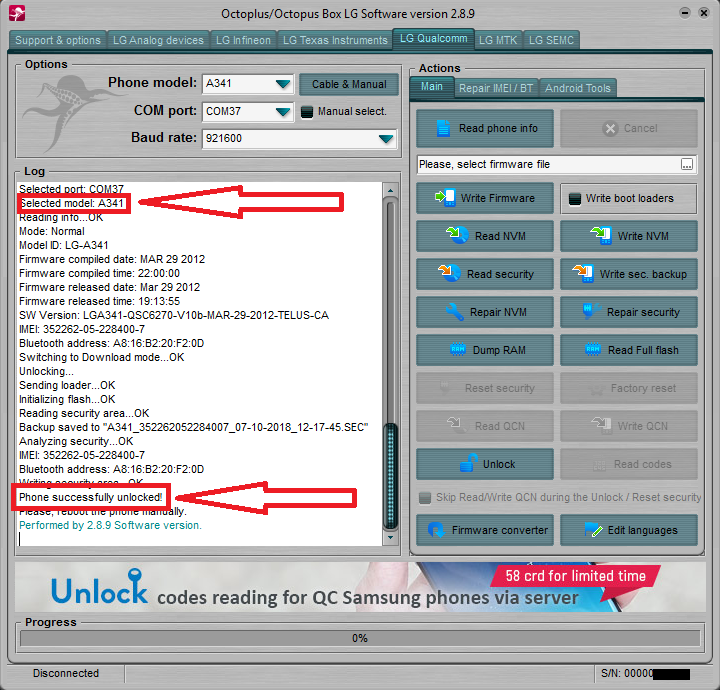 Last edited by Octopus box; 10-08-2018 at 05:19. |
 |
| The Following User Says Thank You to gsmali40 For This Useful Post: |
| | #5649 (permalink) |
| No Life Poster      Join Date: Nov 2005
Posts: 947
Member: 198016 Status: Offline Sonork: 100.1602918 Thanks Meter: 408 | lg mp260 flashing and reset FRP done Welcome to Octoplus/Octopus Box LG Software version 2.8.9 -------------------------------------------------------------------------------- Checking data...OK Platform: LG Qualcomm Selected port: COM53 Selected model: MP260 Reading info... Model ID: LGMP260 IMEI: 000000-00-000000-0 Android version: 7.0 Battery level: 97% SW Version: MP26010j Mode: Emergency Initializing flash...OK Platform: msm8937 SW version: LGMP260AT-02-V10r-310-160-AUG-17-2017-ARB00+0 Android version: 7.0 LAF Version: 1.1 Product ID: VS04S170511005554 IMEI: 355266-08-268600-5 Target operator: MPCS Hardware: rev_10 Opening "MP26011e_00_0810.kdz"...OK Firmware version: LGMP260AT-00-V11e-MPCS-US-AUG-10-2018-ARB00+ 0 Firmware model: LGMP260 Firmware type: 0100 -------------------------------------------------------------------------------- Writing phone firmware without real necessity is at your own risk. Downgrade may lead to phone damage! Please, make sure the phone's battery is fully charged. Disconnect all other devices from the computer (including phones, modems, etc.) and close all other running programs. To avoid errors in the flashing process, use a clean PC (without any installed drivers for other Qualcomm-based devices). You should not run any other programs or attach new devices to your computer during the flashing! -------------------------------------------------------------------------------- Prepairing firmware...OK Setting options...OK Reading partitions...OK Formating USERDATA...OK Formating ENCRYPT...OK Sending signature...OK Writing 1/73 PrimaryGPT_0.bin...OK Writing 2/73 modem_16384.bin...OK Writing 3/73 aboot_196608.bin...OK Writing 4/73 abootbak_200704.bin...OK Writing 5/73 tz_204800.bin...OK Writing 6/73 tzbak_208896.bin...OK Writing 7/73 sbl1_212992.bin...OK Writing 8/73 sbl1bak_215040.bin...OK Writing 9/73 rpm_217088.bin...OK Writing 10/73 rpmbak_218112.bin...OK Writing 11/73 devcfg_219136.bin...OK Writing 12/73 devcfgbak_220160.bin...OK Writing 13/73 cmnlib_221184.bin...OK Writing 14/73 cmnlibbak_222208.bin...OK Writing 15/73 cmnlib64_223232.bin...OK Writing 16/73 cmnlib64bak_224256.bin...OK Writing 17/73 keymaster_225280.bin...OK Writing 18/73 keymasterbak_226304.bin...OK Writing 19/73 dsp_278528.bin...OK Writing 20/73 sec_397312.bin...OK Writing 22/73 apdp_402432.bin...OK Writing 23/73 msadp_403456.bin...OK Writing 24/73 boot_409600.bin...OK Writing 25/73 laf_475136.bin...OK Writing 26/73 lafbak_540672.bin...OK Writing 27/73 recovery_606208.bin...OK Writing 28/73 recoverybak_671744.bin...OK Writing 29/73 factory_737280.bin...OK Writing 30/73 raw_resources_851968.bin...OK Writing 31/73 raw_resourcesbak_860160.bin...OK Writing 32/73 persist_868352.bin...OK Writing 33/73 system_950272.bin...OK Writing 34/73 system_1214280.bin...OK Writing 35/73 system_1218336.bin...OK Writing 36/73 system_1478616.bin...OK Writing 37/73 system_1738568.bin...OK Writing 38/73 system_1742624.bin...OK Writing 39/73 system_2002904.bin...OK Writing 40/73 system_2262856.bin...OK Writing 41/73 system_2266912.bin...OK Writing 42/73 system_2527192.bin...OK Writing 43/73 system_2785280.bin...OK Writing 44/73 system_2787144.bin...OK Writing 45/73 system_2791200.bin...OK Writing 46/73 system_3051480.bin...OK Writing 47/73 system_3309568.bin...OK Writing 48/73 system_3311432.bin...OK Writing 49/73 system_3315488.bin...OK Writing 50/73 system_3575768.bin...OK Writing 51/73 system_3837912.bin...OK Writing 52/73 system_4096000.bin...OK Writing 53/73 system_4100056.bin...OK Writing 54/73 system_4362200.bin...OK Writing 55/73 system_4624344.bin...OK Writing 56/73 system_4886488.bin...OK Writing 57/73 system_5148632.bin...OK Writing 58/73 system_5410776.bin...OK Writing 59/73 system_5672920.bin...OK Writing 60/73 system_5935064.bin...OK Writing 61/73 system_6197208.bin...OK Writing 62/73 system_6459352.bin...OK Writing 63/73 system_6721496.bin...OK Writing 64/73 system_6983640.bin...OK Writing 65/73 system_7245784.bin...OK Writing 66/73 system_7505736.bin...OK Writing 67/73 system_7509792.bin...OK Writing 68/73 system_7770072.bin...OK Writing 69/73 system_8028160.bin...OK Writing 70/73 system_8030024.bin...OK Writing 71/73 system_8034080.bin...OK Writing 72/73 system_8293376.bin...OK Writing 73/73 BackupGPT_15236096.bin...OK Reading partitions...OK Formating RCT...OK Formating MPT...OK Finalizing...OK Writing firmware done! Performed by 2.8.9 Software version. -------------------------------------------------------------------------------- Checking data...OK Platform: LG Qualcomm Selected port: COM1 Selected model: MP260 Please, put the phone into download mode manually (Power phone OFF (reconnect battery), press and hold "Vol+" button and connect the cable (or P999 cable)). Reading info... Could not detect mode! Performed by 2.8.9 Software version. -------------------------------------------------------------------------------- Checking data...OK Platform: LG Qualcomm Selected port: COM53 Selected model: MP260 Please, put the phone into download mode manually (Power phone OFF (reconnect battery), press and hold "Vol+" button and connect the cable (or P999 cable)). Reading info... Model ID: LGMP260 IMEI: 000000-00-000000-0 Android version: 7.0 Battery level: 94% SW Version: MP26010j Mode: Emergency Initializing flash...OK Platform: msm8937 SW version: LGMP260AT-02-V11e-310-160-AUG-10-2018-ARB00+0 Android version: 7.0 LAF Version: 1.1 Product ID: VS04S170511005554 IMEI: 355266-08-268600-5 Target operator: MPCS Hardware: rev_10 Reset FRP operation for MP260 will delete all user data on the phone (contacts, pictures and others)! Do You want to continue? Reading partitions...OK Detecting writing method... Trying third method...OK Resetting FRP Lock... Writing loader... Step 1... Step 2... Step 3... Step 6... Step 7... Step 8... Step 9... Step 10...OK Writing userdata...OK Formating encrypt...OK Restoring loader...OK Resetting FRP lock successfully completed! Rebooting phone... To complete the operation, please make Factory Reset (Go to "Settings" -> "General" -> "Backup & reset" -> "Factory data reset", press "Reset phone" and "Erase everything" buttons). Performed by 2.8.9 Software version. |
 |
| The Following User Says Thank You to louka For This Useful Post: |
| | #5650 (permalink) |
| No Life Poster       | 10/7/2018 8:15:40 PM > Platform: LG Qualcomm 10/7/2018 8:15:40 PM > Selected port: COM176 10/7/2018 8:15:40 PM > Selected model: LMX410TK 10/7/2018 8:15:40 PM > Reading info... 10/7/2018 8:15:42 PM > Model ID: LM-X410TK 10/7/2018 8:15:42 PM > IMEI: 353xxxxxxxxxxx 10/7/2018 8:15:42 PM > Android version: 7.1.2 10/7/2018 8:15:42 PM > Battery level: 79% 10/7/2018 8:15:42 PM > SW Version: 10/7/2018 8:15:42 PM > X410TK10d 10/7/2018 8:15:42 PM > Mode: Emergency 10/7/2018 8:15:42 PM > Initializing flash...10/7/2018 8:15:44 PM > OK 10/7/2018 8:15:45 PM > Platform: msm8937 10/7/2018 8:15:45 PM > SW version: 10/7/2018 8:15:45 PM > LMX410TKAT-01-V10d-310-260-MAR-30-2018-ARB00+0 10/7/2018 8:15:45 PM > Android version: 7.1.2 10/7/2018 8:15:45 PM > LAF Version: 1.1 10/7/2018 8:15:45 PM > Product ID: CB42S180425002018 10/7/2018 8:15:45 PM > IMEI: 353855-09-079022-1 10/7/2018 8:15:45 PM > Target operator: LAO 10/7/2018 8:15:45 PM > Hardware: rev_10 10/7/2018 8:15:45 PM > Performed by 2.8.9 Software version. 10/7/2018 8:15:45 PM > Elapsed Time: 12:00:06 AM 10/7/2018 9:02:05 PM > -------------------------------------------------------------------------------- 10/7/2018 9:02:05 PM > Checking data...10/7/2018 9:02:06 PM > OK 10/7/2018 9:02:06 PM > Platform: LG Qualcomm 10/7/2018 9:02:06 PM > Selected port: COM176 10/7/2018 9:02:06 PM > Selected model: LMX410TK 10/7/2018 9:02:06 PM > Please, put the phone into download mode manually (Power phone OFF (reconnect battery), press and hold "Vol+" button and connect the cable (or P999 cable)). 10/7/2018 9:02:06 PM > Reading info... 10/7/2018 9:02:08 PM > Model ID: LM-X410TK 10/7/2018 9:02:08 PM > IMEI: 353855-09-079022-1 10/7/2018 9:02:08 PM > Android version: 7.1.2 10/7/2018 9:02:08 PM > Battery level: 80% 10/7/2018 9:02:08 PM > SW Version: 10/7/2018 9:02:08 PM > X410TK10d 10/7/2018 9:02:08 PM > Mode: Emergency 10/7/2018 9:02:08 PM > Initializing flash...10/7/2018 9:02:10 PM > OK 10/7/2018 9:02:11 PM > Platform: msm8937 10/7/2018 9:02:11 PM > SW version: 10/7/2018 9:02:11 PM > LMX410TKAT-01-V10d-310-260-MAR-30-2018-ARB00+0 10/7/2018 9:02:11 PM > Android version: 7.1.2 10/7/2018 9:02:11 PM > LAF Version: 1.1 10/7/2018 9:02:11 PM > Product ID: CB42S180425002018 10/7/2018 9:02:11 PM > IMEI: 353xxxxxxxxxxxxxxxxx 10/7/2018 9:02:11 PM > Target operator: LAO 10/7/2018 9:02:11 PM > Hardware: rev_10 10/7/2018 9:02:11 PM > Reset FRP operation for LMX410TK will delete all user data on the phone (contacts, pictures and others)! Do You want to continue? 10/7/2018 9:02:18 PM > Reading partitions...10/7/2018 9:02:19 PM > OK 10/7/2018 9:02:19 PM > Detecting writing method... 10/7/2018 9:02:19 PM > Trying third method... 10/7/2018 9:02:19 PM > Reading ramdisk... 10/7/2018 9:02:20 PM > Unpacking... 10/7/2018 9:02:20 PM > Starting QCOM UFS decompress... 10/7/2018 9:02:21 PM > Set Writing params... 10/7/2018 9:02:21 PM > Set cmdSigData... 10/7/2018 9:02:21 PM > Set corrData... 10/7/2018 9:02:21 PM > Set cAddrSig... 10/7/2018 9:02:21 PM > Set cAddrFile... 10/7/2018 9:02:21 PM > Set cFlash... 10/7/2018 9:02:21 PM > Compose data... 10/7/2018 9:02:21 PM > Testing write method... 10/7/2018 9:02:21 PM > Reading 1b... 10/7/2018 9:02:21 PM > Sending sign... 10/7/2018 9:02:24 PM > Sending write cmd... 10/7/2018 9:02:27 PM > Reading 1b... 10/7/2018 9:02:27 PM > Sending sign... 10/7/2018 9:02:30 PM > Sending write cmd...10/7/2018 9:02:33 PM > OK 10/7/2018 9:02:33 PM > Resetting FRP Lock... 10/7/2018 9:02:33 PM > Block 0: 10/7/2018 9:02:33 PM > Reading 1b... 10/7/2018 9:02:33 PM > Sending sign... 10/7/2018 9:02:36 PM > Sending write cmd... 10/7/2018 9:02:39 PM > Block 1: 10/7/2018 9:02:39 PM > Reading 1b... 10/7/2018 9:02:39 PM > Sending sign... 10/7/2018 9:02:42 PM > Sending write cmd... 10/7/2018 9:02:45 PM > Block 2: 10/7/2018 9:02:45 PM > Reading 1b... 10/7/2018 9:02:45 PM > Sending sign... 10/7/2018 9:02:48 PM > Sending write cmd... 10/7/2018 9:02:51 PM > Block 3: 10/7/2018 9:02:51 PM > Reading 1b... 10/7/2018 9:02:51 PM > Sending sign... 10/7/2018 9:02:54 PM > Sending write cmd... 10/7/2018 9:02:57 PM > Block 4: 10/7/2018 9:02:57 PM > Reading 1b... 10/7/2018 9:02:57 PM > Sending sign... 10/7/2018 9:03:00 PM > Sending write cmd... 10/7/2018 9:03:03 PM > Block 5: 10/7/2018 9:03:03 PM > Reading 1b... 10/7/2018 9:03:03 PM > Sending sign... 10/7/2018 9:03:06 PM > Sending write cmd... 10/7/2018 9:03:09 PM > Block 6: 10/7/2018 9:03:09 PM > Reading 1b... 10/7/2018 9:03:09 PM > Sending sign... 10/7/2018 9:03:12 PM > Sending write cmd... 10/7/2018 9:03:15 PM > Block 7: 10/7/2018 9:03:15 PM > Reading 1b... 10/7/2018 9:03:15 PM > Sending sign... 10/7/2018 9:03:18 PM > Sending write cmd... 10/7/2018 9:03:21 PM > Block 8: 10/7/2018 9:03:21 PM > Reading 1b... 10/7/2018 9:03:21 PM > Sending sign... 10/7/2018 9:03:24 PM > Sending write cmd... 10/7/2018 9:03:27 PM > Block 9: 10/7/2018 9:03:27 PM > Reading 1b... 10/7/2018 9:03:27 PM > Sending sign... 10/7/2018 9:03:30 PM > Sending write cmd... 10/7/2018 9:03:33 PM > Block 10: 10/7/2018 9:03:33 PM > Reading 1b... 10/7/2018 9:03:33 PM > Sending sign... 10/7/2018 9:03:36 PM > Sending write cmd... 10/7/2018 9:03:39 PM > Block 11: 10/7/2018 9:03:39 PM > Reading 1b... 10/7/2018 9:03:39 PM > Sending sign... 10/7/2018 9:03:42 PM > Sending write cmd... 10/7/2018 9:03:45 PM > Block 12: 10/7/2018 9:03:45 PM > Reading 1b... 10/7/2018 9:03:45 PM > Sending sign... 10/7/2018 9:03:48 PM > Sending write cmd... 10/7/2018 9:03:51 PM > Block 13: 10/7/2018 9:03:51 PM > Reading 1b... 10/7/2018 9:03:51 PM > Sending sign... 10/7/2018 9:03:54 PM > Sending write cmd... 10/7/2018 9:03:57 PM > Block 14: 10/7/2018 9:03:57 PM > Reading 1b... 10/7/2018 9:03:57 PM > Sending sign... 10/7/2018 9:04:00 PM > Sending write cmd... 10/7/2018 9:04:03 PM > Block 15: 10/7/2018 9:04:03 PM > Reading 1b... 10/7/2018 9:04:03 PM > Sending sign... 10/7/2018 9:04:06 PM > Sending write cmd... 10/7/2018 9:04:09 PM > Block 16: 10/7/2018 9:04:09 PM > Reading 1b... 10/7/2018 9:04:09 PM > Sending sign... 10/7/2018 9:04:12 PM > Sending write cmd... 10/7/2018 9:04:15 PM > Block 17: 10/7/2018 9:04:15 PM > Reading 1b... 10/7/2018 9:04:15 PM > Sending sign... 10/7/2018 9:04:19 PM > Sending write cmd... 10/7/2018 9:04:21 PM > Block 18: 10/7/2018 9:04:21 PM > Reading 1b... 10/7/2018 9:04:21 PM > Sending sign... 10/7/2018 9:04:25 PM > Sending write cmd... 10/7/2018 9:04:27 PM > Block 19: 10/7/2018 9:04:27 PM > Reading 1b... 10/7/2018 9:04:27 PM > Sending sign... 10/7/2018 9:04:31 PM > Sending write cmd... 10/7/2018 9:04:33 PM > Block 20: 10/7/2018 9:04:33 PM > Reading 1b... 10/7/2018 9:04:33 PM > Sending sign... 10/7/2018 9:04:37 PM > Sending write cmd... 10/7/2018 9:04:39 PM > Block 21: 10/7/2018 9:04:39 PM > Reading 1b... 10/7/2018 9:04:39 PM > Sending sign... 10/7/2018 9:04:43 PM > Sending write cmd... 10/7/2018 9:04:45 PM > Block 22: 10/7/2018 9:04:45 PM > Reading 1b... 10/7/2018 9:04:45 PM > Sending sign... 10/7/2018 9:04:49 PM > Sending write cmd... 10/7/2018 9:04:51 PM > Block 23: 10/7/2018 9:04:51 PM > Reading 1b... 10/7/2018 9:04:51 PM > Sending sign... 10/7/2018 9:04:55 PM > Sending write cmd... 10/7/2018 9:04:57 PM > Block 24: 10/7/2018 9:04:57 PM > Reading 1b... 10/7/2018 9:04:57 PM > Sending sign... 10/7/2018 9:05:01 PM > Sending write cmd... 10/7/2018 9:05:03 PM > Block 25: 10/7/2018 9:05:03 PM > Reading 1b... 10/7/2018 9:05:03 PM > Sending sign... 10/7/2018 9:05:07 PM > Sending write cmd... 10/7/2018 9:05:09 PM > Block 26: 10/7/2018 9:05:09 PM > Reading 1b... 10/7/2018 9:05:09 PM > Sending sign... 10/7/2018 9:05:13 PM > Sending write cmd... 10/7/2018 9:05:15 PM > Block 27: 10/7/2018 9:05:15 PM > Reading 1b... 10/7/2018 9:05:15 PM > Sending sign... 10/7/2018 9:05:19 PM > Sending write cmd... 10/7/2018 9:05:21 PM > Block 28: 10/7/2018 9:05:21 PM > Reading 1b... 10/7/2018 9:05:21 PM > Sending sign... 10/7/2018 9:05:25 PM > Sending write cmd... 10/7/2018 9:05:27 PM > Block 29: 10/7/2018 9:05:27 PM > Reading 1b... 10/7/2018 9:05:27 PM > Sending sign... 10/7/2018 9:05:31 PM > Sending write cmd... 10/7/2018 9:05:33 PM > Block 30: 10/7/2018 9:05:33 PM > Reading 1b... 10/7/2018 9:05:33 PM > Sending sign... 10/7/2018 9:05:37 PM > Sending write cmd... 10/7/2018 9:05:39 PM > Block 31: 10/7/2018 9:05:39 PM > Reading 1b... 10/7/2018 9:05:39 PM > Sending sign... 10/7/2018 9:05:43 PM > Sending write cmd... 10/7/2018 9:05:45 PM > Block 32: 10/7/2018 9:05:45 PM > Reading 1b... 10/7/2018 9:05:45 PM > Sending sign... 10/7/2018 9:05:49 PM > Sending write cmd... 10/7/2018 9:05:51 PM > Block 33: 10/7/2018 9:05:51 PM > Reading 1b... 10/7/2018 9:05:51 PM > Sending sign... 10/7/2018 9:05:55 PM > Sending write cmd... 10/7/2018 9:05:57 PM > Block 34: 10/7/2018 9:05:57 PM > Reading 1b... 10/7/2018 9:05:58 PM > Sending sign... 10/7/2018 9:06:01 PM > Sending write cmd... 10/7/2018 9:06:03 PM > Block 35: 10/7/2018 9:06:03 PM > Reading 1b... 10/7/2018 9:06:04 PM > Sending sign... 10/7/2018 9:06:07 PM > Sending write cmd... 10/7/2018 9:06:10 PM > Block 36: 10/7/2018 9:06:10 PM > Reading 1b... 10/7/2018 9:06:10 PM > Sending sign... 10/7/2018 9:06:13 PM > Sending write cmd... 10/7/2018 9:06:16 PM > Block 37: 10/7/2018 9:06:16 PM > Reading 1b... 10/7/2018 9:06:16 PM > Sending sign... 10/7/2018 9:06:19 PM > Sending write cmd...10/7/2018 9:06:22 PM > OK 10/7/2018 9:06:22 PM > Formating encrypt...10/7/2018 9:06:26 PM > OK 10/7/2018 9:06:26 PM > Rebooting phone... 10/7/2018 9:06:26 PM > Resetting FRP lock successfully completed! 10/7/2018 9:06:26 PM > To complete the operation, please make Factory Reset (Go to "Settings" -> "General" -> "Backup & reset" -> "Factory data reset", press "Reset phone" and "Erase everything" buttons). 10/7/2018 9:06:26 PM > Performed by 2.8.9 Software version. 10/7/2018 9:06:26 PM > Elapsed Time: 12:04:22 AM Last edited by Octopus box; 10-08-2018 at 05:17. |
 |
| The Following User Says Thank You to JT man For This Useful Post: |
| | #5651 (permalink) |
| Freak Poster     | Successful unlock LS770 Sprint Welcome to Octoplus/Octopus Box LG Software version 2.8.9 -------------------------------------------------------------------------------- Checking data...OK Platform: LG Qualcomm Selected port: COM298 Selected model: LS770 Reading info... IMEI: 35718 Android version: 6.0 Battery level: 30% SW Version: LS770ZVE Mode: Normal Firmware compiled date: Jan 04 2017 Firmware compiled time: 01:00:00 Firmware released date: Oct 23 2017 Firmware released time: 10:40:49 SW Version: MPSS.DPM.2.0.c11-00047-M8936FAAAANUZM-1.83272.1 IMEI: 35718 SPC: 765010 MEID: 3571 Mobile ESN: 805E0F1F SSD_A: 0000000000000000 SSD_B: 0000000000000000 OTKSL: 867308 NAM Name: Sprint User Lock Code: 7903 Switching to Download mode...OK Initializing flash...OK Reading partitions...OK Detecting writing method...OK Reading Carrier...OK Unlocking...OK Writing Carrier...OK Phone successfully unlocked! Performed by 2.8.9 Software version. thanks Last edited by Octopus box; 10-08-2018 at 07:48. |
 |
| The Following User Says Thank You to guty For This Useful Post: |
| | #5652 (permalink) |
| Freak Poster     Join Date: Jan 2007 Location: DUBAI/UAE
Posts: 364
Member: 430770 Status: Offline Sonork: 100.1611576 Thanks Meter: 238 | LG K20 (TP260) TMB Successfully Unlocked (Credits Based) Operation Logs : =========== Code: Checking data...OK Platform: LG Qualcomm Selected port: COM386 Selected model: TP260 Reading info... Model ID: LG-TP260 IMEI: 35xxx5-xx-339xxx-8 Android version: 7.0 Battery level: 90% SW Version: TP26010y Mode: Normal Firmware compiled date: May 27 2017 Firmware compiled time: 13:00:00 Firmware released date: Feb 8 2018 Firmware released time: 16:49:24 SW Version: MPSS.JO.2.0.c1.2-00031-8937_GENNS_PACK-1 IMEI: 35xxx5-xx-339xxx-8 SPC: 000000 Checking root access... Initializing ADB...OK Waiting for phone...OK Phone is already rooted. -------------------------------------------------------------------------------- Connecting to server...OK Octopus smart card is present. Checking smart card...OK Username: unlxxkssxxxx Authorizing...OK Checking balance...OK Checking operation...OK Sending device information...OK Get credits, needed for current operation...OK Your balance: 100 credits. To perform "Unlock" operation you need to have 100 credits. Sending exploit...OK Executing exploit...OK Sending data to server...OK Calculating. Please Wait...OK Unlocking... Phone successfully unlocked! Rebooting phone... Performed by 2.8.9 Software version. Last edited by Octopus box; 10-08-2018 at 18:03. |
 |
| The Following User Says Thank You to MR/TAMER_SiLver For This Useful Post: |
| | #5653 (permalink) |
| No Life Poster      Join Date: Sep 2005 Location: Cali Colombia Age: 43
Posts: 627
Member: 181405 Status: Offline Thanks Meter: 249 | Welcome to Octoplus/Octopus Box LG Software version 2.8.8.10 Checking data...OK Platform: LG Qualcomm Selected port: COM130 Selected model: H932 Reading info... Model ID: LG-H932 IMEI: 358165-0XXXXXXXXXX Android version: 7.1.2 Battery level: 98% SW Version: H93210d Mode: Normal Firmware compiled date: Sep 14 2017 Firmware compiled time: 04:00:00 Firmware released date: Jan 11 2018 Firmware released time: 13:13:40 SW Version: MPSS.AT.2.5.c1.2-00017-8998 _GEN_PACK-1.112143.14 IMEI: 35816-xxxxxxx Bluetooth address: 00:3D:E8:3C:11:43 Wi-Fi MAC address: B4:F7:A1:8E:C4:75 SPC: 000000 Checking root access... Initializing ADB...OK Waiting for phone...OK Phone is already rooted. ------------------------------------------------------------------------ -------- Connecting to server...OK Octopus smart card is present. Checking smart card...OK Username: Authorizing...OK Checking balance...OK Checking operation...OK Sending device information...OK Get credits, needed for current operation...OK Your balance: 100 credits. To perform "Unlock" operation you need to have 100 credits. Sending exploit...OK Executing exploit...OK Sending data to server...OK Calculating. Please Wait...OK Unlocking... Phone successfully unlocked! Rebooting phone... Performed by 2.8.8.10 Software version. Last edited by Octopus box; 10-09-2018 at 04:56. |
 |
| The Following User Says Thank You to hector bermudez For This Useful Post: |
| | #5654 (permalink) |
| No Life Poster       Join Date: Sep 2009 Location: K'dua , 3rd Fl Main K'si St GH
Posts: 1,135
Member: 1123079 Status: Offline Sonork: 100.1586814 Thanks Meter: 439 | Connecting to server ...OK Username: mediaextensions Authorizing...OK Checking balance...OK Your balance: 170 credits. -------------------------------------------------------------------------------- Checking data...OK Platform: LG Qualcomm Selected port: COM175 Selected model: H932 Reading info... Model ID: LG-H932 IMEI: 358165-iii-hhhhhhhhh-1 Android version: 7.1.2 Battery level: 100% SW Version: H93210d Mode: Normal Firmware compiled date: Sep 14 2017 Firmware compiled time: 04:00:00 Firmware released date: Jan 11 2018 Firmware released time: 13:13:40 SW Version: MPSS.AT.2.5.c1.2-00017-8998_GEN_PACK-1.112143.14 IMEI: 358165-08-079131-1 Bluetooth address: B4:F1  A:64:F6:2C A:64:F6:2CWi-Fi MAC address: B4:F1  A:B6:BF:28 A:B6:BF:28SPC: 000000 Checking root access... Initializing ADB...OK Waiting for phone...OK Phone is already rooted. -------------------------------------------------------------------------------- Connecting to server...OK Octopus smart card is present. Checking smart card...OK Username: mediaextensions Authorizing...OK Checking balance...OK Checking operation...OK Sending device information...OK Get credits, needed for current operation...OK Your balance: 170 credits. To perform "Unlock" operation you need to have 100 credits. Sending exploit...OK Executing exploit...OK Sending data to server...OK Calculating. Please Wait...OK Unlocking... Phone successfully unlocked! Rebooting phone... Performed by 2.8.0 Software version. Last edited by Octopus box; 10-09-2018 at 04:58. |
 |
| The Following User Says Thank You to mediaextensions For This Useful Post: |
| | #5655 (permalink) |
| Insane Poster    Join Date: Mar 2015
Posts: 98
Member: 2361634 Status: Offline Thanks Meter: 36 | Welcome to Octoplus/Octopus Box LG Software version 2.8.9 -------------------------------------------------------------------------------- Checking data...OK Platform: LG Qualcomm Selected port: COM243 Selected model: TP450 Reading info... Model ID: LG-TP450 IMEI: 35XXXX-XX-XXXXXX-4 Android version: 7.0 Battery level: 82% SW Version: TP45010b Mode: Normal Firmware compiled date: Mar 30 2017 Firmware compiled time: 09:00:00 Firmware released date: Apr 4 2017 Firmware released time: 17:05:46 SW Version: MPSS.TA.2.3.c4-00011-8940_GEN_PACK-1.93291.1 IMEI: 35XXXX-XX-XXXXXX-4 SPC: 000000 Checking root access... Initializing ADB...OK Waiting for phone...OK Phone is already rooted. -------------------------------------------------------------------------------- Connecting to server...OK Octopus smart card is present. Checking smart card...OK Username: Authorizing...OK Checking balance...OK Checking operation...OK Sending device information...OK Get credits, needed for current operation...OK Your balance: 200 credits. To perform "Unlock" operation you need to have 100 credits. Sending exploit...OK Executing exploit...OK Sending data to server...OK Calculating. Please Wait...OK Unlocking... Phone successfully unlocked! Rebooting phone... Performed by 2.8.9 Software version. Last edited by Octopus box; 10-10-2018 at 04:50. |
 |
| The Following User Says Thank You to conroybar2 For This Useful Post: |
 |
| Bookmarks |
| |
 Similar Threads
Similar Threads | ||||
| thread | Thread Starter | Forum | Replies | Last Post |
| Post here successfully unlocked a2 phones | 3lsheikh | SETool2 | 10 | 03-04-2011 02:48 |
| Successfully Unlock Z240 Phone Freeze | jhepoy_org | UST Pro II | 13 | 12-02-2009 06:03 |
| Successfully unlock BB5 phones with bb5king | Mjabbar | BB5KING | 0 | 11-29-2008 14:13 |
| Successfully unlock BB5 phones with bb5king | Mjabbar | BB5KING | 2 | 11-26-2008 11:54 |
| PB2 - Successfully unlocked LG phones CU/KU ... | DOUHAL | PolarBox 3 | 72 | 11-05-2008 18:21 |
|
|