



  |
 |
|
Welcome to the GSM-Forum forums. You are currently viewing our boards as a guest which gives you limited access to view most discussions and access our other features. Only registered members may post questions, contact other members or search our database of over 8 million posts. Registration is fast, simple and absolutely free so please - Click to REGISTER! If you have any problems with the registration process or your account login, please contact contact us . |
| |||||||
| Register | FAQ | Donate | Forum Rules | Root any Device | ★iPhone Unlock★ | ★ Direct Codes ★ | Direct Unlock Source |
| Lenovo General Lenovo phones discussion, firmwares, solution, help |
 |
| | LinkBack | Thread Tools | Display Modes |
| | #1 (permalink) |
| No Life Poster         Join Date: Nov 2008 Location: gsm hosting
Posts: 5,609
Member: 907098 Status: Offline Sonork: 100.1601140 Thanks Meter: 705 | need help in zuk z2132 flashing but phone cant be canect in 9008 port i press both volume up and down any one help who flash this handset ? |
 |
| | #2 (permalink) | |
| Product Supporter    Join Date: Mar 2008 Location: India
Posts: 1,959
Member: 718725 Status: Offline Sonork: 100.1604953 QQ 2339690693 Thanks Meter: 6,702 | Quote:
USE Fastboot EDL Command OR MI Boot Cable Than Enter In EDL Mode Here Flashing Success Post http://forum.gsmhosting.com/vbb/12269666-post2.html | |
 |
| | #3 (permalink) | |
| No Life Poster         Join Date: Nov 2008 Location: gsm hosting
Posts: 5,609
Member: 907098 Status: Offline Sonork: 100.1601140 Thanks Meter: 705 | Quote:
| |
 |
| | #4 (permalink) |
| Moderator  Join Date: Jun 1999 Location: Serbia Age: 48
Posts: 8,207
Member: 163 Status: Offline Thanks Meter: 7,785 | Try with volume keys and power on key, while cable connected, there should be some menu when holding power + up or down volume keys, and in that menu - option "Download". That's 9008 port mode . b.r. Alex
__________________ Always press THANKS button if my post was helpful! Please DO NOT send me PM's for help, You can ask for help on forum Do not post THANKS posts - use thanks button ! ALWAYS use SEARCH button before posting! |
 |
| | #5 (permalink) | |
| No Life Poster       | Quote:
Instructions for installing firmware for Lenovo devices based on Qualcomm... It is recommended to all the manipulations on the firmware to make a backup copy of the EFS (if you do not already have sewn for the apparatus) Warning: Regardless of what you currently installed firmware, the settings menu to delete the account and make a factory reset !!! Preparation 1. Download the utility QPST and drivers. 2. Set "vcredist_x86.exe". File embedded in QPST set. 3. Set the "flasher" - "QPST.XX.msi". 4. Install the drivers for the Qualcomm chips (downloaded above). It is desirable to disable the currently online. Windows sometimes sets "RELINK HS-USB QDLoader ...". It is necessary to remove them by clicking on the driver, open the context menu and click the "Delete" tick: Delete the driver software for this device. 5. Fully turn off the machine sews. 6. Tighten the volume up button (Volume Up), and holding it to connect USB-cable which is already connected to the USB 2.0 port of your PC. 7. In the "Device Manager" you should see the device "Qualcomm / Lenovo HS-USB QDLoader 9008".  8. Perform pairing the device with a package QPST (with item 4) to "Qualcomm Lenovo HS-USB QDLoader 9008". Then flash 1. Unzip the firmware on any drive, preferably in the root and the shortest path  2.Open QFIL 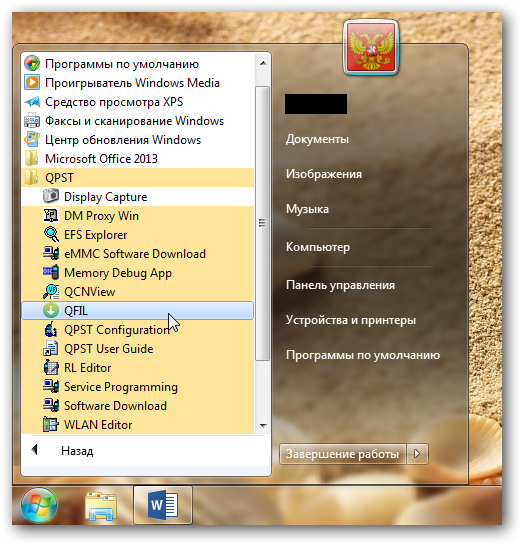 3. In the "Programmer patch" Knop click on "Browse", in the window that opens, navigate to the folder with the firmware (in the example: ROW_S121), select the file "prog_emmc_firehose_89XX.mbn" (Example: prog_emmc_firehose_8916.mbn), click "Open" . 4. Press digging "Load XML ...", alternately pick in the window that opens - first "rawprogram0.xml", click "Open", then "patch0.xml" - "Open"  5. Open the "Task Manager". Make sure that QFIL program identifies the device as a Qualcomm Lenovo HS-USB QDLoader 9008.  6. Click on the "Download" button and wait for the end of the process. The device should restart at the successful process of firmware and boot into Android OS.  Here Video tutorials For Load XML File... 7. All Finished...Wait until flashing succes confirmation... | |
 |
| | #6 (permalink) |
| Freak Poster     Join Date: Nov 2012 Location: Ranchi
Posts: 407
Member: 1841619 Status: Offline Thanks Meter: 50 | Zuk zuk2 edl mode press vol up and power key insert cable immediately continuously press vol up and power until hose to edl mode |
 |
| The Following User Says Thank You to mundatelecom For This Useful Post: |
 |
| Bookmarks |
| |
|
|