
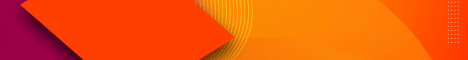


 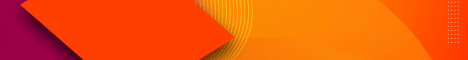
  |
 |
|
Welcome to the GSM-Forum forums. You are currently viewing our boards as a guest which gives you limited access to view most discussions and access our other features. Only registered members may post questions, contact other members or search our database of over 8 million posts. Registration is fast, simple and absolutely free so please - Click to REGISTER! If you have any problems with the registration process or your account login, please contact contact us . |
| |||||||
| Register | FAQ | Donate | Forum Rules | Root any Device | ★iPhone Unlock★ | ★ Direct Codes ★ | Direct Unlock Source |
 |
| | LinkBack | Thread Tools | Display Modes |
| | #1 (permalink) |
| No Life Poster         Join Date: Jun 2015
Posts: 6,556
Member: 2416253 Status: Offline Thanks Meter: 4,162 | QUICK START and all-in-one knowledge thread This thread is made for all new owners of XTC2 Clip and even for experienced customers who need a handy access to useful threads. Q: I have just received my clip, what should I start from? A: At first you have to register and activate your clip. Please refer to this thread for detailed description of this procedure: http://forum.gsmhosting.com/vbb/f961...-step-1964497/ If you have misspelled your email, or didn't get the activation code, please email [email protected] or reach our support at Skype: xtc2clip Q: I'm getting "CLIP NOT FOUND" message. A: First, check that your clip is detected by Windows as a USB disk. Open this disk and make sure smart_io.crd file exists. Then make sure that the smartcard is inserted correctly: http://forum.gsmhosting.com/vbb/f961.../#post11140745 Q: My clip is registered and activated, what should I do next? A: Now you need software to work with your clip, please download "XTC 2 Clip Tool" from our support page: XTC 2 Clip Then, please read our manual: http://xtc2.net/downloads/xtc2clip_manual.pdf - it contains basic knowledge you need to service HTC phones. Q: Basic operation A: At first you have to understand that basically there are 2 ways to work with HTC phones : direct mode and so-called SD (offline) mode In direct mode clip should be connect to the phone, and phone should be connected to the PC. Then you can use direct commands from XTC 2 Clip Tool software. For more information please refer to the manual http://xtc2.net/downloads/xtc2clip_manual.pdf Q: How do I connect clip to the phone? A: Usually clip must be connected to the SD slot of your phone, instead the microSD card. Take a look on the example of how to connect XTC2 Clip to M9: http://forum.gsmhosting.com/vbb/f961...ample-1967566/ Some models have no sd-slot. In this case you must use Y-cable, which is not included with XTC2 Clip. Most of the customers have it already, if you don't have it - you can build your own, or contact your dealer to buy one. Please take a look at our Y-cable FAQ: http://forum.gsmhosting.com/vbb/f961...cable-1977989/ VIDEOS AND PHOTO GUIDES * SD (offline) mode: GUIDE: How to unlock/S-OFF/etc in Offline Mode step By step * SD (offline) mode: HTC M7 make s-off and supper CID done * SD (offline) mode: HTC Desire C CID Change SD Mode With XTC2clip * SD (offline) mode: HTC one x successfully s off cid change by xtc2 clip * SD (offline) mode: HTC One M8 S-OFF, SuperCID Done xtc2cliP * SD (offline) mode: HTC One s + others S-OFF + Supercid + Imei repair with my "best Y cable", (is one old HD7 cable with one Sd Card reader of 2 cent but Work Fine, NOT Work Green HD7 Cable NEW from *****), and XTC2CLIP setted right in Off-Line Mode * SD (offline) mode: HTC one X and HTC PYRAMID unlock Done By XTC2 clip * Direct mode: HTC Explorer (Pico) S-OFF & SUPER CID DONE * Direct mode: HTC Desire C S-off With XTC2CLIP * Direct mode: One Sv K2_UL S-off supercid downgrade Done * Direct mode: Desire 601c CP3DCG S-off ChangeCid Done * Direct mode: M7_WLV (HTC One M7 Verizon) get S-OFF successfull by XTC2 ... and more you can find in our Success stories thread Q: How do I download flash files? A: Our download server will be launched by the end of October 2015. Possible clip problems Q: I have formatted my clip, or I have corrupted file system, what do I need to do? A: Please follow "factory repair" procedure described here: http://forum.gsmhosting.com/vbb/f961...t-etc-1964648/ Q: My flex is damaged, how do I correctly replace it? A: You have 3 spare flex with your XTC 2 Clip, take a look at this photo about how to replace the flex on your clip: http://xtc2.net/downloads/replace_flex.jpg Q: I'm getting "Check keycard failed" in SD (offline) mode, what do I do? A: Check this thread: http://forum.gsmhosting.com/vbb/f961...ailed-1983030/ ***** This thread will be constantly updated with new information ****** Last edited by xtc2clip; 10-22-2015 at 08:53. |
| The Following 10 Users Say Thank You to xtc2clip For This Useful Post: |
 |
| Bookmarks |
| |
|
|