



  |
 |
|
Welcome to the GSM-Forum forums. You are currently viewing our boards as a guest which gives you limited access to view most discussions and access our other features. Only registered members may post questions, contact other members or search our database of over 8 million posts. Registration is fast, simple and absolutely free so please - Click to REGISTER! If you have any problems with the registration process or your account login, please contact contact us . |
| |||||||
| Register | FAQ | Donate | Forum Rules | Root any Device | ★iPhone Unlock★ | ★ Direct Codes ★ | Direct Unlock Source |
 |
| | LinkBack | Thread Tools | Display Modes |
| | #166 (permalink) |
| Freak Poster     Join Date: Jul 2015 Location: Kathmandu nepal
Posts: 146
Member: 2430157 Status: Offline Sonork: dsakkkkmriz Thanks Meter: 49 | Box/Dongle type selected: Infinity-Box/Dongle Card-Reader: FT SCR2000 0 HWID: 0109776824881292 === Process started: 3/12/2020 17:54:48 === Connecting to server Server connection successfully established Checking DongleManager version... Your DongleManager is up-to-date Checking Dongle Identification... Authenticating on server... Authentication stage error: |
 |
| | #167 (permalink) | |
| Product Supporter    Join Date: Jun 2009 Location: private
Posts: 36,476
Member: 1043909 Status: Offline Thanks Meter: 60,926 | Quote:
Install required Card-Reader Drivers: - File with Drivers: CardReader_Fetian_FT2K.7z - File with Instruction: Infinity-Box_How_to_update_FT_SCR2000_CardReader_drivers.pd f Drivers version after installation should be 2.5.6.0823 or 2.5.9.1202 Download files - https://www.infinity-box.com/support/?r=6 OR Insert Smart-Card into another Card-Reader (good result for today is with Alcor Card-Reader) The next steps are: - run DongleManager - update Dongle firmware IMPORTANT: only ONE update try is allowed so in case of problem DO NOT try to update card again ! | |
 |
| | #168 (permalink) | |
| Freak Poster     Join Date: Jul 2015 Location: Kathmandu nepal
Posts: 146
Member: 2430157 Status: Offline Sonork: dsakkkkmriz Thanks Meter: 49 | Quote:
reader also change driver ok . error again plz fix this solution always update time this problem other dongol no problem update    === DongleManager [Infinity] v1.74 [3/13/2020 17:24:39] === Box/Dongle type selected: Infinity-Box/Dongle Card-Reader: FT SCR2000 0 HWID: 0109776824881292 === Process started: 3/13/2020 17:24:39 === Connecting to server Server connection successfully established Checking DongleManager version... Your DongleManager is up-to-date Checking Dongle Identification... Authenticating on server... Authentication successfull Service stage 1 confirmed Securing session... Session secured ok Upgrading dongle... Wait 4-5 minutes ! DO NOT disconnect Box/Dongle ! Error upgrading applets: Card returned error - 0000 at 6099/8681 Disconnected | |
 |
| | #169 (permalink) | |
| Product Supporter    Join Date: Jun 2009 Location: private
Posts: 36,476
Member: 1043909 Status: Offline Thanks Meter: 60,926 | Quote:
Follow the instruiction: Install required Card-Reader Drivers: - File with Drivers: CardReader_Fetian_FT2K.7z - File with Instruction: Infinity-Box_How_to_update_FT_SCR2000_CardReader_drivers.pd f Drivers version after installation should be 2.5.6.0823 or 2.5.9.1202 Download files - https://www.infinity-box.com/support/?r=6 OR Insert Smart-Card into another Card-Reader (good result for today is with Alcor Card-Reader) The next steps are: - run DongleManager - update Dongle firmware IMPORTANT: only ONE update try is allowed so in case of problem DO NOT try to update card again ! | |
 |
| | #170 (permalink) |
| No Life Poster      Join Date: Jul 2014 Location: EARTH
Posts: 590
Member: 2221849 Status: Offline Sonork: offline Thanks Meter: 279 | === DongleManager [Infinity] v1.72 [20-Mar-20 16:22:34] === Box/Dongle type selected: [BEST] Card-Reader: Alcor Micro USB Smart Card Reader 0 HWID: 020365721C6A1292 === Process started: 20-Mar-20 16:22:34 === Connecting to server Server connection successfully established Checking DongleManager version... Your DongleManager is up-to-date Checking Dongle Identification... Authenticating on server... Authentication stage error: Server answer:[0010] Dongle Authentication fail. Probably last attempt was interrupted or wrong Smart-Card connected. Contact to http://www.infinity-box.com/support/?r=2 |
 |
| | #171 (permalink) | |
| Product Supporter    Join Date: Jun 2009 Location: private
Posts: 36,476
Member: 1043909 Status: Offline Thanks Meter: 60,926 | Quote:
| |
 |
| | #174 (permalink) | |
| Registered User | hello i have this problem ! how to fix ??? 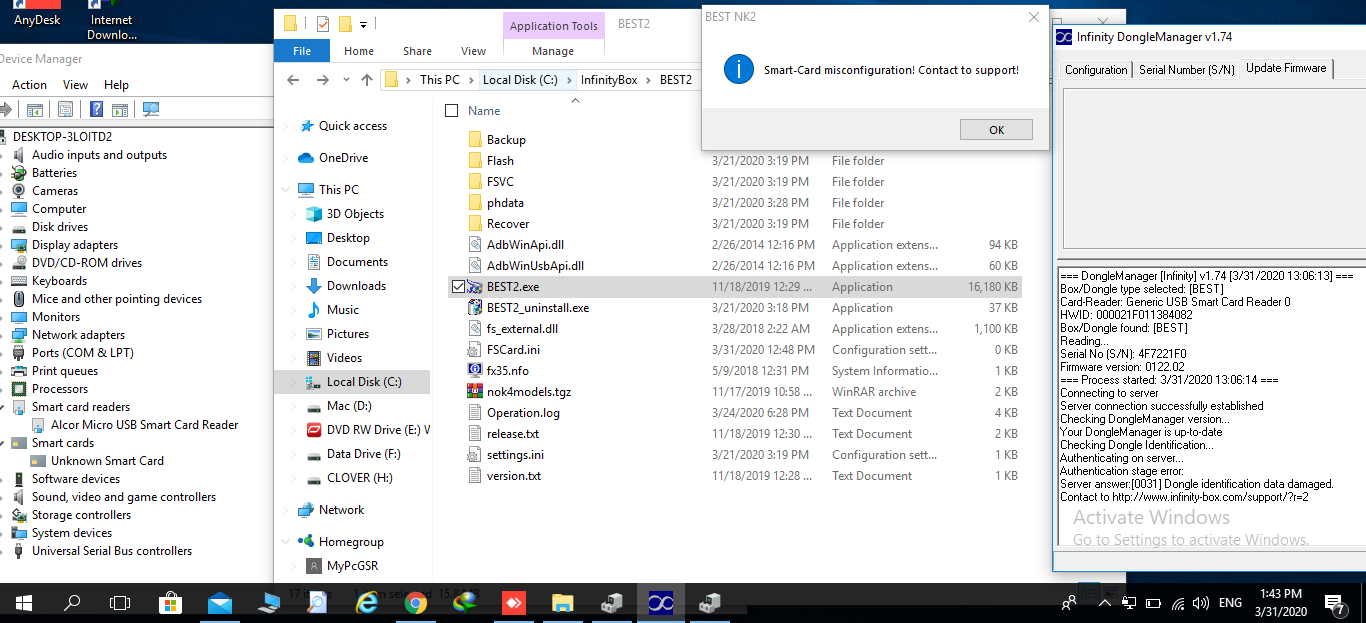 Quote:
| |
 |
| | #176 (permalink) | |
| Registered User | Hi I have had this problem with Best and Best2 for 7 days. This is a new photo. 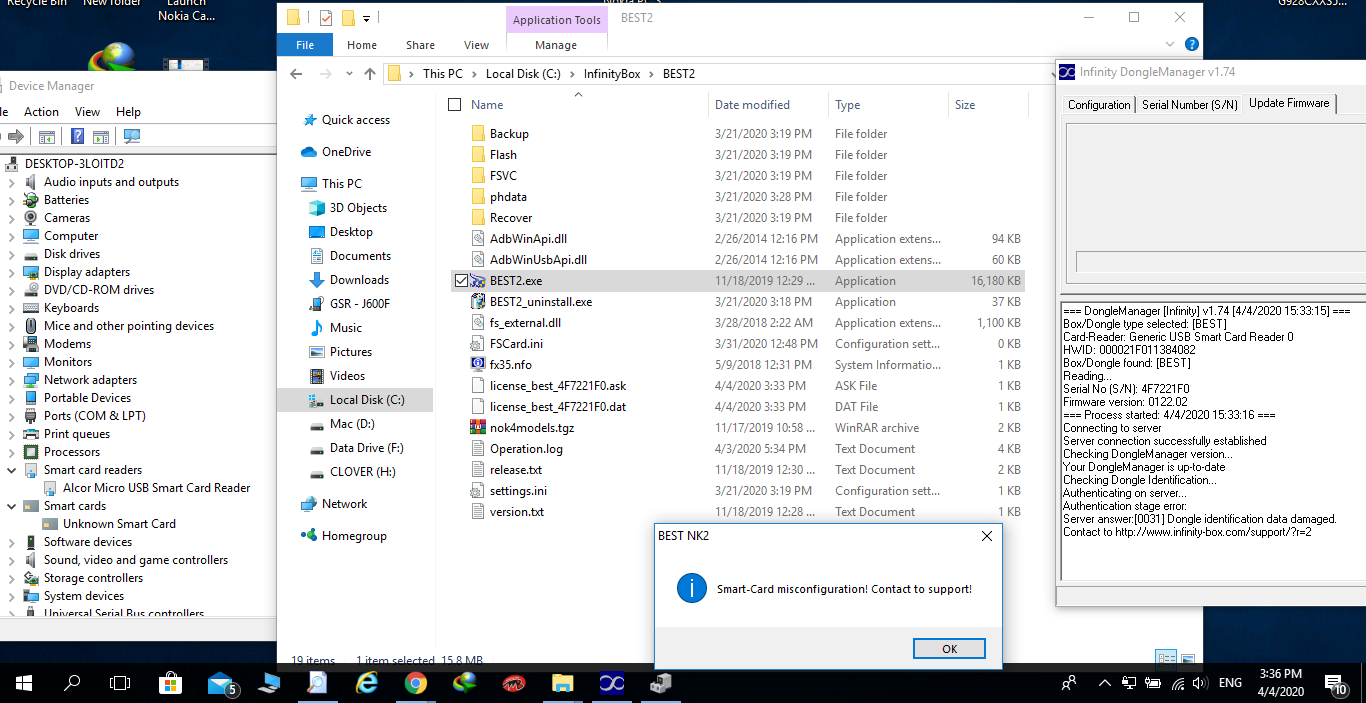 Quote:
| |
 |
| | #177 (permalink) |
| Product Supporter    Join Date: Jun 2009 Location: private
Posts: 36,476
Member: 1043909 Status: Offline Thanks Meter: 60,926 | photo is not requered. You should find file with name fault.bin in BEST or BEST2 folder. Instruction - https://www.infinity-box.com/support/?r=4 Waiting for your result, information and fault.bin file. |
 |
 |
| Bookmarks |
| |
|
|