



  |
 |
|
Welcome to the GSM-Forum forums. You are currently viewing our boards as a guest which gives you limited access to view most discussions and access our other features. Only registered members may post questions, contact other members or search our database of over 8 million posts. Registration is fast, simple and absolutely free so please - Click to REGISTER! If you have any problems with the registration process or your account login, please contact contact us . |
| |||||||
| Register | FAQ | Donate | Forum Rules | Root any Device | ★iPhone Unlock★ | ★ Direct Codes ★ | Direct Unlock Source |
 |
| | LinkBack | Thread Tools | Display Modes |
| | #39001 (permalink) |
| No Life Poster        Join Date: Aug 2011 Location: bagmati pradesh
Posts: 3,298
Member: 1626780 Status: Offline Thanks Meter: 1,275 | oppo 3006 read flash done Device Manufact.: OPPO Device Model : 3006 Device CPU : MSM8916 Device IntName : 3006 Device Version : 4.4.4 CU_SWVer : OPPO Device Compile : 3/24/2015 12:30:29 PM Device ExtInfo : 3006 Operation : Read Flash [ v1.08 ] 1. Power Off Phone , Remove battery , Insert back 2. PRESS and HOLD BOTH VOLUME KEYS! 3. Insert USB cable. In some cases require use EDL cable or TP to force EDL mode! Wait for phone... Device Found! Initialize ... Handshake passed! BB_IDC_CPU : SnapDragon 410 [MSM8916] ID_BLOCK_S : 04E6A396 ID_BLOCK_I : 007050E1 ID_BLOCK_L : 13D58F77E64C79745308C8D51269E9E1 ID_BLOCK_L : BDD07ED1C24DFD768B6A2FE4EE011F3C Use CM2 Internal Loader Loader Sent! Initializing ... Running FireHose on BBID : MSM8916 , FLASH : eMMC , mVER : 1 MemInfo : 0x0003 / 0x0200 / 0x00000001D2000000 [ eMMC 8 GiB ] ExtInfo : 0x00004000/00004000/00001000/00001000 Boot Ok! Brand : OPPO ProdName : 3006 ProdModel : 3006 Device : 3006 AndroidVer: 4.4.4 Manufact. : OPPO QLMxCPU : MSM8916 DevInfo : MSM8916__OPPO__OPPO__ANDR_v4.4.4__3006__3006__3006 Reading Flash Content ... [Read Ok] : gpt_main0.bin [Read Ok] : NON-HLOS.bin [Read Ok] : sbl1.mbn [Read Ok] : emmc_appsboot.mbn [Read Ok] : rpm.mbn [Read Ok] : tz.mbn [Read Ok] : hyp.mbn [Read Ok] : pnvbak.img [Read Ok] : lsplash.img [Read Ok] : misc.img [Read Ok] : sec.dat [Read Ok] : boot.img [Read Ok] : system.img [Read Ok] : persist.img [Read Ok] : cache.img [Read Ok] : recovery.img [Read Ok] : driver.iso [Read Ok] : userdata.img [Read Ok] : gpt_backup0.bin Android Info saved! Read finished! Configuration : MSM8916 / eMMC Firmware Size : 1710 MiB Done! Elapsed: 00:12:02 Reconnect Power/Cable! |
 |
| | #39002 (permalink) |
| No Life Poster        Join Date: Jun 2014 Location: Infinity Box Team
Posts: 2,157
Member: 2197212 Status: Offline Sonork: N/A Thanks Meter: 680 | Nokia 230 Flashing Code: Core : v2.24 , MTKx FlashEngine : v10.2 Phone disconected! Connect phone on selected interface... Verify files ... MAUI : RM-1172_ROM_eMP_10.01.11 VIVA : RM-1172_VIVA_eMP_10.01.11 LANG : RM-1172_LANG_PACK_ROM_IJ_eMP_10.01.11_001 CUST : RM-1172_CUSTPACK_ROM_IJ_MEA_PK_eMP_10.01.11_001 JMPT : RM-1172_JUMP_TABLE_IJ_MEA_PK_eMP_10.01.11_001 - > MODE : FullFlash Dead Mode is Selected Waiting for USB device... 1. Phone should be Off! 2. Battery must be charged and inserted! ( if not used external power ) - > If phone can't switch to BL - use battery or flash from Local mode! --- Insert USB cable now! --- Wait for phone... Phone found! [ 22 ] Sync... Sync Ok, read regs... Inital regs read done Boot Info : BB_CPU_ID : 6260 BB_CPU_HW : CB00 BB_CPU_SW : 0000 BB_CPU_SB : 8000 BB_CPU_NM : [MediaTek] MT6260_S0001 BB_CPU_SN : 48F965E96CD348DB9E1F8B0CEB053116 BROM Protocol Version : 05 BROM Status : 0000 Comm Status : 0000 EXBL Status : Alive [ USB Load Active ] Switch to BL done BL Version : 01 Setting... Setting done , result code 0x8000 Project ID : DOHA.10.01.11.p1 BROM/BL stage done Seek and prepare DownloadAgent DownloadAgent matching HW Found! DA verify and select done Sending DA to target ... DA_eMP_Doha.fg DA_VERIFY : 00 DA_JUMP : 00040000 DA_AUTH : Passed! DA_INFO : 0xC0 , Ver : 3.2 , BBID : 0x8B DA_CSTAT : 0x5A SOC_VERIFY : 0xC1 BOOT_STYLE : SF_FLASH_BOOT NOR Flash IC initialized [0] : FLASH_VEN : 0x00F8 , [WINBOND] W25Q128FW [0] : FLASH_DIE : 00EF 0060 0018 0000 [0] : FLASH_LEN : 0x01000000 FAT_RANGE : 0x00DC0000-0x00FF3FFF , LEN : 0x00234000 SecureDecrypt : RM-1172_ROM_eMP_10.01.11 SecureDecrypt : RM-1172_VIVA_eMP_10.01.11 SecureDecrypt : RM-1172_LANG_PACK_ROM_IJ_eMP_10.01.11_001 SecureDecrypt : RM-1172_CUSTPACK_ROM_IJ_MEA_PK_eMP_10.01.11_001 SecureDecrypt : RM-1172_JUMP_TABLE_IJ_MEA_PK_eMP_10.01.11_001 OVRLP : 000069B900000001 PHPID : DOHA.10.01.11.p1 OVRLP : 00004DF900000001 DA : FORMAT_BIN Processing Flash Pre-format FILES : 5 SAFE_BLOCK : 04 FORMAT_BIN : Ok WRITE_STYLE : DEF : 0x01 (SEQ) Write : RM-1172_ROM_eMP_10.01.11 Write : RM-1172_LANG_PACK_ROM_IJ_eMP_10.01.11_001 Write : RM-1172_CUSTPACK_ROM_IJ_MEA_PK_eMP_10.01.11_001 Write : RM-1172_JUMP_TABLE_IJ_MEA_PK_eMP_10.01.11_001 Write : RM-1172_VIVA_eMP_10.01.11 CODE_DNLOAD : Ok [VERIFY] DONE : RM-1172_ROM_eMP_10.01.11 [VERIFY] DONE : RM-1172_LANG_PACK_ROM_IJ_eMP_10.01.11_001 [VERIFY] DONE : RM-1172_CUSTPACK_ROM_IJ_MEA_PK_eMP_10.01.11_001 [VERIFY] DONE : RM-1172_JUMP_TABLE_IJ_MEA_PK_eMP_10.01.11_001 [VERIFY] DONE : RM-1172_VIVA_eMP_10.01.11 CODE_VERIFY : Ok Executing FFS FORMAT now... FAT_RANGE : 0x00DC0000-0x00FF3FFF , LEN : 0x00234000 DA_RET : DA_IN_PROGRESS DA_RET : FORMAT_DONE Rebooting phone now Flashing done! Total flash time : 00:03:10 |
 |
| | #39003 (permalink) |
| No Life Poster        | Qmobile Z12 remove pin lock without losing data Qmobile Z12 remove Pin lock without losing data Code: Chinese Miracle II [MTK module] v 1.58 Operation : Clear UserLocks [Pin/Pwd/Pattern/FVLock/GoogleAcc] [ v1.58 ] 1. Power Off Phone , Remove battery , Insert back 2. Insert USB cable. In some cases require hold BootKey Wait for phone... Phone found! [ 29 ] Sync... Inital Boot Ok! BB_CPU_PID : 6735 BB_CPU_NME : [MediaTek] MT6735_S00 BB_CPU_EXT : 0xCA00 , 0x8A00 , 0x0000 Processing BROM stage Settings for BROM configured! SecCfgVal : 0x00000000 BromVer : 0x00FF BLVersion : 0x0001 PreLoader : Active [ Boot with PL ] BootLdrSS : NORMAL with PRELOADER Processing DA stage DA Select done, will use MTK_AllInOne_DA_v5.1624.16.07 Sending and initialize DA ... Running DA ver.4.2 on BBID : 0x93 NAND Flash : NOT INSTALLED eMMC Flash : 520001154D42313271980642F9134ED0 Initialize Memory ... DRAM already initialized by Preloader DAgent sent , init HW now eMMC FlashIC initialized [eMMC] : FLASH_VEN : 0x15 , OEM : 0100 [eMMC] : FLASH_INF : [SAMSUNG] , BMB12 [eMMC] : FLASH_CID : 150100523231424D42069871D04E43F9 [eMMC] : FLASH_BRT : 0x00400000 , 0x00400000 , 0x00400000 [eMMC] : FLASH_LEN : 0x0000000747C00000 [eMMC] : FLASH_UCP : 29820 MiB [eMMC 32 GiB] DEV RID : 0x3FBF4D742A6EC68FD31527A41DF06BA2 INT RAM : 0x00020000 EXT RAM : 0xC0000000 [3 GiB] BOOT TYPE : EMMC_FLASH_BOOT SOC VERIFY : C1 Boot Ok! LSSDB Ok! LSSWL Ok! LSSSH Ok! LSSGS Ok! Security Settings : Clear Ok! [Info] : That feature NOT RESET "PRIVACY PASSWORD LOCK"! Use separate button! [Info] : That feature NOT RESET "FRP/GoogleLOCK"! Use separate "FRP" reset! [Info] : If phone stuck on "Logo" : 1. Wait 2-3 minutes. Power Off phone by long press "Power" button 2. Power On phone again 3. Or wait up to 3-7 minutes, until phone start by itself 4. Also recommended reboot phone twice before start use it Done! Elapsed: 00:00:19 Reconnect Power/Cable! |
 |
| The Following 3 Users Say Thank You to haji rahim For This Useful Post: |
| | #39004 (permalink) |
| No Life Poster        | Qmobile Z12 remove Pin lock without losing data Qmobile Z12 remove Pin lock without losing data Code: Chinese Miracle II [MTK module] v 1.58 Operation : Clear UserLocks [Pin/Pwd/Pattern/FVLock/GoogleAcc] [ v1.58 ] 1. Power Off Phone , Remove battery , Insert back 2. Insert USB cable. In some cases require hold BootKey Wait for phone... Phone found! [ 29 ] Sync... Inital Boot Ok! BB_CPU_PID : 6735 BB_CPU_NME : [MediaTek] MT6735_S00 BB_CPU_EXT : 0xCA00 , 0x8A00 , 0x0000 Processing BROM stage Settings for BROM configured! SecCfgVal : 0x00000000 BromVer : 0x00FF BLVersion : 0x0001 PreLoader : Active [ Boot with PL ] BootLdrSS : NORMAL with PRELOADER Processing DA stage DA Select done, will use MTK_AllInOne_DA_v5.1624.16.07 Sending and initialize DA ... Running DA ver.4.2 on BBID : 0x93 NAND Flash : NOT INSTALLED eMMC Flash : 520001154D42313271980642F9134ED0 Initialize Memory ... DRAM already initialized by Preloader DAgent sent , init HW now eMMC FlashIC initialized [eMMC] : FLASH_VEN : 0x15 , OEM : 0100 [eMMC] : FLASH_INF : [SAMSUNG] , BMB12 [eMMC] : FLASH_CID : 150100523231424D42069871D04E43F9 [eMMC] : FLASH_BRT : 0x00400000 , 0x00400000 , 0x00400000 [eMMC] : FLASH_LEN : 0x0000000747C00000 [eMMC] : FLASH_UCP : 29820 MiB [eMMC 32 GiB] DEV RID : 0x3FBF4D742A6EC68FD31527A41DF06BA2 INT RAM : 0x00020000 EXT RAM : 0xC0000000 [3 GiB] BOOT TYPE : EMMC_FLASH_BOOT SOC VERIFY : C1 Boot Ok! LSSDB Ok! LSSWL Ok! LSSSH Ok! LSSGS Ok! Security Settings : Clear Ok! [Info] : That feature NOT RESET "PRIVACY PASSWORD LOCK"! Use separate button! [Info] : That feature NOT RESET "FRP/GoogleLOCK"! Use separate "FRP" reset! [Info] : If phone stuck on "Logo" : 1. Wait 2-3 minutes. Power Off phone by long press "Power" button 2. Power On phone again 3. Or wait up to 3-7 minutes, until phone start by itself 4. Also recommended reboot phone twice before start use it Done! Elapsed: 00:00:19 Reconnect Power/Cable!  |
 |
| The Following 3 Users Say Thank You to haji rahim For This Useful Post: |
| | #39005 (permalink) |
| No Life Poster         | micromax e311 reset privacy lock reset privacy lock Code: Operation : Reset Privacy Lock [ v1.58 ] 1. Power Off Phone , Remove battery , Insert back 2. Insert USB cable. In some cases require hold BootKey Wait for phone... Phone found! [ 31 ] Sync... Inital Boot Ok! BB_CPU_PID : 6592 BB_CPU_NME : [MediaTek] MT6592_S00 BB_CPU_EXT : 0xCA00 , 0x8A00 , 0x0000 Processing BROM stage Settings for BROM configured! SecCfgVal : 0x00000000 BromVer : 0x00FF BLVersion : 0x0001 PreLoader : Active [ Boot with PL ] BootLdrSS : NORMAL with PRELOADER Processing DA stage DA Select done, will use MTK_AllInOne_DA_v5.1624.16.07 Sending and initialize DA ... Running DA ver.4.2 on BBID : 0x8A NAND Flash : NOT INSTALLED eMMC Flash : 90014A48414732650507E5C1F4DA2251 Initialize Memory ... DRAM already initialized by Preloader DAgent sent , init HW now eMMC FlashIC initialized [eMMC] : FLASH_VEN : 0x90 , OEM : 014A [eMMC] : FLASH_INF : [HYNIX] , e2GA [eMMC] : FLASH_CID : 90014A48414732650507E5C1F4DA2251 [eMMC] : FLASH_BRT : 0x00400000 , 0x00400000 , 0x00400000 [eMMC] : FLASH_LEN : 0x00000003AB800000 [eMMC] : FLASH_UCP : 15032 MiB [eMMC 16 GiB] DEV RID : 0x4AD5A99B9D09FAF26802A9B8F61062C3 INT RAM : 0x00020000 EXT RAM : 0x80000000 [2 GiB] BOOT TYPE : EMMC_FLASH_BOOT SOC VERIFY : C1 Boot Ok! Checking data ... Process block #1 Process block #2 Privacy Lock reset Ok! Done! Elapsed: 00:00:27 Reconnect Power/Cable! |
 |
| | #39006 (permalink) |
| Freak Poster     Join Date: Mar 2013
Posts: 101
Member: 1893978 Status: Offline Thanks Meter: 33 | Wait for phone... Phone found! [ 6 ] Sync... Inital Boot Ok! BB_CPU_PID : 6735 BB_CPU_NME : [MediaTek] MT6735_S00 BB_CPU_EXT : 0xCA00 , 0x8A00 , 0x0000 Processing BROM stage Settings for BROM configured! SecCfgVal : 0x00000000 BromVer : 0x00FF BLVersion : 0x0001 PreLoader : Active [ Boot with PL ] BootLdrSS : NORMAL with PRELOADER Processing DA stage DA Select done, will use MTK_AllInOne_DA_v5.1624.16.07 Sending and initialize DA ... Running DA ver.4.2 on BBID : 0x93 NAND Flash : NOT INSTALLED eMMC Flash : 510001154D533237280B004263030CF4 Initialize Memory ... DRAM already initialized by Preloader DAgent sent , init HW now eMMC FlashIC initialized [eMMC] : FLASH_VEN : 0x15 , OEM : 0100 [eMMC] : FLASH_INF : [SAMSUNG] , BMS27 [eMMC] : FLASH_CID : 150100513732534D42000B28F40C8263 [eMMC] : FLASH_BRT : 0x00400000 , 0x00400000 , 0x00080000 [eMMC] : FLASH_LEN : 0x00000001D2000000 [eMMC] : FLASH_UCP : 7456 MiB [eMMC 8 GiB] DEV RID : 0x60D7AB4E443BE4CE9581F9E526F8EA2F INT RAM : 0x00020000 EXT RAM : 0x40000000 [1 GiB] BOOT TYPE : EMMC_FLASH_BOOT SOC VERIFY : C1 Boot Ok! Clear FRP ( Google Reset Protection ) Clear Ok! |
 |
| | #39007 (permalink) |
| Freak Poster     Join Date: Jul 2007 Location: Rawalpindi Pakistan Age: 37
Posts: 450
Member: 541180 Status: Offline Sonork: 100.1626680 Thanks Meter: 147 | ZERO Metal Max M1000 S05_Q07_S05_Q07_5.1_ZERO_Metal_Max_M1000_V04_20160 826_Metal_Max_M1000 Format File System / Reset Settings Code: Operation : Format File System / Reset Settings [ v1.24 ] Settings : SmartFormat is On 1. Remove battery. Insert battery back 2. Press and hold 'VolumeUp' and 'VolumeDown' keys 3. Insert cable ==== Wait for phone... Phone found! [ 54 ] Port Opened Sync... InitBoot Done [ 0x81 ] , Ver : SPRD3 Sync... Sending FDL [Info] : If SW freeze here more, than 15 seconds - remove cable FDL Ready! Boot Ver : SC773x Android 5.x eMMC v1.0 Inf Sending FLASH FDL FLASH FDL Ready! Boot Ok! FlashMode Set : Ok! Checking Structure ... Detected eMMC Flash , Structure detect Ok! eMMC phone detected! Will use 'Safe Format' mode! Mount : /data Size : 0x000000010C6F7000 State : 0x0001 Mount : /cache Size : 0x0000000009600000 State : 0x0001 Prepare Ok! Format Ok! Don't touch phone, until it fully bootup to "Welcome Screen"! Android 5.x : Reset FRP Lock Reset Ok! Done! Elapsed: 00:00:32 Reconnect Power/Cable! Read FullFlash Done By CM2 Code: Operation : Read FullFlash [ v1.24 ] 1. Remove battery. Insert battery back 2. Press and hold 'VolumeUp' and 'VolumeDown' keys 3. Insert cable ==== Wait for phone... Phone found! [ 54 ] Port Opened Sync... InitBoot Done [ 0x81 ] , Ver : SPRD3 Sync... Sending FDL [Info] : If SW freeze here more, than 15 seconds - remove cable FDL Ready! Boot Ver : SC773x Android 5.x eMMC v1.0 Inf Sending FLASH FDL FLASH FDL Ready! Boot Ok! FlashMode Set : Ok! Detected eMMC Flash , Structure detect Ok! [FW_READER] : Prepare Ok! - > Wait phone connected ... Phone found! [ 54 ] Port Opened Sync... InitBoot Done [ 0x81 ] , Ver : SPRD3 Sync... Sending FDL [Info] : If SW freeze here more, than 15 seconds - remove cable FDL Ready! Boot Ver : SC773x Android 5.x eMMC v1.0 Inf Sending FLASH FDL FLASH FDL Ready! Boot Ok! - > Wait phone connected ... Phone found! [ 54 ] Port Opened Sync... InitBoot Done [ 0x81 ] , Ver : SPRD3 Sync... Sending FDL [Info] : If SW freeze here more, than 15 seconds - remove cable FDL Ready! Boot Ver : SC773x Android 5.x eMMC v1.0 Inf Sending FLASH FDL FLASH FDL Ready! Boot Ok! Model Name : S05_Q07 Model Brand : XLL Model Device: S05_Q07 AndrVersion : 5.1 BaseBand CPU: S05_Q07 Project Ver : ZERO_Metal_Max_M1000_V04_20160826 Model Ext : Metal Max M1000 [Read Mode] : HSUSB : 0x3000 [FW_READER] : Reading Firmware Now ... [Read Ok] : u-boot-spl-16k.bin [Read Ok] : u-boot.bin [Read Ok] : prodnv.img [Read Ok] : sc7731g_CP0_modem.bin [Read Ok] : DSP_DM_Gx.bin [Read Ok] : nvitem_w.bin [Read Ok] : sc8830g_modem_CP2_WCN_14D_W15.43.3_Release.bin [Read Ok] : nvitem_wcn.bin [Read Ok] : logo_540x960.bin [Read Ok] : fblogo_540x960.bin [Read Ok] : fbootlogo2.bin [Read Ok] : fbootlogo3.bin [Read Ok] : fbootlogo4.bin [Read Ok] : boot.img [Read Ok] : system.img [Read Ok] : oem.img [Read Ok] : sysinfo.img [Build Ok] : cache.img [Read Ok] : recovery.img [Build Ok] : userdata.img AndroidInfo created Firmware Size : 2817 MiB Saved to : C:\Documents and Settings\Qaiser\Desktop\zing\S05_Q07_S05_Q07_5.1_ZERO_Metal_Max_M1000_V04_20160826_Metal_Max_M1000\ Done! Elapsed: 00:12:10 Reconnect Power/Cable! BR Qaiser Jameel Skype PKUNLOCK.COM |
 |
| | #39008 (permalink) |
| No Life Poster        Join Date: Aug 2006 Location: UAE
Posts: 2,377
Member: 330460 Status: Offline Sonork: (Off Line) Thanks Meter: 6,479 | Nokia-130 RM-1035 MT6260 Stuck On Logo Solved 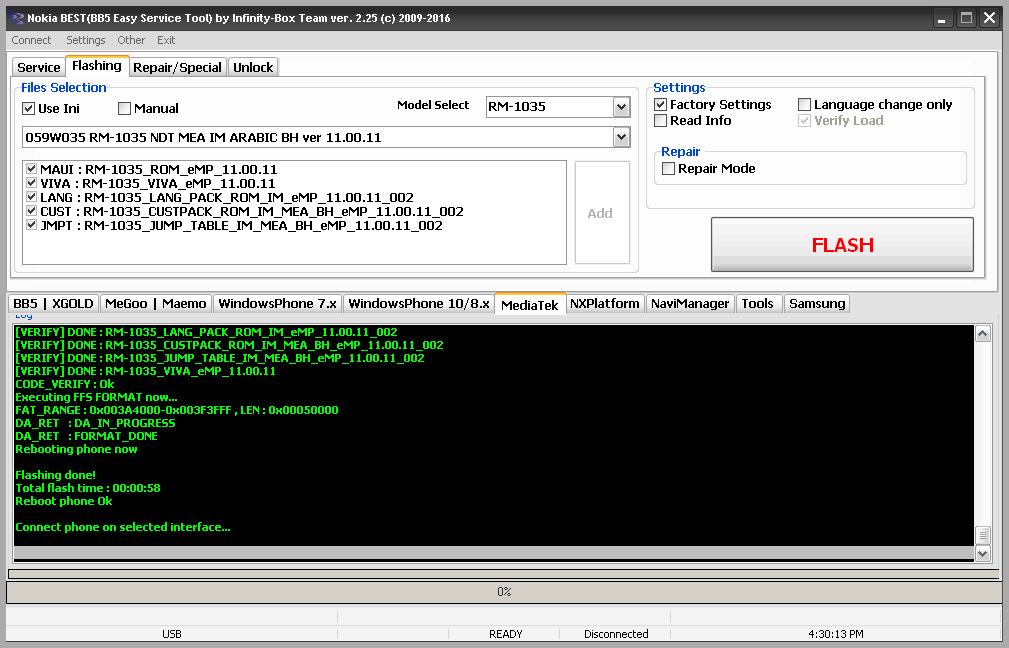 Code: Registered to: swapan Connect phone on selected interface... Core : v2.25 , MTKx FlashEngine : v10.5 Verify files ... MAUI : RM-1035_ROM_eMP_11.00.11 VIVA : RM-1035_VIVA_eMP_11.00.11 LANG : RM-1035_LANG_PACK_ROM_IM_eMP_11.00.11_002 CUST : RM-1035_CUSTPACK_ROM_IM_MEA_BH_eMP_11.00.11_002 JMPT : RM-1035_JUMP_TABLE_IM_MEA_BH_eMP_11.00.11_002 - > MODE : FullFlash Dead Mode is Selected Waiting for USB device... 1. Phone should be Off! 2. Battery must be charged and inserted! ( if not used external power ) - > If phone can't switch to BL - use battery or flash from Local mode! --- Insert USB cable now! --- Wait for phone... Phone found! [ 27 ] Sync... Sync Ok, read regs... Inital regs read done Boot Info : BB_CPU_ID : 6260 BB_CPU_HW : CB00 BB_CPU_SW : 0000 BB_CPU_SB : 8000 BB_CPU_NM : [MediaTek] MT6260_S0001 BB_CPU_SN : 6D789A1334F3AB7D14CDEA99132466C1 BROM Protocol Version : 05 BROM Status : 0000 Comm Status : 0000 EXBL Status : Alive [ USB Load Active ] Switch to BL done BL Version : 01 Setting... Setting done , result code 0x8000 Project ID : CRYSTAL.10.01.11.p2 BROM/BL stage done Seek and prepare DownloadAgent DownloadAgent matching HW Found! DA verify and select done Sending DA to target ... DA_eMP_Crystal.fg DA_VERIFY : 00 DA_JUMP : 00040000 DA_AUTH : Passed! DA_INFO : 0xC0 , Ver : 3.2 , BBID : 0x8B DA_CSTAT : 0x5A SOC_VERIFY : 0xC1 BOOT_STYLE : SF_FLASH_BOOT NOR Flash IC initialized [0] : FLASH_VEN : 0x00E2 , [WINBOND] W25Q32BV [0] : FLASH_DIE : 00EF 0040 0016 0000 [0] : FLASH_LEN : 0x00400000 FAT_RANGE : 0x003A4000-0x003F3FFF , LEN : 0x00050000 SecureDecrypt : RM-1035_ROM_eMP_11.00.11 SecureDecrypt : RM-1035_VIVA_eMP_11.00.11 SecureDecrypt : RM-1035_LANG_PACK_ROM_IM_eMP_11.00.11_002 SecureDecrypt : RM-1035_CUSTPACK_ROM_IM_MEA_BH_eMP_11.00.11_002 SecureDecrypt : RM-1035_JUMP_TABLE_IM_MEA_BH_eMP_11.00.11_002 OVRLP : 000069B900000001 PHPID : CRYSTAL.10.01.11.p2 OVRLP : 00004DF900000001 DA : FORMAT_BIN Processing Flash Pre-format FILES : 5 SAFE_BLOCK : 04 FORMAT_BIN : Ok WRITE_STYLE : DEF : 0x01 (SEQ) Write : RM-1035_ROM_eMP_11.00.11 Write : RM-1035_LANG_PACK_ROM_IM_eMP_11.00.11_002 Write : RM-1035_CUSTPACK_ROM_IM_MEA_BH_eMP_11.00.11_002 Write : RM-1035_JUMP_TABLE_IM_MEA_BH_eMP_11.00.11_002 Write : RM-1035_VIVA_eMP_11.00.11 CODE_DNLOAD : Ok [VERIFY] DONE : RM-1035_ROM_eMP_11.00.11 [VERIFY] DONE : RM-1035_LANG_PACK_ROM_IM_eMP_11.00.11_002 [VERIFY] DONE : RM-1035_CUSTPACK_ROM_IM_MEA_BH_eMP_11.00.11_002 [VERIFY] DONE : RM-1035_JUMP_TABLE_IM_MEA_BH_eMP_11.00.11_002 [VERIFY] DONE : RM-1035_VIVA_eMP_11.00.11 CODE_VERIFY : Ok Executing FFS FORMAT now... FAT_RANGE : 0x003A4000-0x003F3FFF , LEN : 0x00050000 DA_RET : DA_IN_PROGRESS DA_RET : FORMAT_DONE Rebooting phone now Flashing done! Total flash time : 00:00:58 Reboot phone Ok Connect phone on selected interface... ========================= BR. SWAPAN  |
 |
| The Following 4 Users Say Thank You to swapan For This Useful Post: |
| | #39009 (permalink) |
| No Life Poster        Join Date: Jun 2014 Location: Infinity Box Team
Posts: 2,157
Member: 2197212 Status: Offline Sonork: N/A Thanks Meter: 680 | Nokia 110 Code: Core : v2.24 , BB5XG FlashEngine : v10.3 Selected FlashSettings : Manual Check FlashFiles, Please, wait... Files Set for Flashing : MCU : rm827__03.51.mcusw PPM : rm827__03.51.ppm_m2 CNT : rm827__03.51.image_m2_059N2R0 Flashing phone now... [Gen] Rules accepted for : XGOLD Generation Check files done... -> SWversion check skipped : Dead mode selected Dead Mode is Selected Waiting for USB device... -> If Windows say "Unrecognized device" / Operation not start -> Or if Phone start charge - just reinsert battery -> If flashing freeze - reinsert cable/battery and try again --- Press phone's power button or insert usb cable! --- Connection opened successfully IF Boot Init : 0xF0 IF Resp Len : 0x0A IF xCPUID : XGOLD 213 [XMM2130 QUANTUM] IF Resp Data : 1FB300020303010100FF Sending EBL Loader ... EBL Loader Ok, 01 EBL Loader ready, AA Sending EBL ... EBL sent Ok EBL : Quantum_Bootloader_10.49_M1S1 Speed accepted, use 6.500.000 FLASHID : 89008289 FLIC conf set, RST set Boot done! Check keys... Check done. Image can be flashed Backup enabled, will read all certificates Reading CCC Reading HWC Reading NPC IMEI 1 : 353657051386423 IMEI 2 : 353657051386431 PCcode : 059N2R0 NPC Certificate saved... CCC Certificate saved... HWC Certificate saved... RPL saved : C:\InfinityBox\BEST\Backup\Cert\353657051386423_XG213_CRT.rpl Settings : EDM [0x8] , Block Mode , Fast CRC , Verify ===Flashing [MCU]=== File : rm827__03.51.mcusw Image : rm827__03.51.mcusw_ebl_psi.fls Sec-pack found, sending ... Sec-pack sent Found 5 region(s) Processing Region 1/5 Erase , Start : 0x40000000 , Len : 0x00020000 Erasing, wait ... Erase done, time : 00:00:00 Write , Start : 0x40000000 , Len : 0x00020000 Flashing , wait ... Region flash done, time : 00:00:00 Processing Region 2/5 Erase , Start : 0x40040000 , Len : 0x00020000 Erasing, wait ... Erase done, time : 00:00:01 Write , Start : 0x40040000 , Len : 0x00020000 Flashing , wait ... Region flash done, time : 00:00:00 Processing Region 3/5 Erase , Start : 0x40060000 , Len : 0x00100000 Erasing, wait ... Erase done, time : 00:00:05 Write , Start : 0x40060000 , Len : 0x00100000 Flashing , wait ... Region flash done, time : 00:00:01 Processing Region 4/5 Erase , Start : 0x40280000 , Len : 0x01940000 Erasing, wait ... Erase done, time : 00:02:19 Write , Start : 0x40280000 , Len : 0x018C0000 Flashing , wait ... Region flash done, time : 00:00:32 Processing Region 5/5 Erase , Start : 0x43E20000 , Len : 0x00040000 Erasing, wait ... Erase done, time : 00:00:00 No write data, skip CRC check passed , 0xA3D6 ===Flashing [PPM]=== File : rm827__03.51.ppm_m2 Image : package_m2.ppm_ebl_psi.fls Sec-pack found, sending ... Sec-pack sent Found 1 region(s) Processing Region 1/1 Erase , Start : 0x41BC0000 , Len : 0x00600000 Erasing, wait ... Erase done, time : 00:00:17 Write , Start : 0x41BC0000 , Len : 0x0030F748 Flashing , wait ... Region flash done, time : 00:00:03 CRC check passed , 0x4605 ===Flashing [CNT]=== File : rm827__03.51.image_m2_059N2R0 Image : package_m2_059N2R0.image.fls Sec-pack found, sending ... Sec-pack sent Found 2 region(s) Processing Region 1/2 Erase , Start : 0x421C0000 , Len : 0x01C60000 Erasing, wait ... Erase done, time : 00:04:54 Write , Start : 0x421C0000 , Len : 0x00F20000 Flashing , wait ... Region flash done, time : 00:00:24 Processing Region 2/2 Erase , Start : 0x43E60000 , Len : 0x000E0000 Erasing, wait ... Erase done, time : 00:00:09 No write data, skip CRC check passed , 0x2091 Flashing done! Total flash time : 00:08:51 |
 |
| | #39010 (permalink) |
| No Life Poster      Join Date: Nov 2014 Location: Lucknow
Posts: 925
Member: 2298369 Status: Offline Thanks Meter: 440 | one + frp lock remove in single click one + frp lock remove by magical cm2 infinity dongle- Card found : 94FBD840 , v0134 Infinity-Box Chinese Miracle Qualcomm Module [QLM] v 1.08 Operation : Reset Settings [ v1.08 ] 1. Power Off Phone , Remove battery , Insert back 2. PRESS and HOLD BOTH VOLUME KEYS! 3. Insert USB cable. In some cases require use EDL cable or TP to force EDL mode! Wait for phone... Device not found! Check cable, connection and drivers! Reconnect Power/Cable! Operation : Reset Settings [ v1.08 ] 1. Power Off Phone , Remove battery , Insert back 2. PRESS and HOLD BOTH VOLUME KEYS! 3. Insert USB cable. In some cases require use EDL cable or TP to force EDL mode! Wait for phone... Device Found! Initialize ... Handshake passed! BB_IDC_CPU : SnapDragon 808 [MSM8994] ID_BLOCK_S : 0141EE1F ID_BLOCK_I : 009400E1 ID_BLOCK_L : A45C36C06FFBE0E3DCB1434C8BD65E6E ID_BLOCK_L : 186BD57479E852D3F6C18A4341ACBA81 Use CM2 Internal Loader Loader Sent! Initializing ... Running FireHose on BBID : MSM8994 , FLASH : eMMC , mVER : 1 MemInfo : 0x0003 / 0x0200 / 0x0000000E8F800000 [ eMMC 64 GiB ] ExtInfo : 0x00008000/00008000/00001000/00001000 Boot Ok! Format USER ... Format CACHE ... Format Ok! Remove FRP ( Google Reset Protection ) FRP removed! Done! Elapsed: 00:00:16 Reconnect Power/Cable! |
 |
| | #39012 (permalink) |
| No Life Poster        Join Date: Apr 2008 Location: India
Posts: 3,541
Member: 1039903 Status: Offline Thanks Meter: 2,040 | Intex Aqua 4.5E Dead Set Recovered Check Code: Operation : Check / Read Info [ v1.58 ] 1. Power Off Phone , Remove battery , Insert back 2. Insert USB cable. In some cases require hold BootKey Wait for phone... Phone found! [ 6 ] Sync... Inital Boot Ok! BB_CPU_PID : 6571 BB_CPU_NME : [MediaTek] MT6571_S00 BB_CPU_EXT : 0xCA00 , 0x8D00 , 0x0000 Processing BROM stage Settings for BROM configured! SecCfgVal : 0x00000000 BromVer : 0x00FF BLVersion : 0x0001 PreLoader : Active [ Boot with PL ] BootLdrSS : NORMAL with PRELOADER Processing DA stage DA Select done, will use MTK_AllInOne_DA_v5.1624.16.07 Sending and initialize DA ... Running DA ver.4.2 on BBID : 0x8B NAND Flash : NOT INSTALLED eMMC Flash : 90014A48344732611101FACB51CBB2C7 Initialize Memory ... DRAM already initialized by Preloader DAgent sent , init HW now eMMC FlashIC initialized [eMMC] : FLASH_VEN : 0x90 , OEM : 014A [eMMC] : FLASH_INF : [HYNIX] , a2G4 [eMMC] : FLASH_CID : 90014A48344732611101FACB51CBB2C7 [eMMC] : FLASH_BRT : 0x00400000 , 0x00400000 , 0x00400000 [eMMC] : FLASH_LEN : 0x00000000E9000000 [eMMC] : FLASH_UCP : 3728 MiB [eMMC 4 GiB] DEV RID : 0xFA6E6E9319BC3AA1F1214CEEE27A6AC1 INT RAM : 0x00020000 EXT RAM : 0x20000000 [512 MiB] BOOT TYPE : EMMC_FLASH_BOOT SOC VERIFY : C1 Boot Ok! [AP] : Initial info read Ok! Brand : Intex ProdName : IntexAqua4.5E ProdModel : Intex Aqua 4.5E Device : IntexAqua4.5E AndroidVer: 4.4.2 MTKxCPU : MT6571 MTKxPRJ : ALPS.KK1.MP7.V1 SECURITY : IMEI_SW [1] : 911470401257517 IMEI_SW [2] : 911470401257525 BTMAC Addr : DE1046657163 WiFi MAC : 000000000000 MODEM : BaseBand : MT6571_S00_MOLY_WR8_W1315_MD_WG_MP_V43_1_2g_n EXTRA : LCD [0] : ili9806e_txd_cpt LCD [1] : ili9806e_sky_cpt LCD [2] : ili9806e_azet_cpt LCD [3] : otm8019a_zes LCD Res : 854x480 TOUCH [0] : msg2133a CAM [0] : ov2680_mipi_raw CAM [1] : ov5670_mipi_raw CAM [2] : gc0329_yuv CAM [3] : gc0312_yuv MODEM : vsun71_e_kk_gprs LOCALE : en_US hi_IN hdpi Done! Elapsed: 00:00:13 Reconnect Power/Cable! Format FileSystem Code: Operation : Format FileSystem [ v1.58 ] 1. Power Off Phone , Remove battery , Insert back 2. Insert USB cable. In some cases require hold BootKey Wait for phone... Phone found! [ 6 ] Sync... Inital Boot Ok! BB_CPU_PID : 6571 BB_CPU_NME : [MediaTek] MT6571_S00 BB_CPU_EXT : 0xCA00 , 0x8D00 , 0x0000 Processing BROM stage Settings for BROM configured! SecCfgVal : 0x00000000 BromVer : 0x00FF BLVersion : 0x0001 PreLoader : Active [ Boot with PL ] BootLdrSS : NORMAL with PRELOADER Processing DA stage DA Select done, will use MTK_AllInOne_DA_v5.1624.16.07 Sending and initialize DA ... Running DA ver.4.2 on BBID : 0x8B NAND Flash : NOT INSTALLED eMMC Flash : 90014A48344732611101FACB51CBB2C7 Initialize Memory ... DRAM already initialized by Preloader DAgent sent , init HW now eMMC FlashIC initialized [eMMC] : FLASH_VEN : 0x90 , OEM : 014A [eMMC] : FLASH_INF : [HYNIX] , a2G4 [eMMC] : FLASH_CID : 90014A48344732611101FACB51CBB2C7 [eMMC] : FLASH_BRT : 0x00400000 , 0x00400000 , 0x00400000 [eMMC] : FLASH_LEN : 0x00000000E9000000 [eMMC] : FLASH_UCP : 3728 MiB [eMMC 4 GiB] DEV RID : 0xFA6E6E9319BC3AA1F1214CEEE27A6AC1 INT RAM : 0x00020000 EXT RAM : 0x20000000 [512 MiB] BOOT TYPE : EMMC_FLASH_BOOT SOC VERIFY : C1 Boot Ok! Clear USERDATA Clear Ok! Clear CACHE Clear Ok! Done! Elapsed: 00:00:26 Reconnect Power/Cable! |
 |
| | #39013 (permalink) |
| No Life Poster        Join Date: Apr 2008 Location: India
Posts: 3,541
Member: 1039903 Status: Offline Thanks Meter: 2,040 | Mmx d320 MMX D320 Flashing Done Code: Operation : Flash [ v1.58 ] ======= Flash 1. Power Off Phone , Remove battery , Insert back 2. Insert USB cable. In some cases require hold BootKey Wait for phone... Phone found! [ 6 ] Sync... Inital Boot Ok! BB_CPU_PID : 6572 BB_CPU_NME : [MediaTek] MT6572_S00 BB_CPU_EXT : 0xCA01 , 0x8A00 , 0x0000 Processing BROM stage Settings for BROM configured! SecCfgVal : 0x00000000 BromVer : 0x00FF BLVersion : 0x0001 PreLoader : Active [ Boot with PL ] BootLdrSS : NORMAL with PRELOADER Processing DA stage DA Select done, will use MTK_AllInOne_DA_v5.1624.16.07 Sending and initialize DA ... Running DA ver.4.2 on BBID : 0x88 NAND Flash : NOT INSTALLED eMMC Flash : 90014A483447316404050BA2DE22C1DD Initialize Memory ... DRAM already initialized by Preloader DAgent sent , init HW now eMMC FlashIC initialized [eMMC] : FLASH_VEN : 0x90 , OEM : 014A [eMMC] : FLASH_INF : [HYNIX] , d1G4 [eMMC] : FLASH_CID : 90014A483447316404050BA2DE22C1DD [eMMC] : FLASH_BRT : 0x00400000 , 0x00400000 , 0x00400000 [eMMC] : FLASH_LEN : 0x00000000E9000000 [eMMC] : FLASH_UCP : 3728 MiB [eMMC 4 GiB] DEV RID : 0xFA6E6E93D7D00D0566C81D411E168A0E INT RAM : 0x00020000 EXT RAM : 0x20000000 [512 MiB] BOOT TYPE : EMMC_FLASH_BOOT SOC VERIFY : C1 Boot Ok! ScatCFG : BaseBand : MT6572 , Project : s857_72_kk , Storage : EMMC Setting : Flash Pre-Erase (Safe) : Enabled Setting : AFF verify : Enabled Setting : HW verify : Enabled BL : Check HW compatibility BL : BBID supported by BootLoader! BL : Check eMMC compatibility BL : eMMC supported by BootLoader! BL : BatteryLevel : 3848 mV BL : BatteryLevel Ok BL : Flash Pre-Erase Total blocks to Erase : 2 Erase : 0x0000000000C00000-0x0000000000100000 Erase : 0x0000000002900000-0x00000000A16C0000 Flash Pre-Erase Done, time used : 00:00:01 SecCfg Passed , 1799 BMT remark not need. Will skip Sending Preloader ... Use : preloader_s857_72_kk.bin Preloader Sent , Init passed SecCfg Passed , 1799 PartCount : 0015 Update PMT by user request Repartition Done! Use FLN Mode Processing : Flash Write Flash now : MBR Image Flash Ok Flash now : EBR1 Image Flash Ok Flash now : UBOOT Image Flash Ok Flash now : BOOTIMG Image Flash Ok Flash now : RECOVERY Image Flash Ok Flash now : SEC_RO Image Flash Ok Flash now : LOGO Image Flash Ok Flash now : EBR2 Image Flash Ok Flash now : ANDROID Image Flash Ok Flash now : CACHE Image Flash Ok Flash now : USRDATA Image Flash Ok Flash Write Done, time used : 00:03:22 Processing : Verify Verify Passed : MBR Verify Passed : EBR1 Verify Passed : UBOOT Verify Passed : BOOTIMG Verify Passed : RECOVERY Verify Passed : SEC_RO Verify Passed : LOGO Verify Passed : EBR2 Verify Passed : ANDROID Verify Passed : CACHE Verify Passed : USRDATA Data Verify Done, time used : 00:00:03 Update Mirror PMT Update Done! Update RomInfo done Done! Elapsed: 00:03:56 Reconnect Power/Cable! |
 |
| | #39014 (permalink) |
| No Life Poster        Join Date: Apr 2008 Location: India
Posts: 3,541
Member: 1039903 Status: Offline Thanks Meter: 2,040 | Vivo Y15 Vivo Y15 Flashing Done Code: Operation : Flash [ v1.58 ] ======= Flash 1. Power Off Phone , Remove battery , Insert back 2. Insert USB cable. In some cases require hold BootKey Wait for phone... Phone found! [ 6 ] Sync... Inital Boot Ok! BB_CPU_PID : 6582 BB_CPU_NME : [MediaTek] MT6582_S00 BB_CPU_EXT : 0xCA01 , 0x8A00 , 0x0000 Processing BROM stage Settings for BROM configured! SecCfgVal : 0x00000000 BromVer : 0x00FF BLVersion : 0x0001 PreLoader : Active [ Boot with PL ] BootLdrSS : NORMAL with PRELOADER Processing DA stage DA Select done, will use MTK_AllInOne_DA_v5.1624.16.07 Sending and initialize DA ... Running DA ver.4.2 on BBID : 0x87 NAND Flash : NOT INSTALLED eMMC Flash : 90014A4834473164040508A184709103 Initialize Memory ... DRAM already initialized by Preloader DAgent sent , init HW now eMMC FlashIC initialized [eMMC] : FLASH_VEN : 0x90 , OEM : 014A [eMMC] : FLASH_INF : [HYNIX] , d1G4 [eMMC] : FLASH_CID : 90014A4834473164040508A184709103 [eMMC] : FLASH_BRT : 0x00400000 , 0x00400000 , 0x00400000 [eMMC] : FLASH_LEN : 0x00000000E9000000 [eMMC] : FLASH_UCP : 3728 MiB [eMMC 4 GiB] DEV RID : 0xFA6E6E93CBA56903E02062ED14AF53A6 INT RAM : 0x00020000 EXT RAM : 0x20000000 [512 MiB] BOOT TYPE : EMMC_FLASH_BOOT SOC VERIFY : C1 Boot Ok! ScatCFG : BaseBand : MT6582 , Project : bbk82_cwet_kk , Storage : EMMC Setting : Flash Pre-Erase (Safe) : Enabled Setting : AFF verify : Enabled Setting : HW verify : Enabled BL : Check HW compatibility BL : BBID supported by BootLoader! BL : Check eMMC compatibility BL : eMMC supported by BootLoader! BL : BatteryLevel : 3669 mV BL : BatteryLevel Ok BL : Flash Pre-Erase Total blocks to Erase : 2 Erase : 0x0000000001400000-0x0000000000100000 Erase : 0x0000000003B00000-0x00000000E4C00000 Flash Pre-Erase Done, time used : 00:00:04 SecCfg Passed , 1799 BMT remark not need. Will skip Sending Preloader ... Use : preloader_bbk82_cwet_kk.bin Preloader Sent , Init passed SecCfg Passed , 1799 PartCount : 0015 Update PMT by user request Repartition Done! Use FLN Mode Processing : Flash Write Flash now : MBR Image Flash Ok Flash now : EBR1 Image Flash Ok Flash now : UBOOT Image Flash Ok Flash now : BOOTIMG Image Flash Ok Flash now : RECOVERY Image Flash Ok Flash now : SEC_RO Image Flash Ok Flash now : LOGO Image Flash Ok Flash now : EBR2 Image Flash Ok Flash now : ANDROID Image Flash Ok Flash now : CACHE Image Flash Ok Flash now : USRDATA Image Flash Ok Flash Write Done, time used : 00:04:54 Processing : Verify Verify Passed : MBR Verify Passed : EBR1 Verify Passed : UBOOT Verify Passed : BOOTIMG Verify Passed : RECOVERY Verify Passed : SEC_RO Verify Passed : LOGO Verify Passed : EBR2 Verify Passed : ANDROID Verify Passed : CACHE Verify Passed : USRDATA Data Verify Done, time used : 00:00:04 Update Mirror PMT Update Done! Update RomInfo done Done! Elapsed: 00:05:19 Reconnect Power/Cable! |
 |
| | #39015 (permalink) |
| No Life Poster        Join Date: Apr 2008 Location: India
Posts: 3,541
Member: 1039903 Status: Offline Thanks Meter: 2,040 | Nokia Lumia 620 Nokia Lumia 620 Flashing Done Code: Core : v2.25, WP10x FlashEngine : v2.5 FFU : RM846_3058.50000.1425.0001_RETAIL_im_india_233_01_450672_prd_signed.ffu Checking FFU file, wait... FFU Revision ID : 2.0 FFU Model ID : Nokia.MSM8227.P5122 FFU RootKeyHash : 67131691EEDD1F38568C7FFAE284FB2621680FEA FFU Languages : Albanian , Arabic , Azerbaijan(Latin) , Belorusian , Bulgarian , Catalan , Croatian , Czech , Danish (Denmark) , Dutch (Netherlands) , English (UK) , English , Estonian , Filipino (Philippines) , Finnish , French , German , Greek , Hwbre (Israel) , Hindi (India) , Hungarian , Indonesian , Italian , Japanese , Kazakh , Korean , Latvian , Lithuanian , Macedonian , Malay (Malaysia) , Norwegian (Bokmal , Norway) , Persian (Iran) , Polish , Portuguese(Brazil) , Portuguese(Portugal) , Romanian , Russian , sr-latn-rs , Chinese , Slovak , Slovenian , Spanish(Mexico) , Spanish , Swedish , Thai , Chinese(Taiwan) , Turkish , Ukrainian , Uzbekistan(Latin) , Vietnamese , FFU ChipSectors : 15155200 FFU Header : 0x000E0000 FFU Payload : 0x60880000 FFU FastVerify : Ok Waiting for phone... Dead mode is selected , no phone in normal mode found 1. Press and hold "Volume Down" 2. Insert USB cable 3. Hold button until phone will be detected Device catched in BOOT mode! Collect Info... === Nokia Flash App info : Protocol Version : 1.12 Protocol Implementation : 1.23 === Phone Initial info : Phone Model ID : Nokia.MSM8227.P5122.1.2 === eMMC info : eMMC Vendor : Toshiba eMMC CID : 0011 eMMC Size : 7456 MiB === Security Initial info : Security Status : 010100000101 Secure Boot : Enabled Secure eFUSE : Enabled JTAG : Disabled RDC Key : Not Present (Retail) UEFI SBoot : Enabled SecHW Key : Exists Device RootKey : 67131691EEDD1F38568C7FFAE284FB2621680FEA === Other info : SD present : False Full Check skipped , will be checked by ImageSignature Battery Level : 12% [Info] : Battery level is low, but ignored in settings. Continue at user risk. RPMB Provision Status Code : 0x0101 Device RAM size : 512 MiB Device not have ATRP Backup to RAM Ok! FFU : RM846_3058.50000.1425.0001_RETAIL_im_india_233_01_450672_prd_signed.ffu Flashing FFU Sending FFU Header CertData Header sent , accepted :) Perform Data Partition Erase Erase done Sending FFU Payload Data... Finishing flashing Flashing done! Green Light :) Image Sent, processing PostFlash FinalConfig : abnormal status, error code : 0xFF7F0000 Make Factory Set : Ok Restore RAMBkp : Ok PostFlash Finished Total flash time : 00:04:41 Rebooting Connect phone on selected interface... |
 |
 |
| Bookmarks |
| |
 Similar Threads
Similar Threads | ||||
| Thread | Thread Starter | Forum | Replies | Last Post |
| Unlocking 5190 | Ryu | Nokia Legacy Phones ( DCT-1 ,2 ,3 ,L ) | 23 | 01-07-2018 17:14 |
| news headlines to gsm phone | mos | Nokia Legacy Phones ( DCT-1 ,2 ,3 ,L ) | 7 | 05-22-2016 11:42 |
| my 8810 is phone locked ,can somebody please help | duyphuc | Nokia Legacy Phones ( DCT-1 ,2 ,3 ,L ) | 18 | 12-23-2014 09:03 |
| need software for 5161 by cable | mln2000 | Nokia Legacy Phones ( DCT-1 ,2 ,3 ,L ) | 6 | 08-29-2010 20:17 |
|
|