
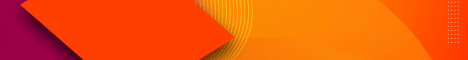


 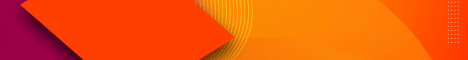
  |
 |
|
Welcome to the GSM-Forum forums. You are currently viewing our boards as a guest which gives you limited access to view most discussions and access our other features. Only registered members may post questions, contact other members or search our database of over 8 million posts. Registration is fast, simple and absolutely free so please - Click to REGISTER! If you have any problems with the registration process or your account login, please contact contact us . |
| |||||||
| Register | FAQ | Donate | Forum Rules | Root any Device | ★iPhone Unlock★ | ★ Direct Codes ★ | Direct Unlock Source |
| | LinkBack | Thread Tools | Display Modes |
| | #1 (permalink) |
| Junior Member Join Date: Aug 2007
Posts: 4
Member: 559633 Status: Offline Thanks Meter: 0 | Samsung SGH-P910 unlock codes don't work |
| | #6 (permalink) |
| Junior Member Join Date: Mar 2008
Posts: 1
Member: 727330 Status: Offline Thanks Meter: 0 | Samsung SGH p910 UNLOCK I am inquiring how to unlock my mobile phone Samsung SGH p910. Can somebody help me by telling me how to do so? Thanks a lot for your help Regards vince59 |
| | #9 (permalink) |
| Junior Member Join Date: Mar 2007
Posts: 11
Member: 473747 Status: Offline Thanks Meter: 0 | Hi... I buy a credit to unlock my P910 the program show me the code but it don't work... I have P910NPFG1 firmware... The phone is ok but locked... I try to insert code with sim witouth sim but is the same... The phone is already locked... Can you help me?? |
| | #12 (permalink) |
| No Life Poster         Join Date: Mar 2003 Location: Poland Age: 54
Posts: 5,680
Member: 23714 Status: Offline Thanks Meter: 18,769 | ******** P910/P920 Unlocking Instructions ******** >> Read Unlock Codes (USB cable ONLY) << 1. Connect USB cable to PC 2. Power On phone and connect USB cable 3. If system will ask for drivers then install them from support> Samsung_USBDrivers.exe 4. Select "Read Unlock Codes" and click EXECUTE and wait for unlock codes 5. Disconnect phone and insert 3G(128KB) simcard and power ON phone 6. Phone will show "NETWORK LOCKED" or other lock level 7. Enter ONLY 8 digits from code for lock level and accept with OK key - Example: Network code is #7465625*638*77300889# then eneter ONLY 77300889 digits - Note: Some P910 can accept unlock code without simcard so You can enter full combination like #7465625*638*77300889# >> Read Unlock Codes - Phone Freeze on LCD << 1. Repeat procedure like for Read Unlock Codes(step 1-4 above) if you don't have unlock codes yet 2. Disconnect phone and insert 3G(128KB) simcard OTHER operator and power ON phone 3. Phone will show "Phone Freeze..." 4. Enter 8 digit P.Freeze code(codes will NOT BE VISIBLE) and accept by OK key 5. If phone will ask for unlock code (when not unlocked before) then do step 7(above) - Unfreeze Problems: If phone will not accept "P.Freeze" code then it mean that code counter is blocked and phone can be unlocked ONLY with COMBO/HYBRID cable COM&USB together!! >> Direct Unlock(Unlock Phone) by USB << 1. Power On phone and enter code *#391746# (test mode menu) press 9 after 6 key,if there is Qualcomm USB selected then is OK if not then press 2 2. Connect USB cable, install drivers from support: QUALCOMM_USB_Driver.rar 3. Go to SETTINGS and click DETECT,select COM port with "Qualcomm Diagnostic..." name and click ACCEPT 4. Select ONLY "Unlock Phone" click EXECUTE and wait till finish. 5. If all was set ok then phone should be unlocked,back phone to Samsung mode - Enter code *#391746# press 9 after 6 key then press 1 If unlocking hang on "Connecting to server" then look next step. 6. Enter code *#265683# (3G Pre-Config menu) and select first,second,third(step by step) and try to repeat unlock, it must work nn one of that conf.setting. >> Direct Unlock(Unlock Phone) by COMBO/HYBRID << 1. Connect COMBO/HYBRID cable to PC, Power On phone and connect to cable 2. If system will ask for drivers then install them from support> Samsung_USBDrivers.exe 3. Go to SETTINGS and click DETECT and select COM port on what cable is connected(or box) and click ACCEPT 4. Select ONLY "Unlock Phone" click EXECUTE and wait for unlock codes 5. If all was set ok then phone should be unlocked |
| The Following 2 Users Say Thank You to gsminfo For This Useful Post: |
| Bookmarks |
| |
 Similar Threads
Similar Threads | ||||
| Thread | Thread Starter | Forum | Replies | Last Post |
| Samsung Sgh-p910 Unlock | twist5qat | QUALCOMM Models (3G) | 3 | 05-25-2009 16:12 |
| Samsung SGH-P910 Unlock ? | svchost | UST Pro II | 0 | 09-02-2008 11:11 |
| Samsung SGH-P910 unlock help | elchirurgo | KULANKENDI Server | 3 | 07-16-2007 20:56 |
| unlock code don't work, why ? | JAVA Good | Infineon C16X M51 & ARM7 M52 BASED | 4 | 10-15-2005 17:37 |
| Unlock code don't work on my T205 ? | Dworkin | Motorola ODM | 0 | 03-22-2004 19:00 |
|
|