



  |
 |
|
Welcome to the GSM-Forum forums. You are currently viewing our boards as a guest which gives you limited access to view most discussions and access our other features. Only registered members may post questions, contact other members or search our database of over 8 million posts. Registration is fast, simple and absolutely free so please - Click to REGISTER! If you have any problems with the registration process or your account login, please contact contact us . |
| |||||||
| Register | FAQ | Donate | Forum Rules | Root any Device | ★iPhone Unlock★ | ★ Direct Codes ★ | Direct Unlock Source |
 |
| | LinkBack | Thread Tools | Display Modes |
| | #31 (permalink) |
| Banned        Join Date: Jul 2005 Location: Philippines Age: 53
Posts: 4,639
Member: 161739 Status: Offline Sonork: 100.1584054 Thanks Meter: 3,338 | license is for Samsung3G and LG3G Last edited by The_Gorr; 11-29-2010 at 18:19. |
| The Following 4 Users Say Thank You to FullFLASHgSMPH For This Useful Post: |
| | #32 (permalink) | |
| Banned        Join Date: Jul 2005 Location: Philippines Age: 53
Posts: 4,639
Member: 161739 Status: Offline Sonork: 100.1584054 Thanks Meter: 3,338 | PROBLEM: Quote:
u have to use only drivers from support area, if u have other drivers installed in ur computer, plz remove, restart pc, install those u download from support. this should work 100% | |
| The Following User Says Thank You to FullFLASHgSMPH For This Useful Post: |
| | #33 (permalink) |
| Banned        Join Date: Jul 2005 Location: Philippines Age: 53
Posts: 4,639
Member: 161739 Status: Offline Sonork: 100.1584054 Thanks Meter: 3,338 | Blackberry How to Unlock Some instructions for Install / Unlock your BlackBerrys using PolarBox2 software Please, read carefully process and follow step by step If you have any doubt, please contact with us at [email protected] INSTALL INSTRUCTIONS All files are inside support --> / Drivers /Drivers_BlackBerry / -=-=-=-=-=-=-=-=-=-=-=- 1.- Install "NET_FrameWork 2.0" library 2.- Install "Drivers_BB_NewSeries_8xxx_9xxx" file 3.- Extract "Logger_BB" in one folder (example C:\Logger) 4.- Execute "Register_library.bat" inside folder 5.- Now all is installed and ready for work HOW TO ENTER NETWORK UNLOCK CODES many new phones added hope it will be help Blackberry 5xxx, 6xxx, 7xxx Series (except for BB 7100 and 7130) Turn wireless mode off Go to "Options" menu Go to "SIM card"then press the jogdial to select it Type MEPD (not case sensitive). You will not see text appear on screen while typing It will say "Network active" Press and hold the ALT key (half moon looking key on the lower left side) While holding the ALT key type in MEPE (not case sensitive). You will not see text appear on screen while typing When prompted enter supplied unlock code After entering the code press the jog dial Your phone is unlocked Blackberry 7100, 7130 Turn wireless mode off While on the home screen click the "Tools" icon Go to "Options" menu Select "Settings" Go to "SIM card" then press the jogdial to select it. You should see the phone number and the SIM ID number Type MEPP2 (not case sensitive). You will not see text appear on screen while typing. Press ALT and 2 simultaneously to get number 2. Enter supplied unlock code After entering the code press the jog dial Your phone is unlocked Blackberry 8100 Pearl Unlocking can be done without SIM card inserted Turn wireless mode off While on the home screen click the "Settings" icon Go to "Options" menu Select "Advanced options" Go to "SIM card" then press the jogdial to select it Type MEPP2. You will not see text appear on screen while typing Press ALT and 2 simultaneously to get number 2. Enter supplied unlock code After entering the code press the trackball once Your phone is unlocked If the unlocking code is entered incorrectly the next attempt to unlock the device will be delayed for 10 seconds increments. The number of unlocking attempts is limited. When this number is reached the phone will be permanently blocked. alternative instructions Insert SIM card into the device Power on the phone and turn Wireless Off Go to "Settings" then "Options" menu and select "Advanced options" Go to "SIM card" then press the jogdial to select it Type MEPPD. Please note that you will not see what you type on the screen. Type MEPP2. You will not see text appear on screen while typing Press ALT and 2 simultaneously to get number 2. Enter supplied unlock code After entering the code press the trackball once Your phone is unlocked alternative instructions for some Vodafone Blackberry 8100 Insert non original SIM card into the device Power on the phone and turn Wireless Off Go to "Settings" then "Advanced options" Go to "SIM card" then press the jogdial to select it Type MEPP2 while holding Alt, multitap enabled (hold [Alt], type [M] [ER] [OP] [OP] [TY]. Please note that you will not see what you type on the screen. When prompted with "Enter Network MEP code (255 left)" on the screen, enter the 16-digit network unlock code provided for your phone, then press Enter Pull the battery out of the phone Switch the phone on and the phone will be automatically unlocked If the unlocking code is entered incorrectly the next attempt to unlock the device will be delayed for 10 seconds increments. The number of unlocking attempts is limited. When this number is reached the phone will be permanently blocked. To unblock such phone, it must be taken to a RIM service centre. No outgoing calls including emergency call is possible when the phone is blocked. Blackberry Curve, 8800, 8300 Unlocking can be done without SIM card inserted Turn wireless mode off While on the home screen click the "Settings" icon Go to "Options" menu and select "Advanced options" Select "SIM card" Hold the ALT key while typing MEPE. You will not see text appear on screen while typing You should be presented with a prompt "Enter Network MEP Code" Enter supplied unlock code After entering the code press the trackball once Your phone is unlocked If the unlocking code is entered incorrectly the next attempt to unlock the device will be delayed for 10 seconds increments. The number of unlocking attempts is limited. When this number is reached the phone will be permanently blocked. To unblock such phone, it must be taken to a RIM service centre. No outgoing calls including emergency call is possible when the phone is blocked. alternative instructions Turn wireless mode off While on the home screen click the "Settings" icon Go to "Options" menu and select "Advanced options" Select "SIM card" While holding the ALT key type MEPD. You will not see text appear on screen while typing While holding the ALT key type MEPE. You will not see text appear on screen while typing You should be presented with a prompt "Enter Network MEP Code" Enter supplied unlock code After entering the code press the trackball once Your phone is unlocked Blackberry 8700, 8700c, 8707 Unlocking of these models requires a SIM card inserted (active or inactive) Turn wireless mode off While on the home screen click the "Settings" icon Go to "Options" menu and select "Advanced options" Select "SIM card" Hold the ALT key while typing MEPE. You will not see text appear on screen while typing You should be presented with a prompt "Enter Network MEP Code" Enter supplied unlock code After entering the code press the trackball once Your phone is unlocked Blackberry 8230 Curve Press the "menu" key Scroll and select "Manage connections" Select "Turn all connections off" Press "Escape" to go back to the "Home" screen Go to "Options" menu and select "Advanced options" Select "SIM card" Hold the ALT key while typing MEPD. You will not see text appear on screen while typing. This opens up a personalization menu Hold the ALT key while typing MEP2. You will not see text appear on screen while typing Press ALT and 2 simultaneously to get number 2. You should be presented with a prompt "Enter Network MEP Code" Enter supplied unlock code After entering the code press the trackball once Restart your phone and restore connections by following the first two steps Your phone is unlocked Blackberry 9000, 9500, 9530 Storm Insert any sim card Scroll and select "Manage connections" Select "Turn all connections off" Press "Escape" to go back to the "Home" screen Go to "Options" menu and select "Advanced options" Select "SIM card" Select "Show keyboard" Hold the ALT key while typing MEPD. You will not see text appear on screen while typing. This opens up a personalization menu Hold the ALT key while typing MEP2. You will not see text appear on screen while typing Press ALT and 2 simultaneously to get number 2. You should be presented with a prompt "Enter Network MEP Code" Enter supplied unlock code After entering the code press the trackball once Restart your phone and restore connections by following the first two steps Your phone is unlocked BB LOGGER IT HELP READ MEP/IMEI DOWNLOAD HERE:http://forum.gsmhosting.com/vbb/show...9&postcount=10 http://www.mediafire.com/?yq3wuzyt2iw BR.. Last edited by FullFLASHgSMPH; 02-08-2010 at 04:20. |
| The Following User Says Thank You to FullFLASHgSMPH For This Useful Post: |
| | #34 (permalink) | |
| Banned        Join Date: Jul 2005 Location: Philippines Age: 53
Posts: 4,639
Member: 161739 Status: Offline Sonork: 100.1584054 Thanks Meter: 3,338 | Heres a simple answer first: try unlock new lg logs: Quote:
2nd: sent serial all supporters for check BR.polar team | |
| The Following User Says Thank You to FullFLASHgSMPH For This Useful Post: |
| | #35 (permalink) |
| Banned        Join Date: Jul 2005 Location: Philippines Age: 53
Posts: 4,639
Member: 161739 Status: Offline Sonork: 100.1584054 Thanks Meter: 3,338 | Credits for polarbox,¿LG 3G included? problem: Hi,I have bought 100 credits for polarbox and I have unlocked blackberry and samsungs (the new ones) but now im trying to unlock and LG 3G KU990 but polar tell me that is not possible because I dont have licence ¿? Anyone can confirm me if this is ok or there is any problem? answer: lg 3g new security can be unlocked only via activation credits can be used for unlock : sagem, vodafone, modems, pcmcia, blackberry, samsung new ... Br |
| | #36 (permalink) | |
| Banned        Join Date: Jul 2005 Location: Philippines Age: 53
Posts: 4,639
Member: 161739 Status: Offline Sonork: 100.1584054 Thanks Meter: 3,338 | Polar Updates Collection Link HERE Quote:
http://www.fileserve.com/list/qkhv22x Last edited by The_Gorr; 02-12-2011 at 18:30. Reason: add one folder for all link... | |
| | #37 (permalink) |
| No Life Poster         Join Date: May 2005 Location: Tunisia Age: 46
Posts: 14,198
Member: 145648 Status: Offline Sonork: 100.100487 The_Gorr Thanks Meter: 23,034 | HOW CAN I GET SUPPORT IN REAL TIME ??? run SAT : 1- clic on i-GSM chat 2- clic connect 3- clic channel list 4- select official support room 5- clic join 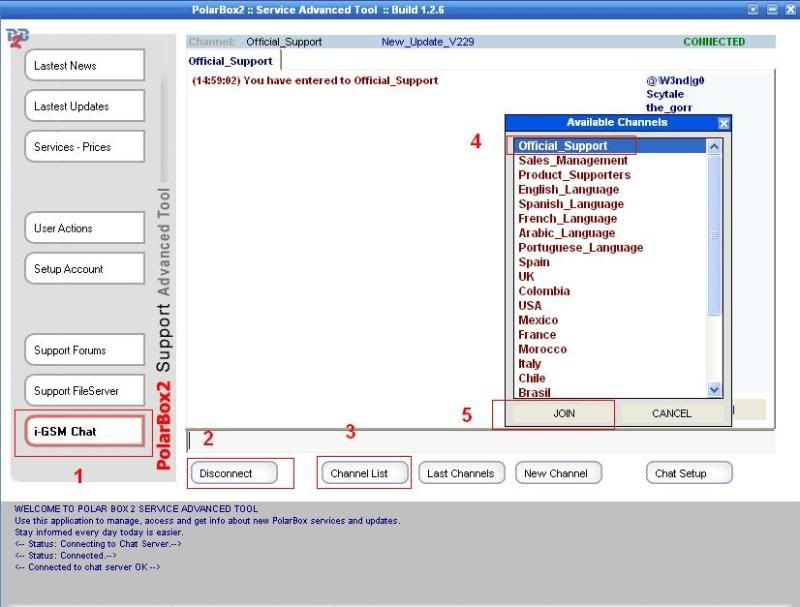 |
| The Following User Says Thank You to The_Gorr For This Useful Post: |
| | #38 (permalink) |
| Banned        Join Date: Jul 2005 Location: Philippines Age: 53
Posts: 4,639
Member: 161739 Status: Offline Sonork: 100.1584054 Thanks Meter: 3,338 | whats blachbery model can unlock free with polarbox2 blackberry series 5xxx,6xxx and 7xxx old models free blackberry series 8100, 8110 ,8130 (pearl) 8800,8830 we,8820,8300,8310,8320,8900 (curve) 9000 bold,8220( pearl flip),9500,9530(storm) : all this models need lic2 or logs |
| | #39 (permalink) |
| No Life Poster         Join Date: May 2005 Location: Tunisia Age: 46
Posts: 14,198
Member: 145648 Status: Offline Sonork: 100.100487 The_Gorr Thanks Meter: 23,034 | HOW CAN I FIND MY BOX SERIAL ??? JUST RUN SAT  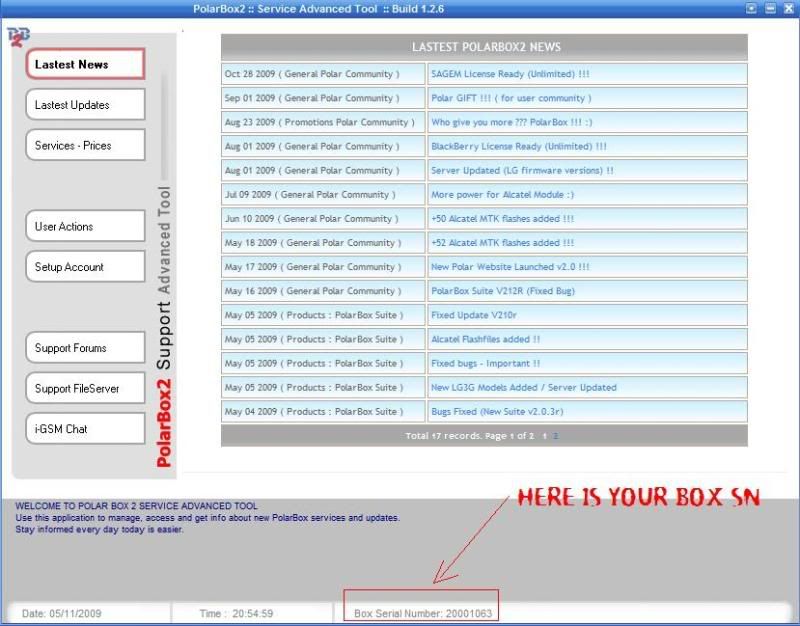 |
| The Following User Says Thank You to The_Gorr For This Useful Post: |
| | #40 (permalink) |
| Banned        Join Date: Jul 2005 Location: Philippines Age: 53
Posts: 4,639
Member: 161739 Status: Offline Sonork: 100.1584054 Thanks Meter: 3,338 | can't use server/login error/cannot reset pass send mail to [email protected] with ur sn and ur problem infos, will check and answer u as soon as possible |
| | #41 (permalink) |
| Freak Poster     | SFR 3300 steps for unlock 1- connect phone in normal mode 2- install drivers 3- press read code 4- phone will turn in flash mode 5- connect tp quickly and keep it connected until u get unlock code 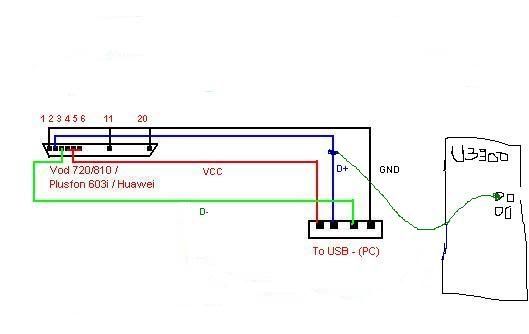 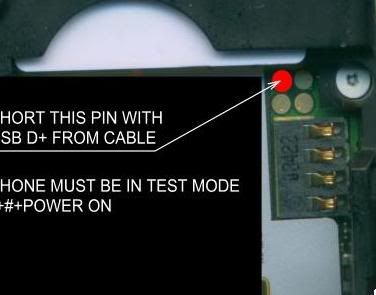 6- read code done 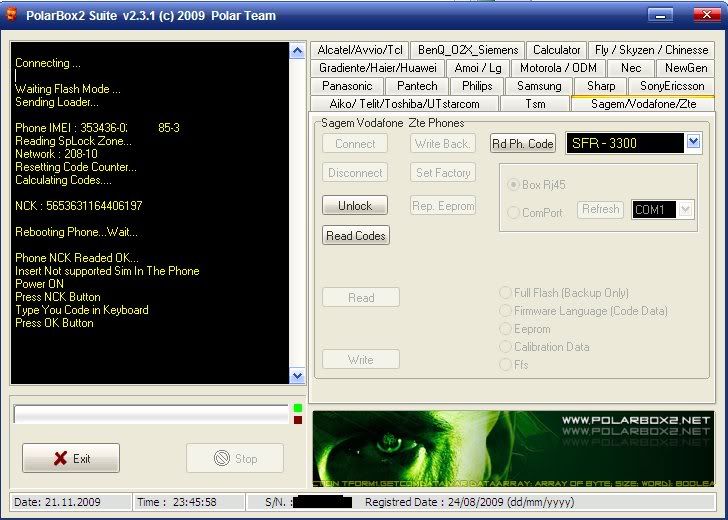 Last edited by The_Gorr; 11-22-2009 at 01:24. |
| The Following User Says Thank You to hoba0073 For This Useful Post: |
| | #42 (permalink) | |
| No Life Poster       Join Date: Aug 2009 Location: Ph country
Posts: 1,266
Member: 1104730 Status: Offline Thanks Meter: 446 | ZTE F188 Connection Problem Quote:
http://forum.gsmhosting.com/vbb/show...89#post5060889 | |
| | #43 (permalink) | |||
| Banned        Join Date: Jul 2005 Location: Philippines Age: 53
Posts: 4,639
Member: 161739 Status: Offline Sonork: 100.1584054 Thanks Meter: 3,338 | Some Solution for Samsung unfreeze Problem Quote:
Quote:
Quote:
| |||
 |
| Bookmarks |
| |
 Similar Threads
Similar Threads | ||||
| Thread | Thread Starter | Forum | Replies | Last Post |
| HELP!!! BACKGROUND SCREEN LOGO | Michael Go | Nokia Legacy Phones ( DCT-1 ,2 ,3 ,L ) | 8 | 11-23-2017 08:11 |
| my 8810 is phone locked ,can somebody please help | duyphuc | Nokia Legacy Phones ( DCT-1 ,2 ,3 ,L ) | 18 | 12-23-2014 09:03 |
| Eeprom dump lost, help needed. | CAMILO | Nokia Legacy Phones ( DCT-1 ,2 ,3 ,L ) | 6 | 11-29-2010 19:04 |
| Help with 6110 | paulomt1 | Nokia Legacy Phones ( DCT-1 ,2 ,3 ,L ) | 2 | 05-25-2009 16:29 |
| Upload & Download Eprom | Lousangeles | Nokia Legacy Phones ( DCT-1 ,2 ,3 ,L ) | 2 | 06-24-1999 05:45 |
|
|